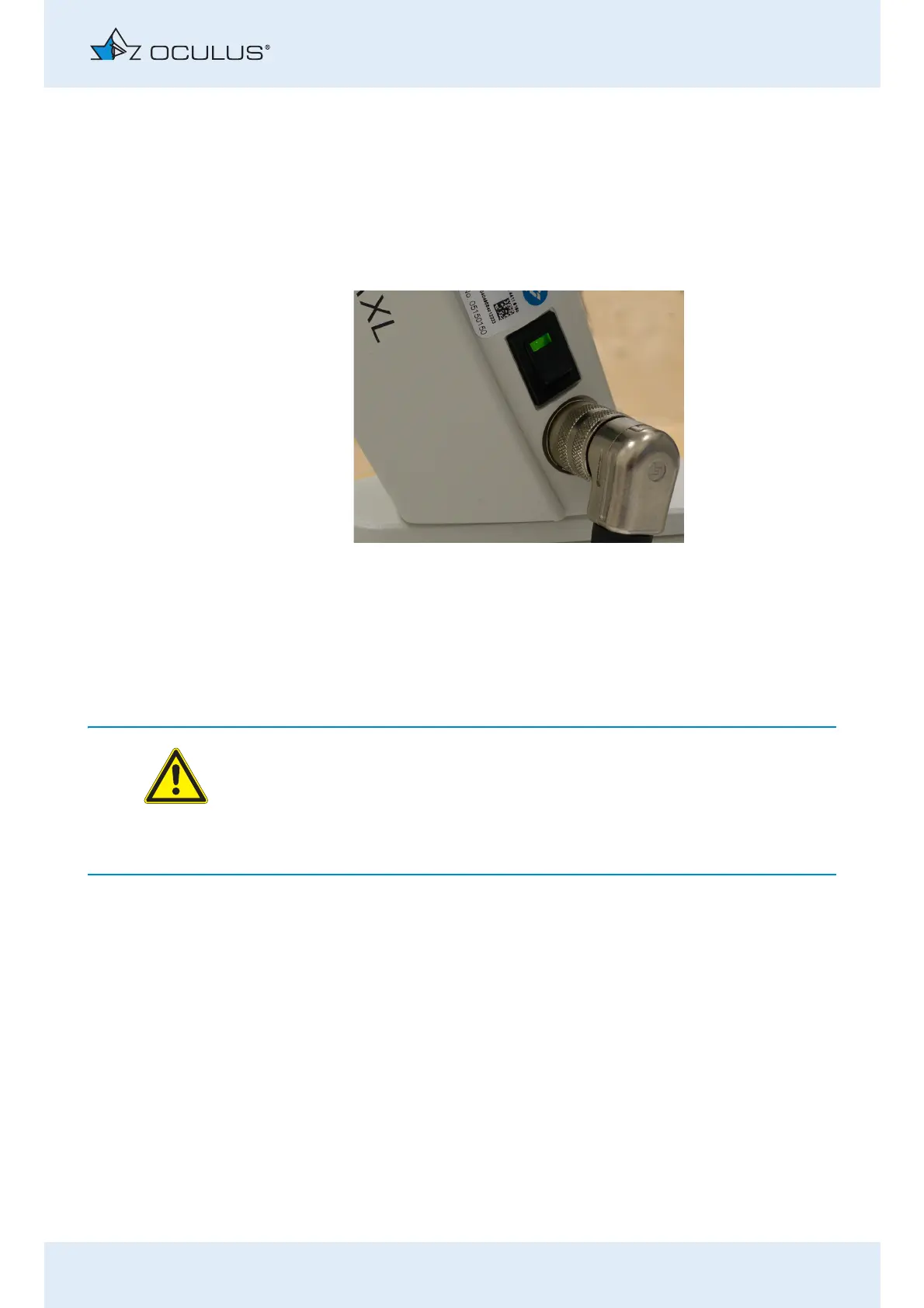16 Transport and Storage
Instruction Manual Pentacam® AXL (G/70100/EN 1121 Rev04) 69 / 85
16.2 Disassembly
End the current session.
Switch off the device.
Disconnect the cable from the computer/laptop and the power
adapter.
Loosen the screw connection of the Y cable and pull it out.
When disconnecting electrical connections, pull on the respective
plug and not on the cable itself.
16.3 Transport and Storage
Attention
Risk of equipment damage due to incorrect shipment or from improper
storage
Avoid shocks, vibrations, and contamination.
Avoid high temperatures and humidity.
Transport the Pentacam® AXL carefully.
Do not hold the device by the joystick to carry it.
Store the Pentacam® AXL in compliance with the storage conditions.
Avoid placing near heaters and moisture.
Abb. 16-1: Disassembly