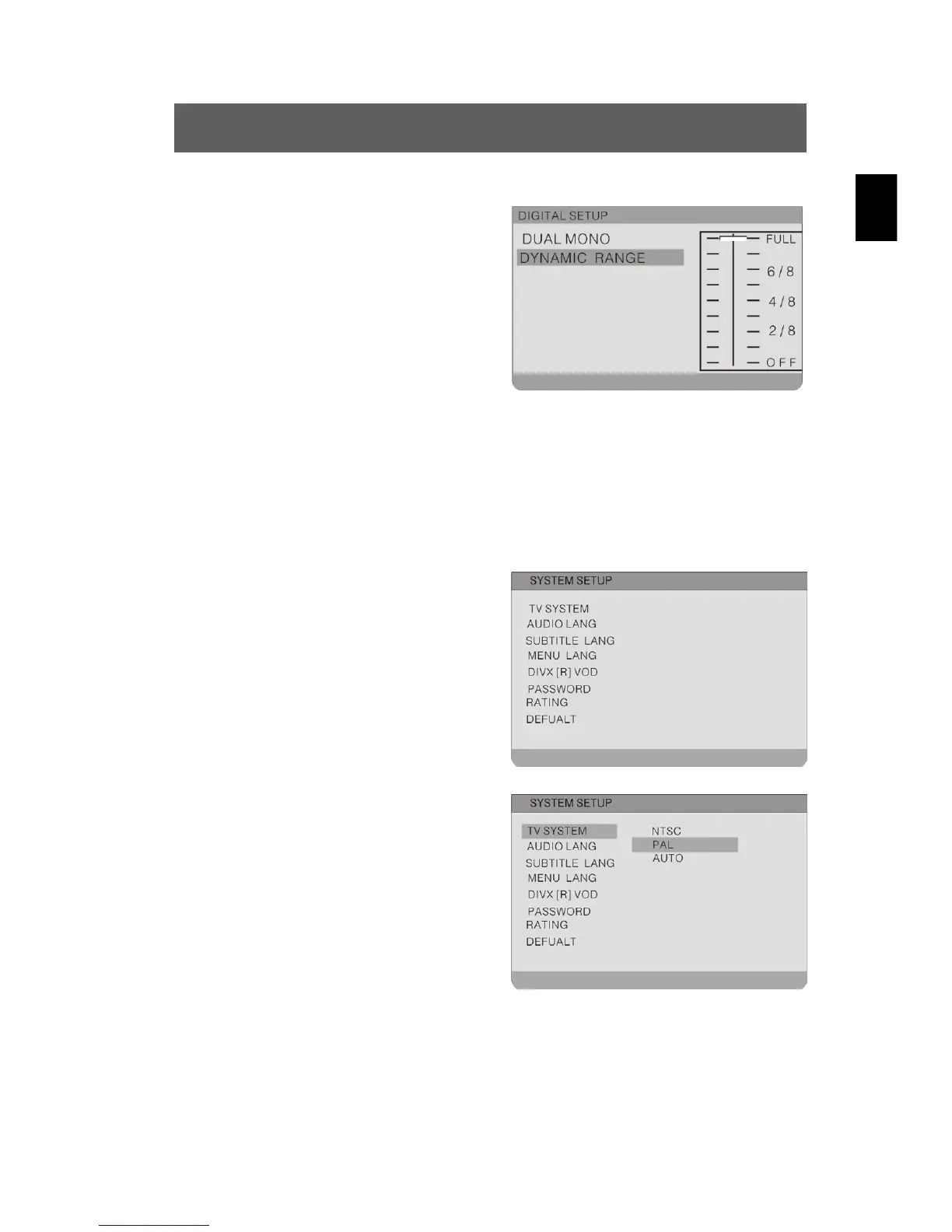ODYS PDV 67003 DVB-T
53
EN
Dynamic Range
To set the linear dynamic
compression rate to achieve different
compression effects.
Highlight the option using the and
buttons. Switch to the option's setting by
pressing ENTER or .
Use the
to exit the option's setting.
9.4 System Setup
The illustration shows the options
available in this submenu.
You only have access to the system
setup when there is no disc in the
DVD player.
TV System
To set the TV system type
(NTSC, PAL, Auto).
Highlight the option using the and
buttons. Switch to the option's setting by
pressing ENTER or .
Use the
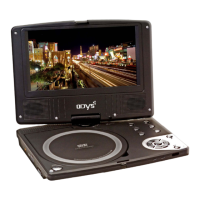