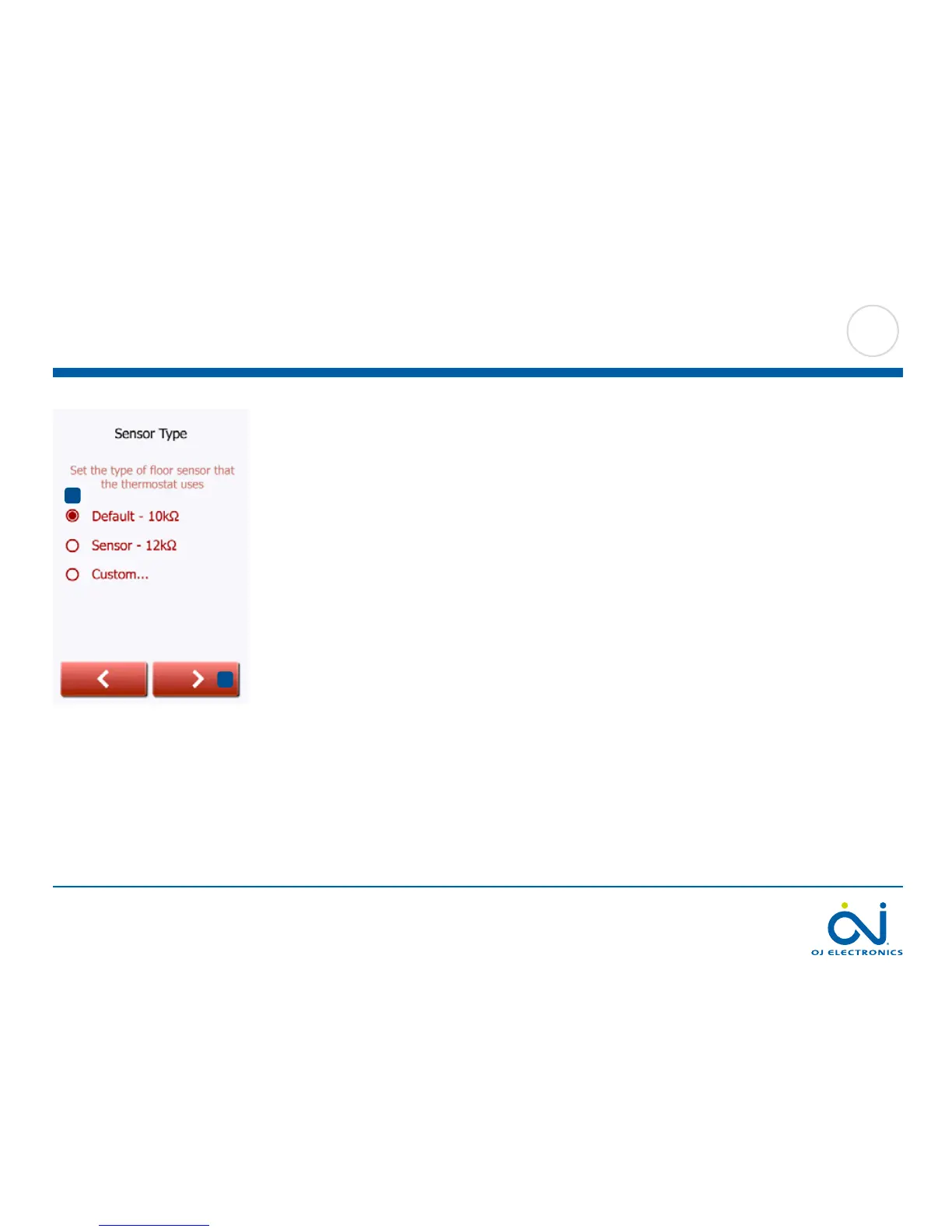PAGE 19
© 2015 OJ Electronics A/S
Choose which floor sensor type is used with the thermostat.
1. Tap the sensor type installed in the floor.
2. Tap the “Arrow Right” button to continue.
The thermostat is calibrated for use with standard sensors from OJ Electronics:
ETF-110/99C - 10 kΩ
ETF-144/99T - 12 kΩ
If you want to use the thermostat with the room sensor only, you must complete
the Setup Wizard using “Default” as the floor sensor type before going to: Menu/
Installer Settings/Sensor Application and choosing “Room”.
7.8 Set the sensor type
1
2