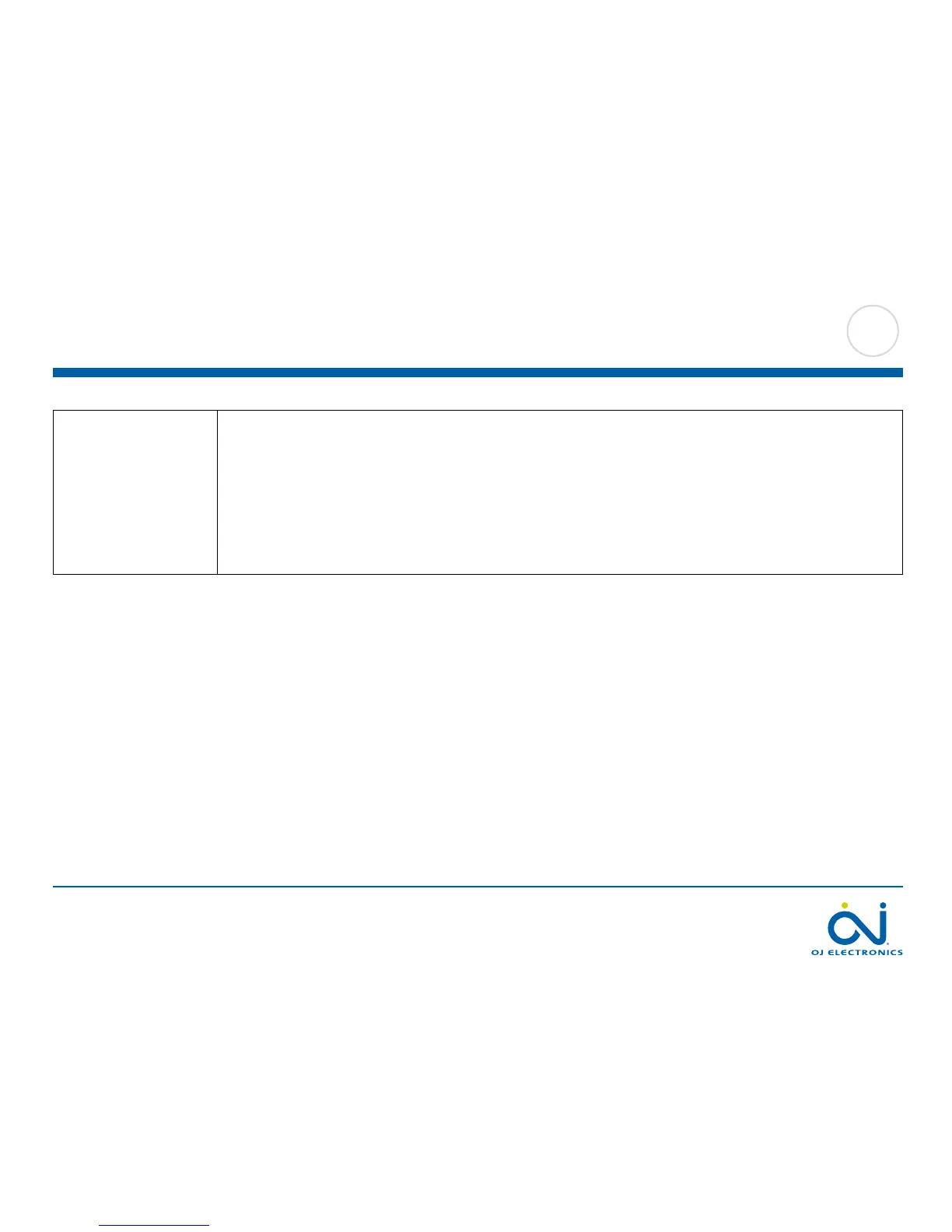PAGE 73
© 2015 OJ Electronics A/S
Your WiFi Touch
Thermostat needs a user
reset
Restart your WiFi Touch Thermostat. To restart the WiFi Touch Thermostat, go to Menu/User Settings/User Reset and
select “Reset Thermostat”. Once your WiFi Touch Thermostat has restarted, go to Menu/WiFi/Weather Settings and try to
connect your thermostat again.
Important! It is imperative that you make a note of the “Distributor ID” found in the thermostat under “Menu/User
Settings/Information” before performing a “Factory Reset”.
The thermostat will not operate without it.
12. Troubleshooting 5/5