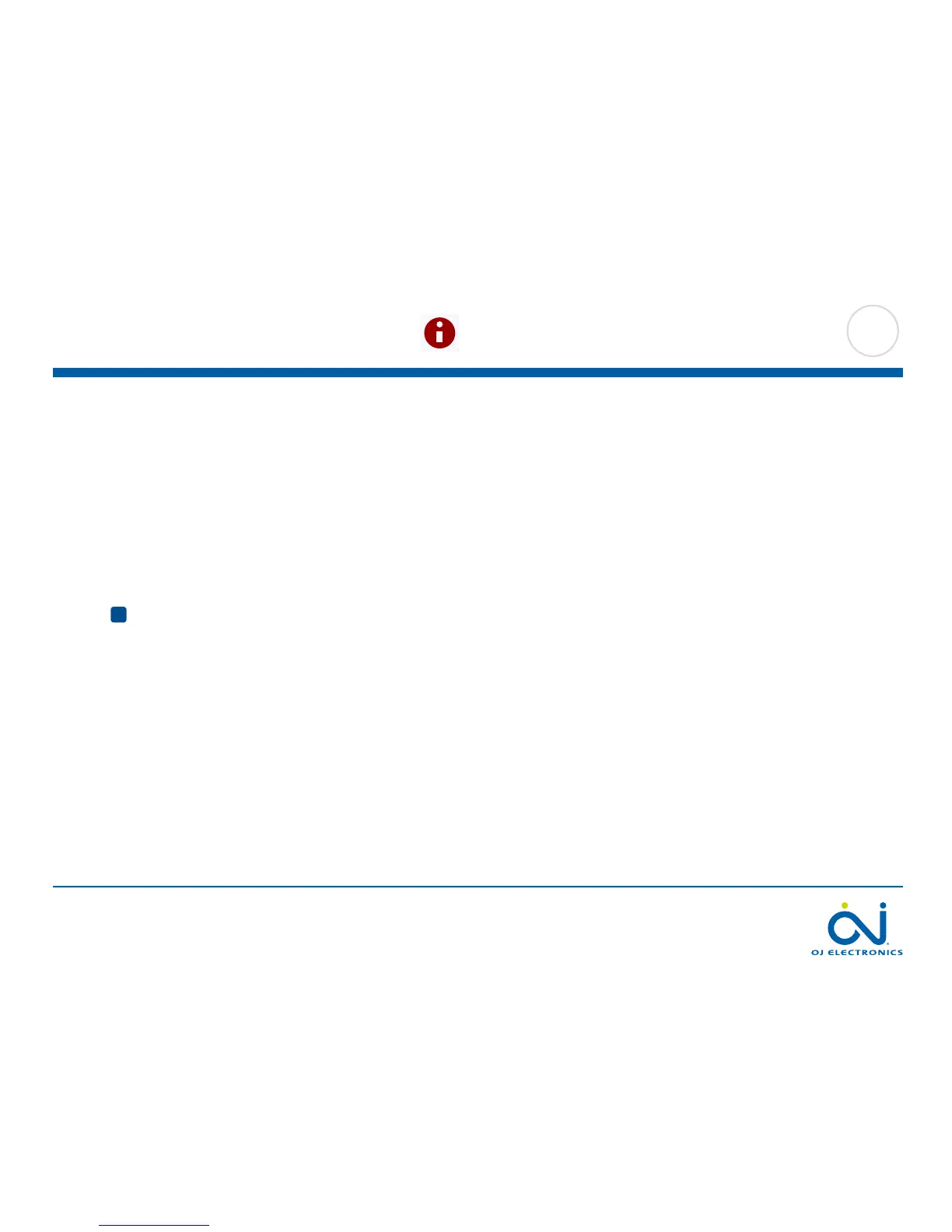PAGE 48
© 2015 OJ Electronics A/S
10.3.10 Information
This option provides a readout containing service information:
1. Tap the “Menu” button on the home screen.
2. Then tap the “User Settings” button to access the various user settings.
3. Tap the “Arrow Right” button to access the second page of User Settings.
4. Tap the “Information” button.
5. To obtain detailed information, you can scan the QR Code with a suitable device
with Internet access. Software supporting QR Code scanning (e.g. an app) is
required. Scanning the QR Code provides data which is valid at the precise time
of scanning.
6. If “View as text” is selected, the data relevant for support personnel and others
is displayed.
7. Tap the “Back” button, several times if necessary, to return to “User Settings”.
8. Tap the “Arrow Right” and “Arrow Left” buttons to toggle between the
information screens.
QR Code is a registered trademark of DENSO WAVE INCORPORATED.
8