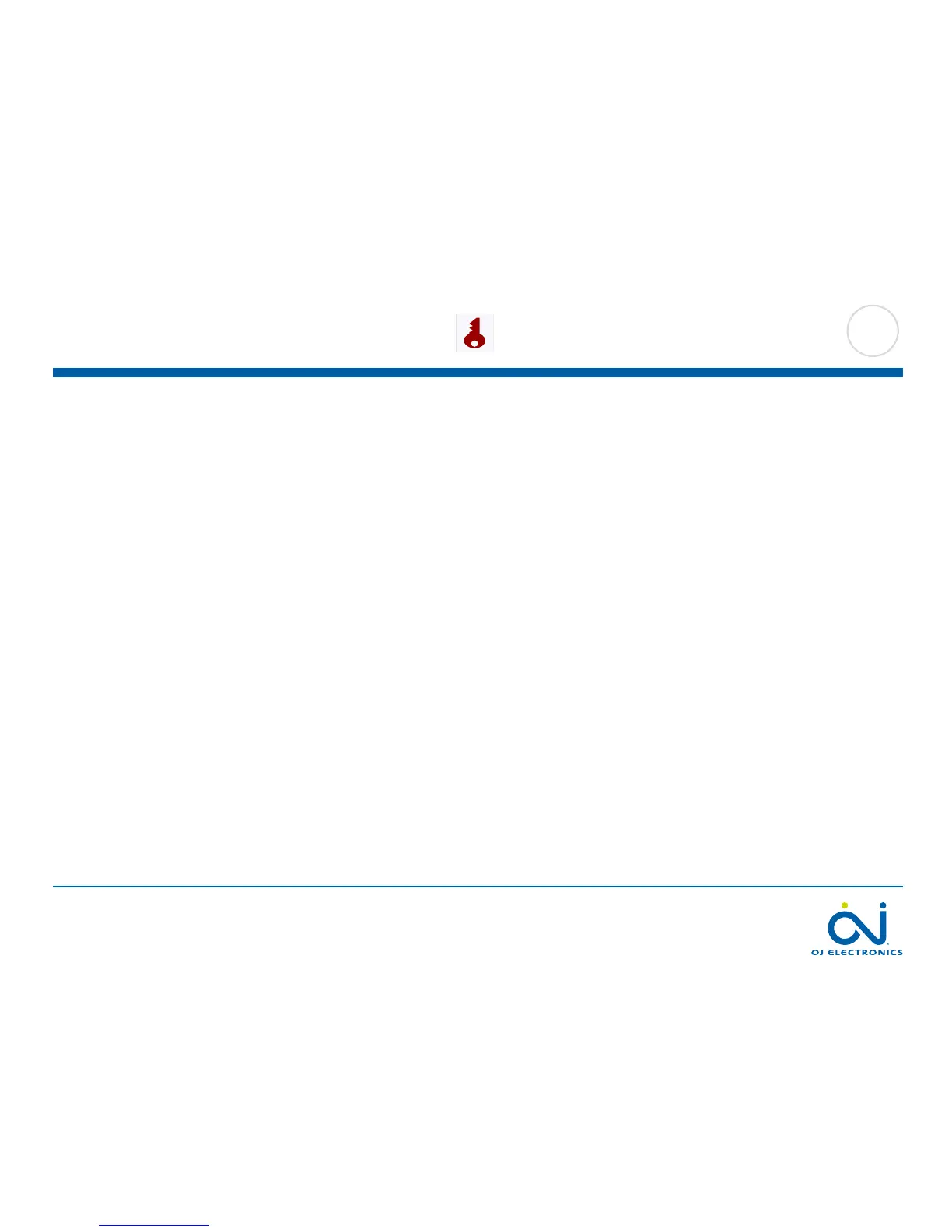PAGE 38
© 2015 OJ Electronics A/S
10.3.1 Child Lock 1/2
The child lock prevents children and others from tampering with the thermostat and
changing any of its settings.
1. Tap the “Menu” button on the home screen.
2. Then tap the “User Settings” button to access the various user settings.
3. Tap the “Child Lock” button.
4. Tap the “OFF/ON” button to the setting that you prefer.
5. Confirm your choice with “√” or discard it with “X”.
The thermostat will automatically return to “User Settings”.
The child lock is activated together with the screen saver if the thermostat has not
been operated for a few minutes – it takes 15 seconds to dim the display and a
further two minutes before the screen saver starts.
Before you can operate the thermostat again, you must unlock the child lock in the
following way.
From the idle home screen:
a) Tap the screen to activate it. Three circles containing dots will be displayed on
the screen.
b) Draw an “L” on the screen in a single stroke without lifting your finger from
the screen. Start by touching the dot in the circle in the upper left corner, then
slide your finger downwards to the dot in the circle in the lower left corner, and
continue sliding your finger to the dot in the circle in the lower right corner,
forming an “L”. If done correctly, the home screen will appear.