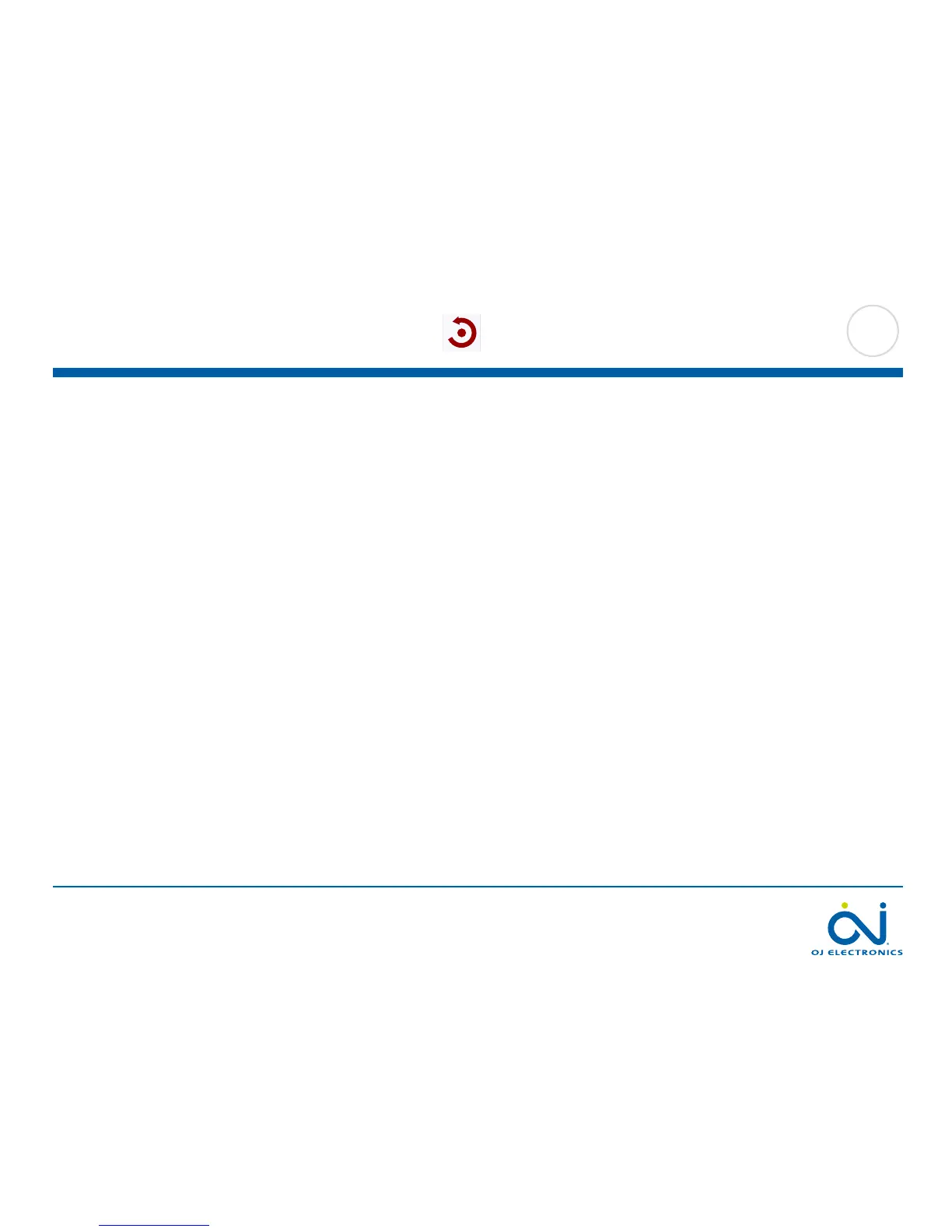PAGE 62
© 2015 OJ Electronics A/S
10.4.8 Factory Reset
This option allows you to restore the thermostat to factory settings.
Note! This action cannot be undone, and all of your personal settings will be lost.
Important! It is imperative that you make a note of the “Distributor ID” found in the
thermostat under “Menu/User Settings/Information” before performing a “Factory
Reset”.
The thermostat will not operate without it.
1. Tap the “Menu” button on the home screen.
2. Then tap the “Installer Settings” button to access the various installer settings.
3. Tap the “Arrow Right” button to access the second page of Installer Settings.
4. Tap the “Factory Reset” button.
5. Tap “Back” if you want to maintain your settings and return to “Installer Settings”.
6. Tap “Reset Thermostat” if you want to restore the factory settings.
A confirmation screen will be displayed.
The thermostat will then be reset and the “Startup Wizard” will appear on the
screen.
Note! All personal settings will be lost.