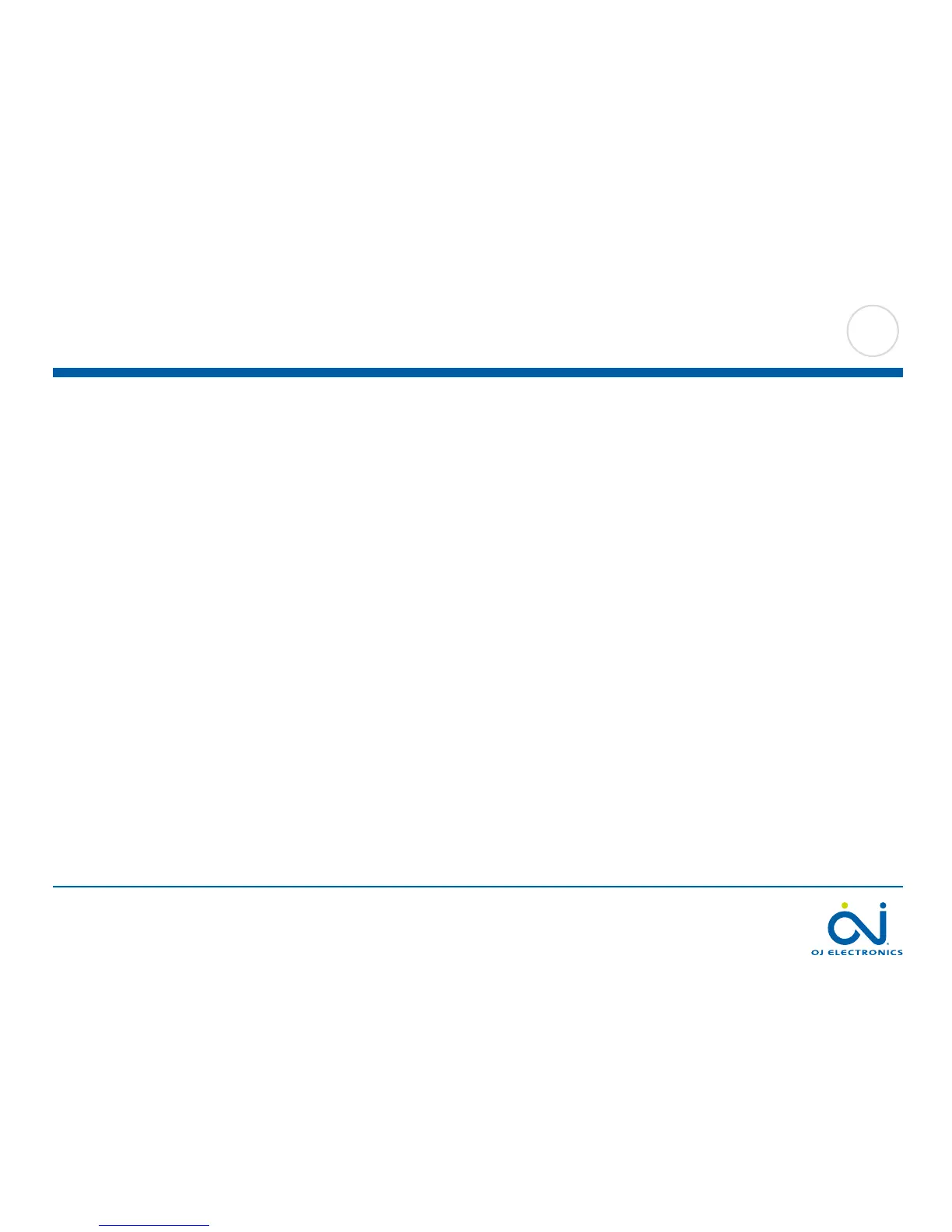PAGE 8
© 2015 OJ Electronics A/S
The red LED on the right of the thermostat can indicate four dierent GFCI/EGFPD
states:
1. LED o – NORMAL state.
2. LED flashing slowly (once every two seconds) – TRIGGERED state. Try pressing
the “Standby/Reset” button to reset the GFCI/EGFPD.
3. LED flashing quickly (five flashes per second) – ERROR state. Try switching the
power o and then back on again. If the thermostat re-enters ERROR state, ei-
ther the wiring is wrong (a ground-neutral short exists) or the unit is defective and
must be replaced.
4. LED lit constantly – Internal microprocessor malfunction or abnormal hardware
fault! Try switching the thermostat o and then back on again. If the LED still
lights constantly, the GFCI/EGFPD is defective and the thermostat must be
replaced.
Note: The LED lights up briefly without flashing during every power-up.
5. Ground Fault: (GFCI/EGFPD) 2/2