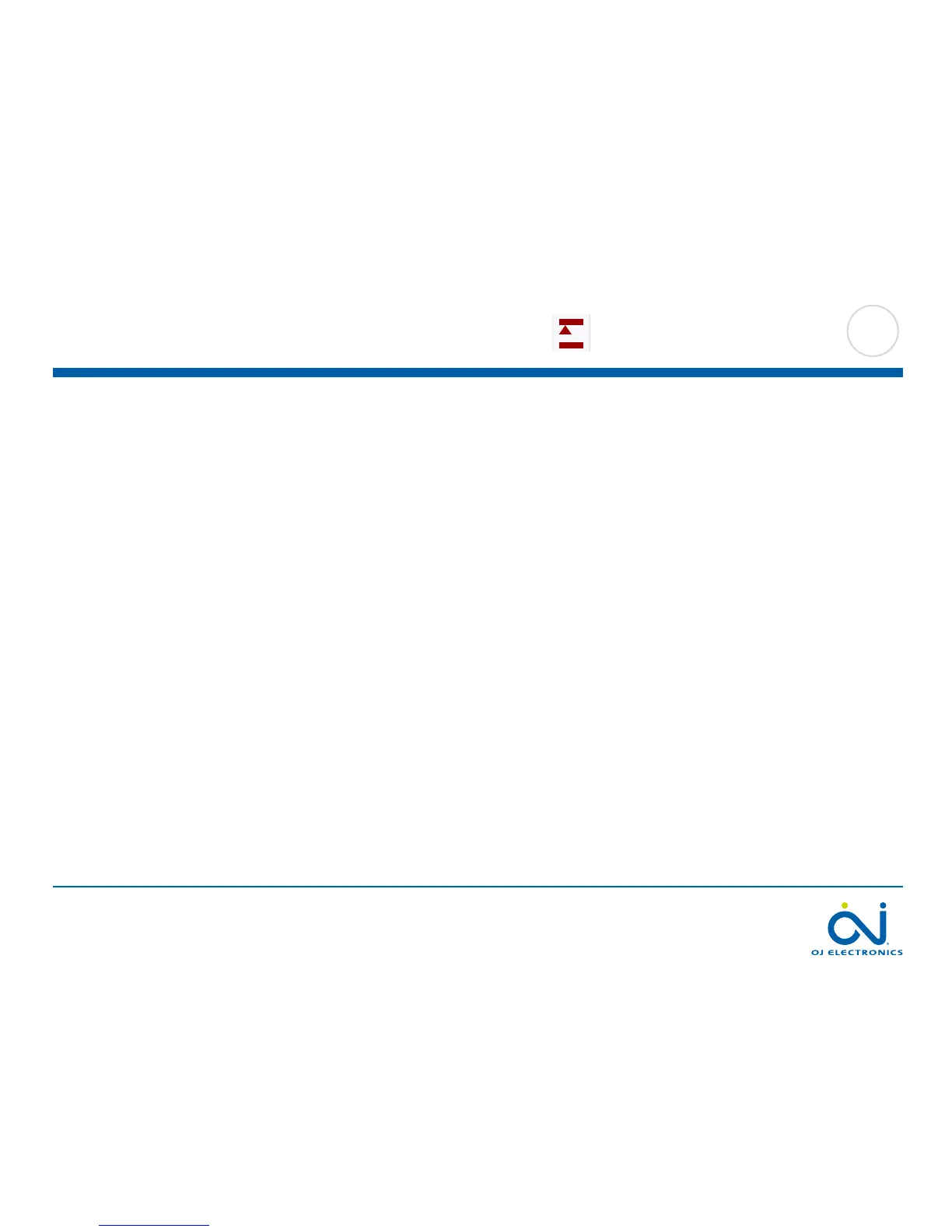PAGE 60
© 2015 OJ Electronics A/S
10.4.7 Floor Protection 1/2
This option ensures that the floor temperatures are kept within range.
There are four dierent settings:
• Tile–themaximumoortemperatureissetto104°F/40°C
• Laminate–themaximumoortemperatureitsetto82°F/28°C
Note that floor temperature can rise by no more than 1.67°F/0.93°C per 10
minutes when Laminate is chosen.
If you want your floor to heat faster, Custom can be used.
• Disabled–theoorisnotprotectedagainstexcessiveheating
• Custom–youcandenetheminimumandmaximumtemperaturesthattheoor
is permitted to reach.
The maximum temperature limit protects wooden floors from excessive heat.
The minimum temperature limit prevents the floor from becoming uncomfortably
cold when heating is not needed, e.g. in a bathroom with tiles.
The minimum temperature limit can also be used as frost protection.
Note that the minimum temperature function will increase energy consumption.
Although it is still possible to set the target temperature/setpoint to a value higher
than the floor protection limit, the floor temperature will be prevented from reaching
a temperature higher than that defined here if the system has been installed
according to the Quick Guide.