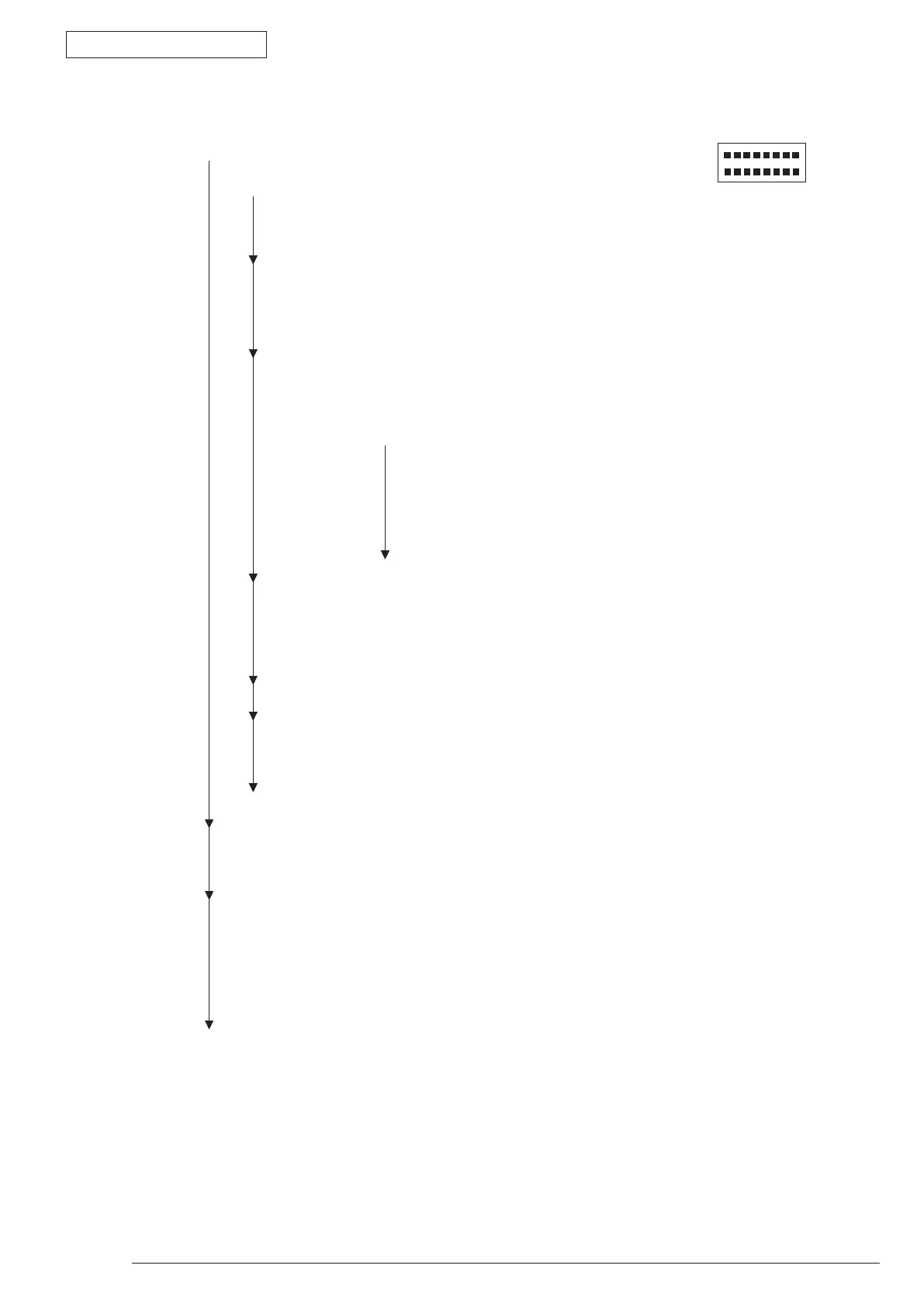6. Procedures for Repairing
43984801TH Rev.1
104 /
Oki Data CONFIDENTIAL
①
The case where the printer does not work normally after tuning on the power
• Tu
rn off the power and then, turn on the power again.
• Are messages in the display of LCD all in black?
• NO Is the AC cord properly connected?
• NO Connect the AC cord.
• Yes Is the cable to connect the main board with the low-voltage power correctly
connected?
•
N
o
C
onnect the cable.
• Yes Is +5V supplied to the main board?
(Check with 18 pins and 35 pins of CENT connector)
•
N
o
Do+5V of the main board and GND short out?
(Check with 18 pins and 35 pins of CENT connector)
No
Replace the low-voltage power.
• Yes Replace the main board.
• Yes The flexible cable of the operator panel Assy is appropriately connected to the
LCDPNL connector of the main board and Connector CN1.
• No
Connect the flexible cable appropriately.
• Yes Replace the operator panel Assy or the flexible cable.
• Has the problem been solved?
• No Replace the main board.
• Yes Completed
• Yes Is the message of "INITIALIZING" displayed on the LCD?
• No Replace the main board.
• Yes Is the message of "ONLINE" is displayed on the LCD?
• No Take action according to the LCD status message/ Trouble List. (Refer
to the Section 6.5.1 for how to take action.)
• Yes Completed.