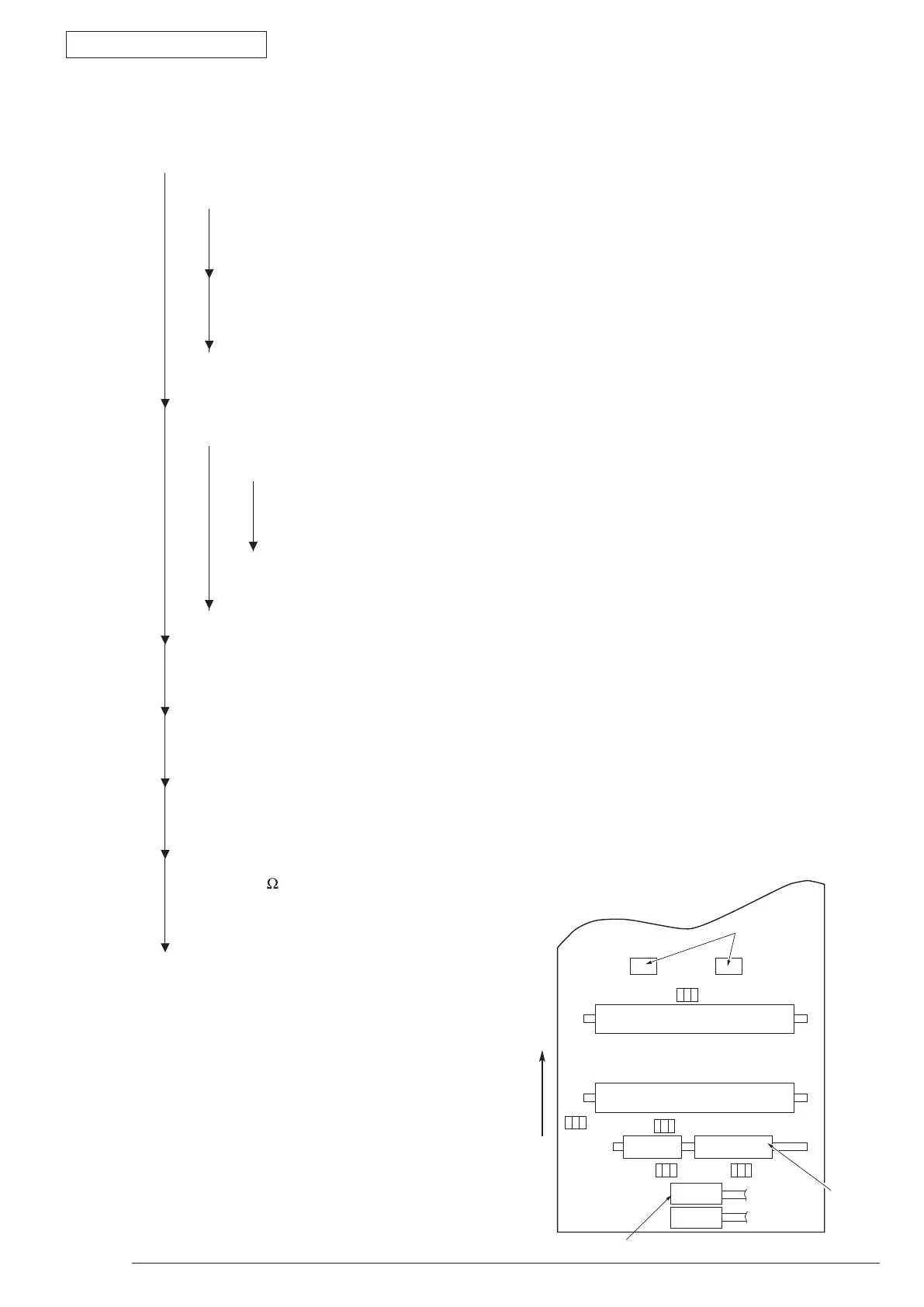6. Procedures for Repairing
43984801TH Rev.1
105 /
Oki Data CONFIDENTIAL
[Jam Error]
②
-1 Paper feed jam
• Do
es a jam error occur when turning on the power?
• Yes Is there any paper in the entrance sensor?
• Yes Remove the paper
• No Does the entrance sensor lever work normally? (It moves freely by touching.)
• No Replace the entrance sensor lever.
• Yes Clean the entrance sensor of the sensor board or high-voltage power, or replace the
high-voltage power/ sensor board.
• No A jam error occurs after feeding paper.
• Yes Is the paper sent to the entrance sensor lever?
• Yes Does the entrance sensor lever work normally? (It moves freely by touching.)
• No Replace the entrance sensor lever.
• Yes Clean the entrance sensor of the sensor board or high-voltage power, or
replace the high-voltage power/ sensor board.
• No
Replace the paper feed roller, pick-up roller or paper cassette.
• No Does the paper feed roller rotate?
• Yes Set the paper cassette appropriately.
• No Does the paper feed clutch work normally?
• Yes Replace the paper feed roller and shaft.
• No Is HCLT connector of the main board appropriately connected?
• No Connect HCLT connector appropriately.
• Yes Is the coil resistance of the paper feed clutch (Normal resistance: Pin1, Pin2, and approx.
192 ) normally?
• No Replace the paper feed clutch.
• Yes Replace the main board.
Ejection sensor
Paper ejection roller
Heat roller
Transfer roller
Write sensor
Regist roller
Entrance sensor
Toner sensor
Paper-end sensor
Pick-up roller
Feed roller
Paper feed orientation
The sensors mounted on High voltage
power board are Writing sensor, Entrance
sensor, and Toner sensor.