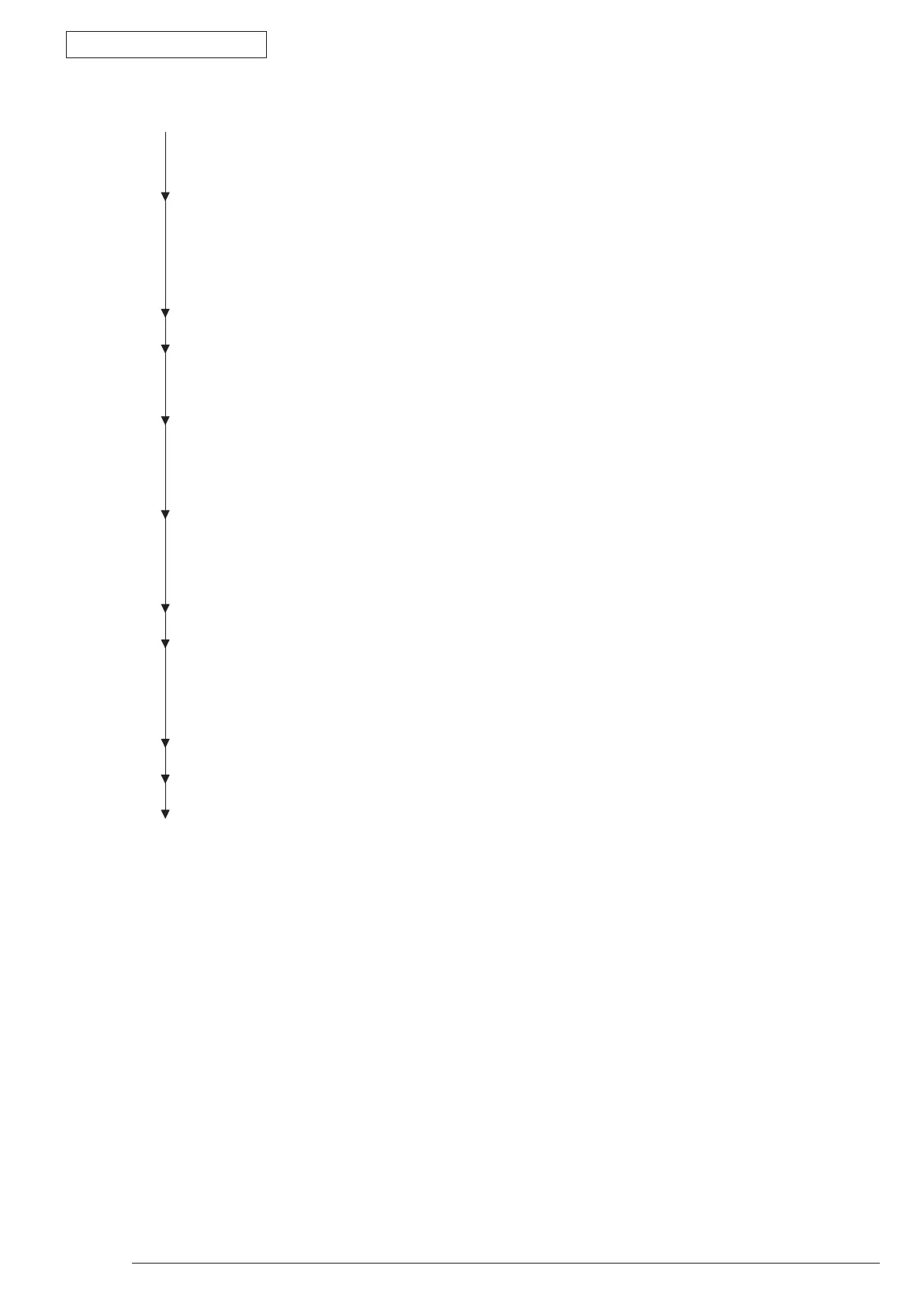6. Procedures for Repairing
43984801TH Rev.1
116 /
Oki Data CONFIDENTIAL
⑧
Ver
tical white belt/ White line
• Is the LED lens dirty?
• Yes Clean the LED lens.
• No Is the contact plate of the transfer roller appropriately connected to the high-voltage power /
sensor board? (See Fig. 6-5.)
•No
Adjust so that the contact plate can be appropriately connected to the high-voltage
power / sensor board.
• Yes Replace the transfer roller.
• Has the trouble been solved?
• Yes Completed.
• No Are the surface status of the back-up roller and the installation of the bias sprint of the back-
up roller appropriate?
• No Replace the back-up roller or the bias spring.
• Yes Is the LED head appropriately installed? (Check the HEAD connector of the main board and
the PC connector of the LED head.)
• No Install the LED head appropriately.
• Yes Replace the LED head.
• Has the trouble been solved?
• Yes Completed.
• Yes Replace the image drum cartridge.
• Has the trouble been solved?
• No Replace the main board, high-voltage power/ sensor board.