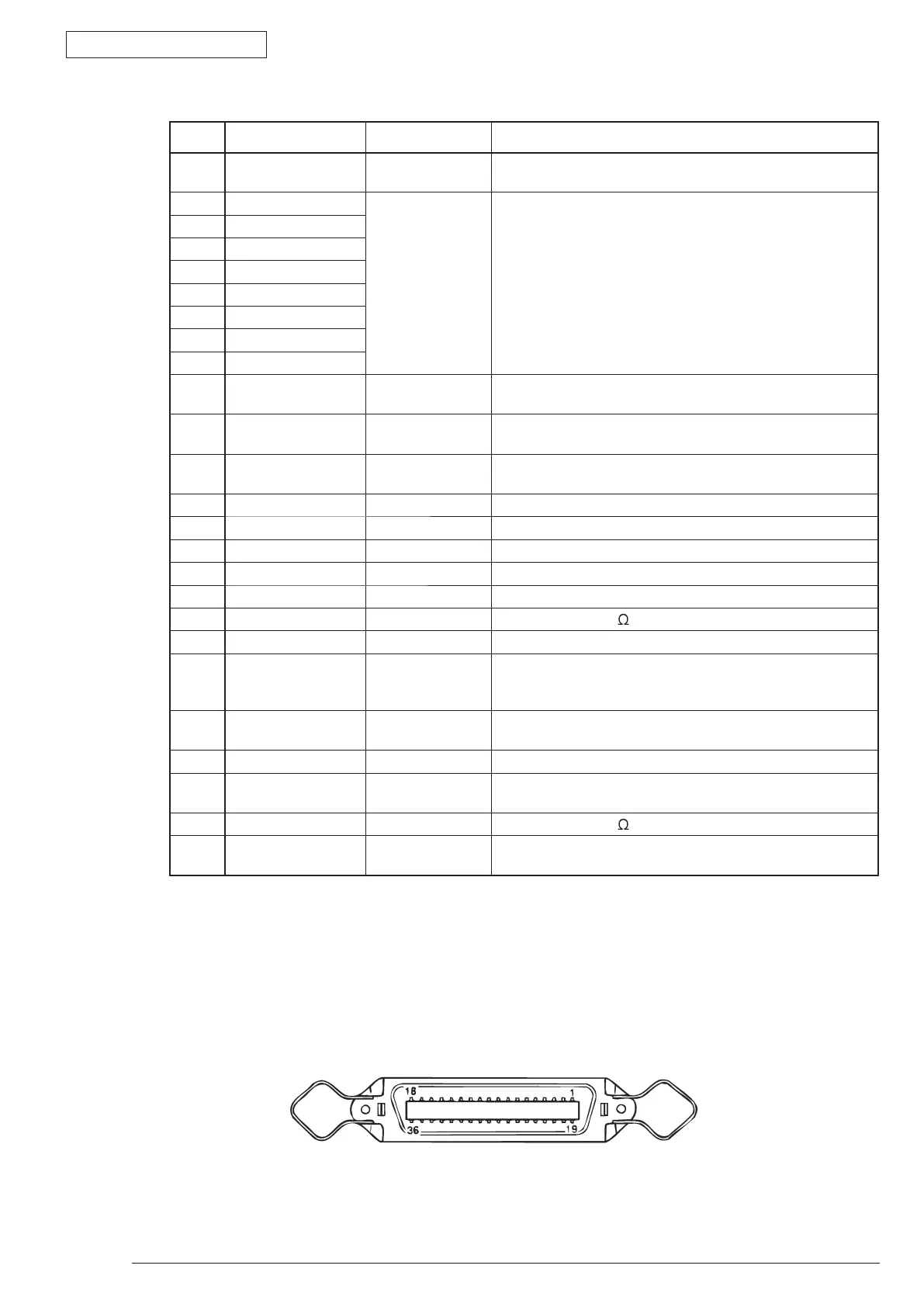Appendix A Centronics Parallel Interface
43984801TH Rev.1
137 /
Oki Data CONFIDENTIAL
(3) List of Parallel I/F Signals
• Connector Pin Allocation
(Note 1) The word in parentheses is a signal name of the nibble mode.
(Note 2) Only the function of the compatible mode is described.
(Note 3) This printer supports the nibble ode of IEEE std 1284-1994 prescribed by Institue of Electrical and
Electronic Engineers. When using computers or cables not compatible with this standard, unexpected
operations may occur.
(4) Signal Level
• LOW : 0V to +0.4V
• HIGH : +2.4V to 5.0V
Pin No Signal Name Direction Function
1
nStrobe(HostClk) TO PRINTER Pulse to read data.
The data is read at the posterior border.
2
DATA 1 TO PRINTER 8-bit parallel data
The high level is “1” and the low level is “0”.
3
DATA 2
4
DATA 3
5
DATA 4
6
DATA 5
7
DATA 6
8
DATA 7
9
DATA 8
10
nAck(PtrClk) FROM PRINTER Signal to show that the data reception is completed.
It is outputted at the posterior border of the busy signal.
11
Busy(PtrBusy) FROM PRINTER Signal to show whether the printer can receive data.
The data can not be received at the high level.
12
PError(AckDataReq) FROM PRINTER The device becomes the high level when it out of paper in a
selected feeder.
13
Select(Xflag) FROM PRINTER Always the high level.
14
nAutoFd(HostBusy) TO PRINTER It is used in the bi-directional communication.
15
Not used − Not connected.
16
GND − Signal Ground
17
FG − Chassis Ground
18
HILEVEL FROM PRINTER It is pulled up to 3.3 and +5V in the printer.
19~30
GND − Signal Ground
31
nInit(nInit) TO PRINTER When the low level is continued at 50μS or more, the printer
is initialized. It may be enabled at 50μS or less. This signal
is ignored at the factory default.
32
nFault(nDataAvail) FROM PRINTER It becomes the low level when the printer is in the alarm
status.
33
GND − Signal Ground
34
Not used − Not Connected
35
HILEVEL FROM PRINTER It is pulled up to 3.3 and +5V in the printer.
36
nSelectIn
(IEEE1284 active)
TO PRINTER It is used in the bi-directional communication.