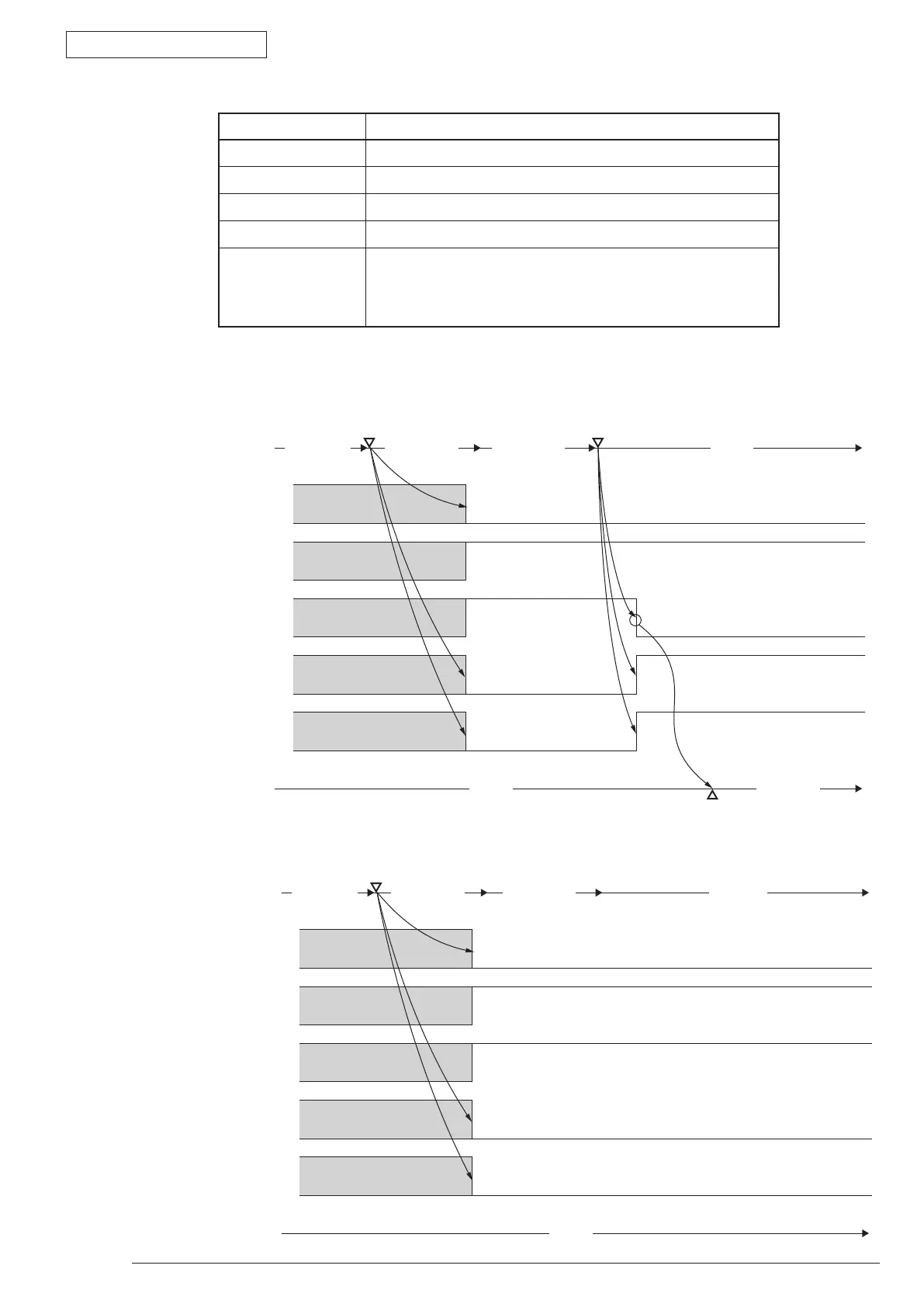Appendix A Centronics Parallel Interface
43984801TH Rev.1
138 /
Oki Data CONFIDENTIAL
(5) Specification
Power OFF
Power ON
DISABLE
PError
H
L
H
L
H
L
H
L
H
L
nAck
Busy
nFault
Select
PEND
Receive
DMA
Printer
Status
LSI
initialization
F/W
initialization
(6) Time Chart
a) At the Power ON (Menu Setting: PARALLEL=ENABLE)
Printer
Status
Power OFF
Power ON
Receive DMA Start
Notice for transfer
to the Online
Idling
PError
H
L
H
L
H
L
H
L
H
L
nAck
Busy
nFault
Select
PEND RUNNING
LSI
initialization
F/W
initialization
Receive
DMA
b) At the Power ON (Menu Setting : PARALLEL=ENABLE)
Item Contents
Mode Compatible mode, Nibble mode, and ECP mode
Data Bit Length 8 bit (Compatible mode)
Input Prime Enable/ Disable
Receive Buffer 8K, 20K, 50k, 100k, 1M Byte
Control The handshake control is performed in each mode.
Data received from the host is store in the Receive buffer.
Busy control is performed.
Signal read control is performed.