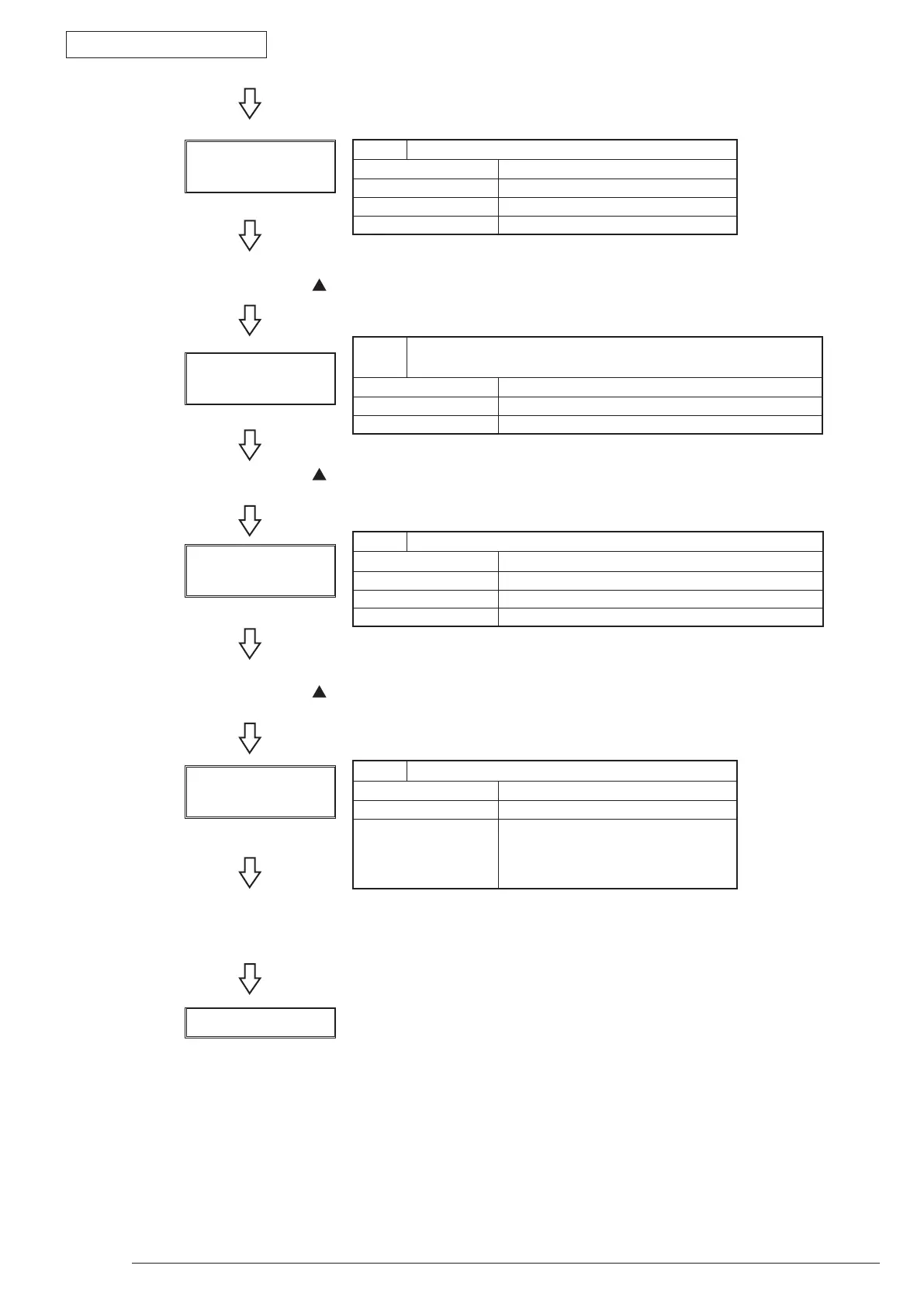Appendix A Centronics Parallel Interface
43984801TH Rev.1
142 /
Oki Data CONFIDENTIAL
ACK Width
Nar
row
*
Press the "Menu " key.
ACK/ BUSY Timing
ACK IN BUSY
*
Press the "Menu " key.
I-PRIME
DISABLE
*
Press the "Menu " key.
OFFLINE RECEIVE
DISABLE
*
Press the "Online" key.
Onl
ine The setting is completed.
Items Output order of BUSY signal and
ACK signal at compatible receiving
Display Function
ACK IN BUSY BUSY=LOW is at the posterior border of ACK pulse
ACK WHILE BUSY BUSY=LOW is at the center of ACK pulse
Factory Default: ACK IN BUSY
Items I-PRIME
Display Function
Disable I-PRIME signal is ignored.
3 microseconds Enable at the I-PRIME signal of 3μs
50 micro seconds Enable at the I-PRIME signal of 50μs
Factory Default : 50 Micro seconds (B410 series)
Disable (B420/ B430/ B440 series)
Items ACK width at compatible receiving
Display Function
Narrow 0.5μs
Normal 1.0μs
Wide 3.0μs
Default Setting: Narrow
Items Enable/ Disable of Offline Receiving
Display Function
Disable Disable
Enable Enable
I/F signal does not change and still
keep in signal receivable status
even the alarm sounds.
Factory Default: Disable
*It is displayed only when PSE is installed.