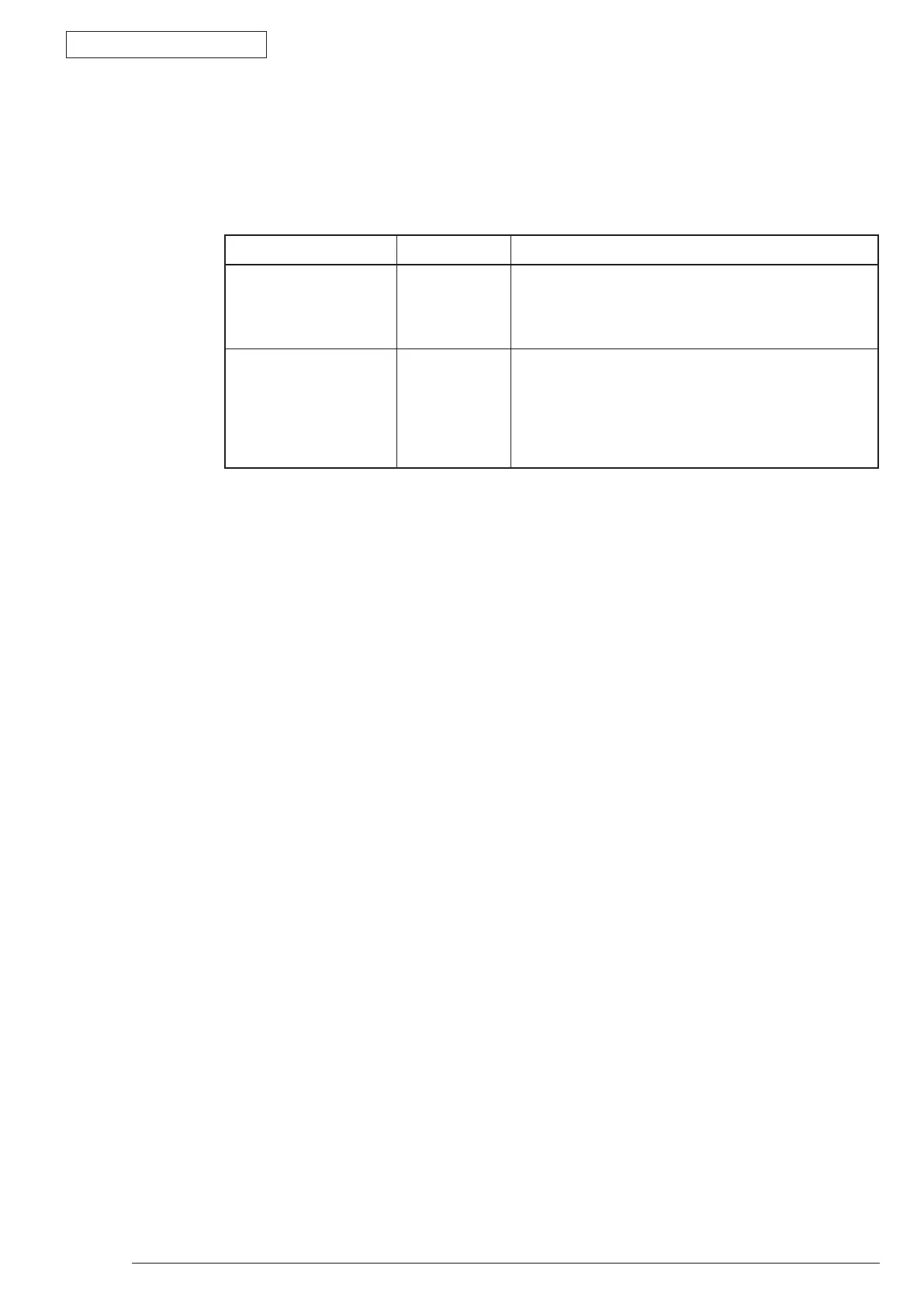Appendix D Network Interface
43984801TH Rev.1
170 /
Oki Data CONFIDENTIAL
(9) EtherTalk
a) Supported OS
MacO
S 9.X, Mac OS X
b) PAP
PAP i
s an application to process the print data.
Item Factory Default Contents
EtherTalk Zone Name
*
Specify a Zone of EtherTalk.
It is not necessary to input this value, and if this
column is blank, all of SoftNIC should be connected
to Zone.
EtherTalk Printer Name Model Name Specify an identifier of the printer on EtherTalk.
It is not necessary to input this value, and if this
column is blank, the default is used.
If there is a printer with the same name in a zone
specified by EtherTalk Zone Name, an ordinal
number is added to the last.