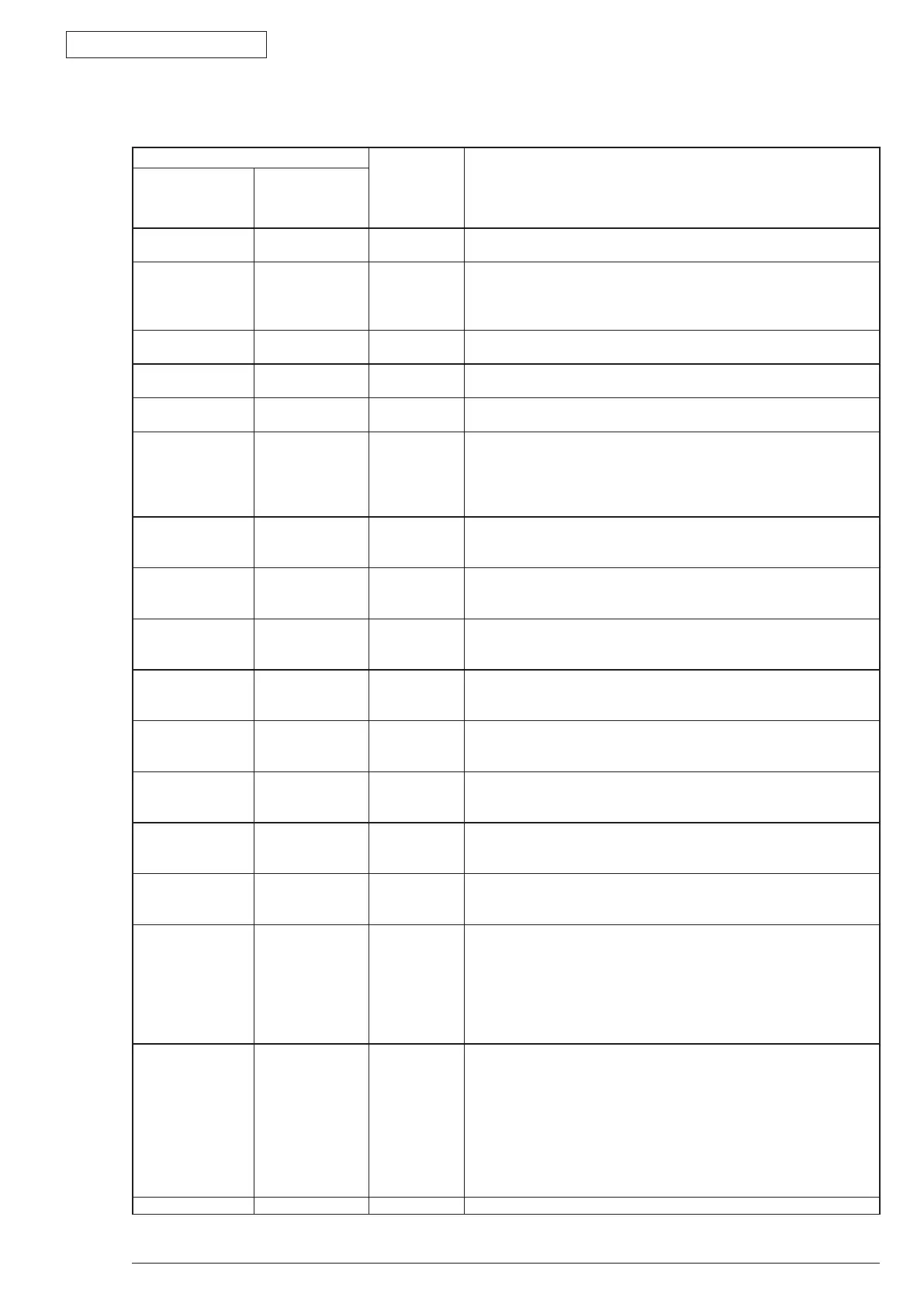Appendix D Network Interface
43984801TH
Rev.1
171 / 171
Oki Data CONFIDENTIAL
(10) Setup
Each setting item can be set up by the menu and network administration tool.
Operation Panel Display
Default Function
Setting item
(Upper level)
Setting item
(lower level)
*: Default
TCP/IP Enable
Disable
*
Specify Enable/ Disable of TCP/IP protocol.
IP version IP v4
IP v4+v6
IP v6
*
Set an IP version.
Operate with IPv4 at "IPv4". (IPv6 is disabled)
Operate with both IPv4 and IPv6 at "IPv4+v6".
Operate with IPv6 at "IPv6". (IPv4 is disabled)
NETBEUI Enable
Disable
*
Specify Enable/ Disable of NETBEUI protocol.
NETWARE Enable
Disable
*
Specify Enable/ Disable of NetWare protocol.
ETHERTALK Enable
Disable
*
Specify Enable/ Disable of EtherTalk.
Frame Auto
802.2
802.3
ETHERNET II
SNAP
*
Set the frame type.
[Display Conditions]
• "NETWARE" is enabled.
IP address setup Auto Manual
*
Set the setting method of an IP address.
[Display Conditions]
• "TCP/IP" is enabled, and "IP VERSION" is IP v4 or IPv4+V6.
IP address xxx.xxx.xxx.xxx - Set an IP address.
[Display Conditions]
• "T
CP/IP" is enabled, and "IP VERSION" is IP v4 or IPv4+V6.
Subnet mask xxx.xxx.xxx.xxx - Set the subnet mask.
[Display Conditions]
• "T
CP/IP" is enabled, and "IP VERSION" is IP v4 or IPv4+V6.
Gateway address xxx.xxx.xxx.xxx
*
Set the gateway address.
[Display Conditions]
• "TCP/IP" is enabled, and "IP VERSION" is IP v4 or IPv4+V6.
WEB Enable
Disable
*
Specify Enable/ Disable of WEB.
[Display Conditions]
• "TCP/IP" is enabled.
TELNET Enable
Disable
*
Specify Enable/ Disable of TELNET.
[Display Conditions]
• "TCP/IP" is enabled.
FTP Enable
Disable
*
Specify Enable/ Disable of FTP.
[Display Conditions]
• "TCP/IP" is enabled.
SNMP Enable
Disable
*
Specify Enable/ Disable of SNMP.
[Display Conditions]
• "TCP/IP" or "NETWARE" is enabled.
Network size Normal
Small
*
Normal: usually, this setting is used.
In the NORMAL, even if connected to the HUB having the spanning tree
function, the device operates efficiently. However, when the computer is
connected to two or three small LANs, it takes long to start a computer.
At SMALL, the computer supports two or three small LANs and large
LAN, however, when connected to the HUB having the spanning tree
function, the device may not operate efficiently.
Connection to HUB Auto
100BASE-TX
FULL
100BASE-TX
HALF
10BASE-T
FULL
10BASE-T
HALF
*
Set a method of link to the HUB.
When setting to Auto, the connection method is automatically selected
for all of the HUB, and connection is tried.
When selecting other items, the connection to the HUB is tried only by
the connection method.
Factory Default Execute - Initialize the network menu.