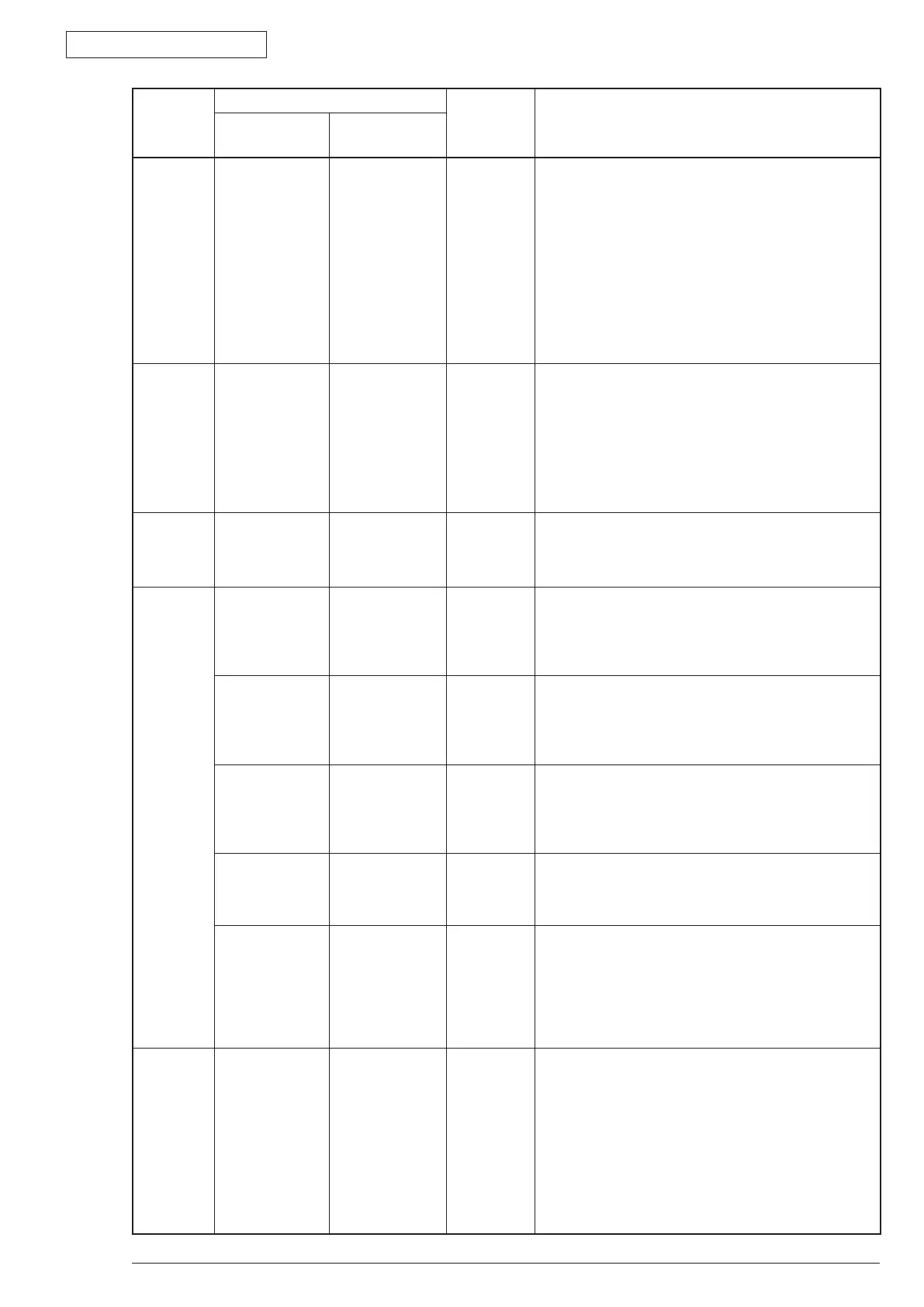4. ADJUSTMENT
43984801TH Rev.1
68 /
Oki Data CONFIDENTIAL
Category
Operation panel display
Default
value
Function
*
Only English is supported for panel display
Setting item
(Upper case)
Setting item
(Lower case)
FILE SYS
MAINTE1
FLASH
INITIALIZE
EXECUTE
- Initialize resident FLASH.
Press Enter switch then the following confirming
message is displayed.
ARE YOU SURE? EXECUTE OR NOT?
YES / NO YES / NO
If NO is chosen, it returns to the previous menu
display.
If YES is chosen, it reboots automatically and executes
the initialization of Flash Memory.
[Display condition]
"ADMIN MENU"-"FILE SYS MAINTE2"-"INITIAL
LOCK" is NO.
FILE SYS
MAINTE2
INITIAL LOCK YES
NO
* Do not allow to modify setting accompanied by the
initialization of Block Device (FLASH).
If set this menu to YES, item "ADMIN MENU", "FILE
SYS MAINTE1" is not displayed on the operation
panel.
[Display condition]
"PRINT ACCUMULATING"-"ACCUMULATING
RESULT PRINT" of User Menu is DISABLE.
PS MENU
L1 TRAY TYPE1
TYPE2
* As setting TYPE 1, the selecting number of level
1 operator tray is enable from 1, yet it is from 0 as
setting TYPE 2,
Only B430/B440 series is displayed.
SIDM
MENU
SIDM MANUAL
ID#
0
~
2
~
9
*J
*E
Set Pn specified by MANUAL in CSF CONTROL
CONMENT OF MANUAL-1 ID No.FX/PPR/ESCP
Emu(ESC EM Pn).
Default value: Japan oriented is "0", Except Japan
oriented is "2".
SIDM MANUAL
2 ID#
0
~
3
~
9
*
Set Pn specified by MANUAL in CSF CONTROL
CONMENT OF MANUAL-2 ID No.FX/PPR/ESCP
Emu(ESC EM Pn).
SIDM MP TRAY
ID#
0
~
4
~
9
*
Set Pn specified by TRAYO (mp Tray) in the MP Tray
ID No. FX/PPR Emu (ESC EM Pn).
Only B430/B440 series is displayed.
SIDM TRAY1 ID# 0
1
~
9
*
Set Pn specified by TRAY 1 in CSF CONTROL
DEMMAND of Tray 1 ID No. FX/PPR/ESCP Emu (ESC
EM Pn).
SIDM TRAY2
ID#
0
~
2
~
5
~
9
*J
*E
Set Pn specified by TRAY 1 in CSF CONTROL
DEMMAND (ESC EM Pn) of Tray 2 ID No.FX/PPR/
ESCP Emu.
Default Value: Japan oriented is "2", Except Japan
oriented is 5.
[Display condition]
Tray 2 implementation
LANGUAGE
MENU
LANG
INITIALIZE
EXECUTE
- Initialize (Delete) LED message file that is loaded on
FLASH.
Press Enter switch then the following message is
displayed.
ARE YOU SURE?
YES / NO
If NO is selected, return to original MENU display.
If YES is selected, immediately remove the MENU and
starts to delete operation after reboot.
Only support Multi-language model.