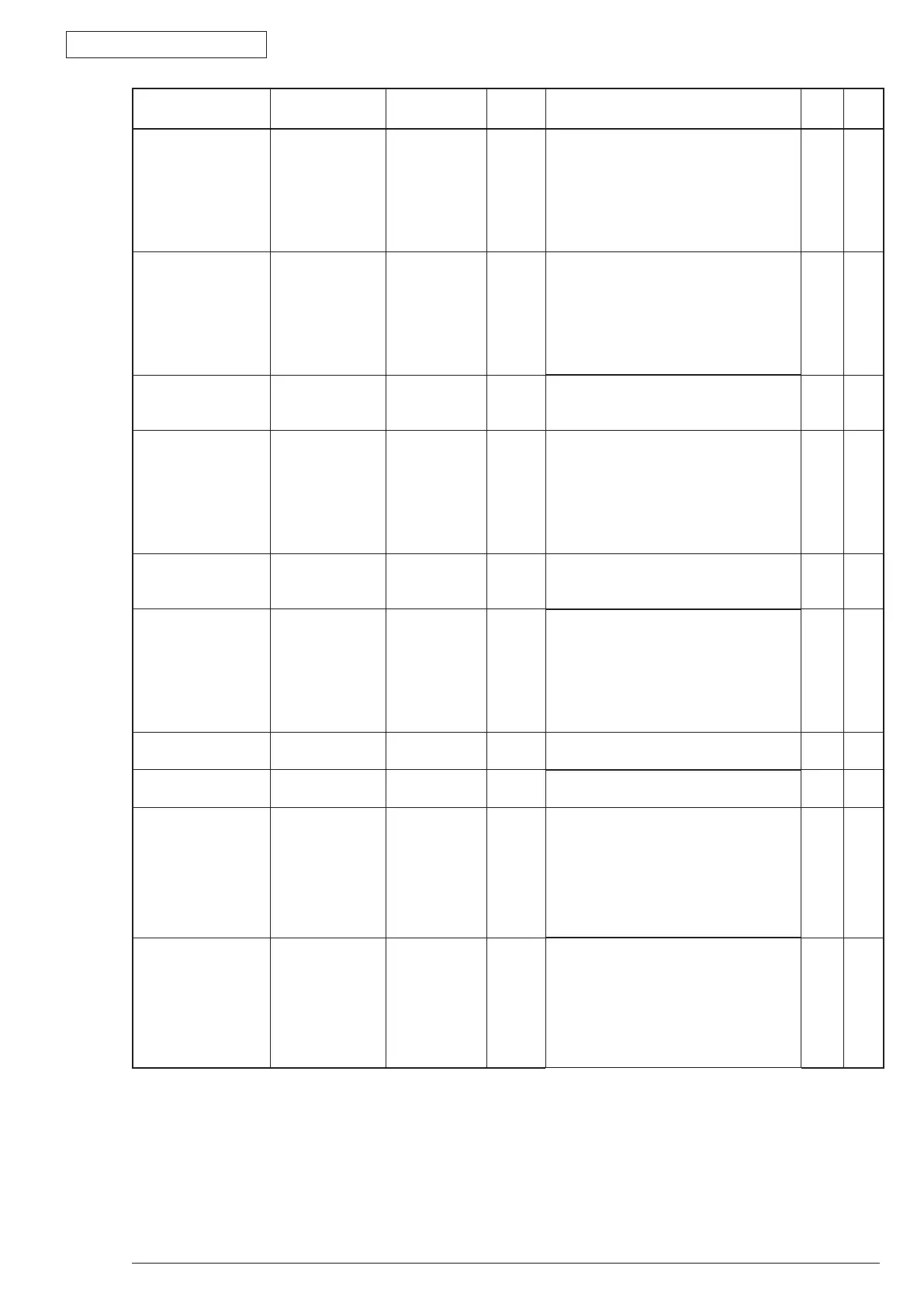4. ADJUSTMENT
43984801TH Rev.1
77 /
Oki Data CONFIDENTIAL
Category (1st Line)
(16 Characters)
Item (1st Line)
(16 Characters)
Value
(2nd Line)
Default Function Valid Save
T1 POS 0 mm
+1 mm
~
+7 mm
-8 mm
~
-1 mm
*
Set Paper-feeding amount that is from
the standard tray.
(Paper striking amount setting)
- -
T2 POS 0 mm
+1 mm
~
+7 mm
-8 mm
~
-1 mm
*
Set Paper-feeding amount that is from
the second tray.
(Paper striking amount setting)
- -
T2 TBL No. 1
No. 2
No. 3
*
In this printer, this setting is not used.
- -
EF POS 0 mm
+1 mm
~
+7 mm
-8 mm
~
-1 mm
*
Set Paper-feeding amount that is from
the multipurpose feeder.
(Paper striking amount setting)
- -
EF TBL No. 1
No. 2
No. 3
*
In this printer, this setting is not used.
- -
DUPLEX POS 0 mm
+1 mm
~
+7 mm
-8 mm
~
-1 mm
*
Set Paper-feeding amount that is from
the DUPLEX.
(Paper striking amount setting)
- -
CH ADJ ENABLE
DISABLE
*
In this printer, this setting is not used.
- -
SB2 ADJ ENABLE
DISABLE
*
Set ENABLE/DISABLE of the offset
theory of SB2 voltage setting value.
- -
CH VOLT -3
-2
-1
0
+1
+2
+3
*
The converting of CH default voltage
value (It should reflect both ENABLE/
DISABLE of offset theory of CH voltage
setting value.
- -
SB2 VOLT -3
-2
-1
0
+1
+2
+3
*
The converting of SB2 default voltage
value (It should reflect both ENABLE/
DISABLE of offset theory of voltage
setting value
- -