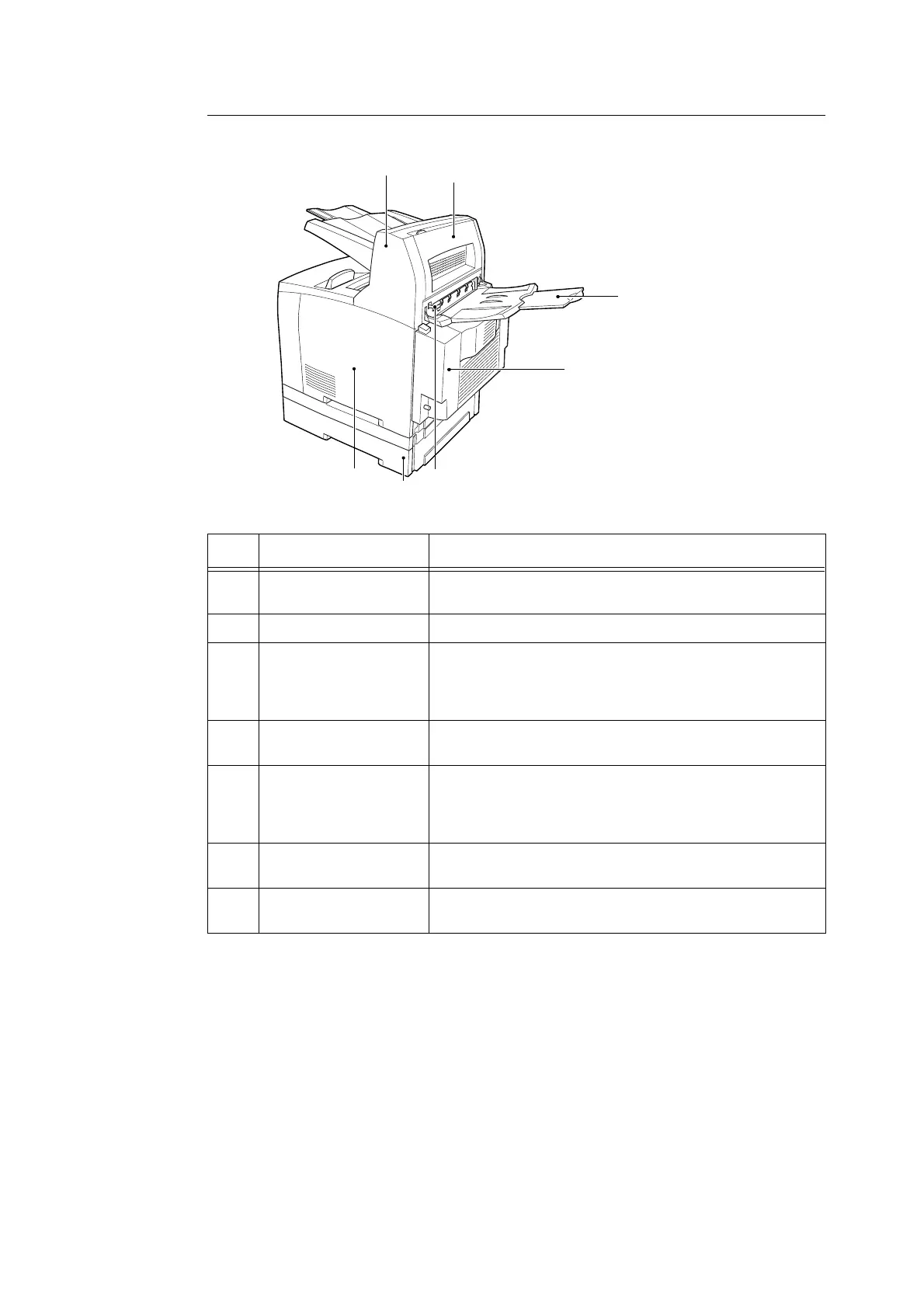1.1 Main Components and Their Functions 9
With Optional Accessories
No. Name Description
1 Offset catch tray Allows you to stagger the output position for each print job (offset
output). Can be installed to B6300.
2 Cover D Open this when paper is jammed inside the offset catch tray.
3 Rear tray Use this tray if you want to reduce curling of paper when printing
heavyweight paper. Print jobs are output here with the printed
side facing up.
Can be installed to B6300.
4 Duplex unit (Cover C) Enables 2 sided printing. When paper is jammed inside the
duplex unit, it is described as cover C.
5 Rear output tray lever When the rear tray has been installed, the paper output location
can be switched between it and the center output tray. Raise the
lever to output to the rear tray and lower the lever to output to the
center output tray.
6 Letter/A4 universal tray Can install up to two levels of an Letter/A4 universal tray (550) to
this printer.
7 Right detachable cover Remove this when installing optional accessories such as hard
disk and additional memory.
1
2
7
6
3
4
5
