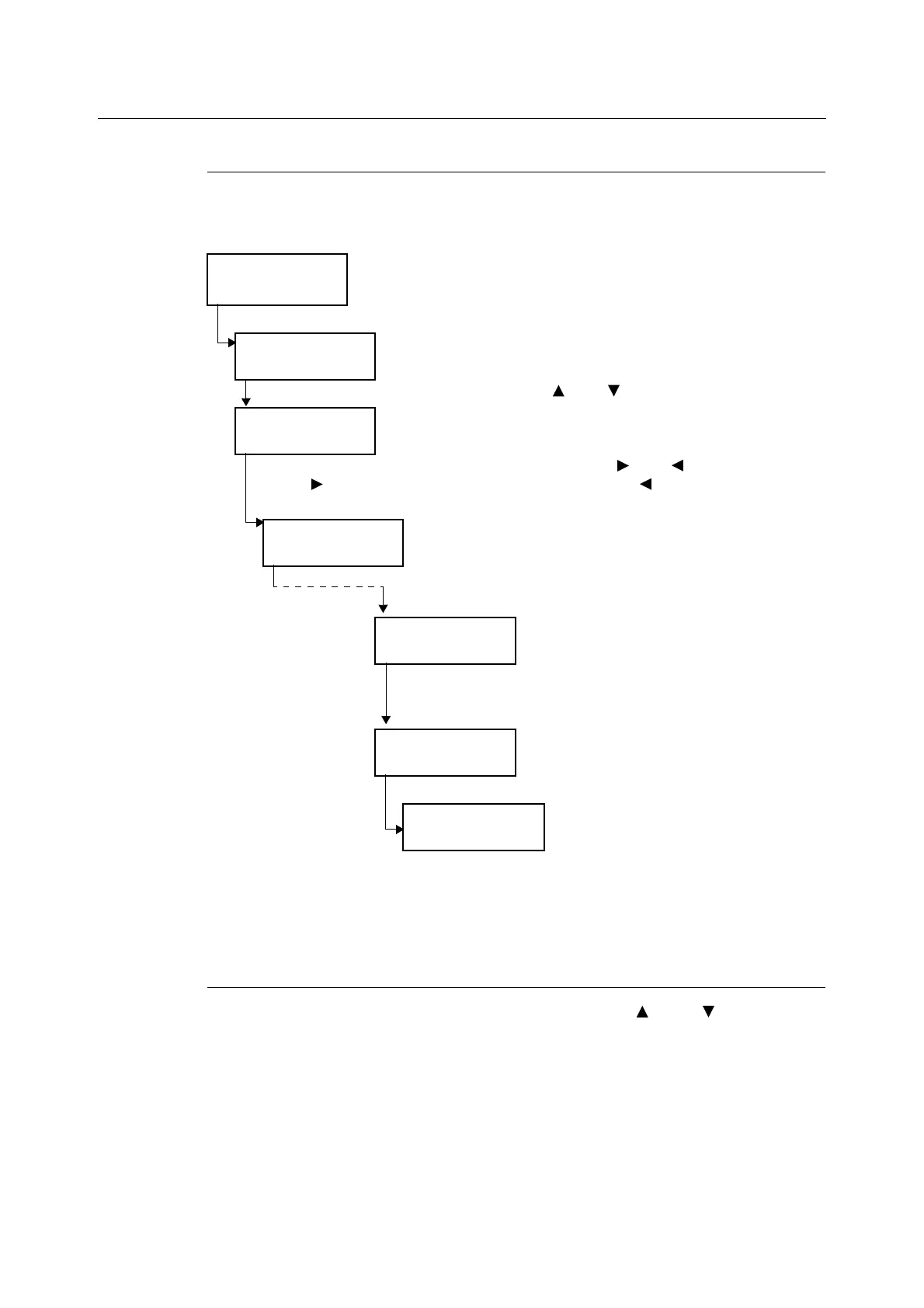54 4 Settings on the Control Panel
Changing Menu Settings
Basic Operations
Press one of the following buttons to display the menu screen or set the printer by browsing
though each menu structure.
Note
• If you want to change values after you have confirmed them by pressing the <FEED/SELECT> button
(which has the affix “ ”), you need to set them from the start again.
Initializing Configured Values
Display the item you want to initialize and then press both the < > and < > buttons at the
same time.
Once the change process is completed, the factory defaults will be displayed. Press the
<FEED/SELECT> button to confirm the value.
Ready to print
1. To display the menu screen, press the <MENU> button at the print screen.
Menu
Print Language
2. To move between items, press the < > or < > button.
Menu
Admin Menu
3. To move between structure levels, press the < > or < > button. Press the
< > button to go to the lower level or press the < > button to return to the
upper level.
Admin Menu
Network/Port
Port Status
Enable
4. Press the <FEED/SELECT> button to confirm your
settings.The settings that have been confirmed are
displayed with the affix “ ”.
Port Status
Enable
5. Press the <MENU> button to return to the print screen.
Ready to print
*
*
*
