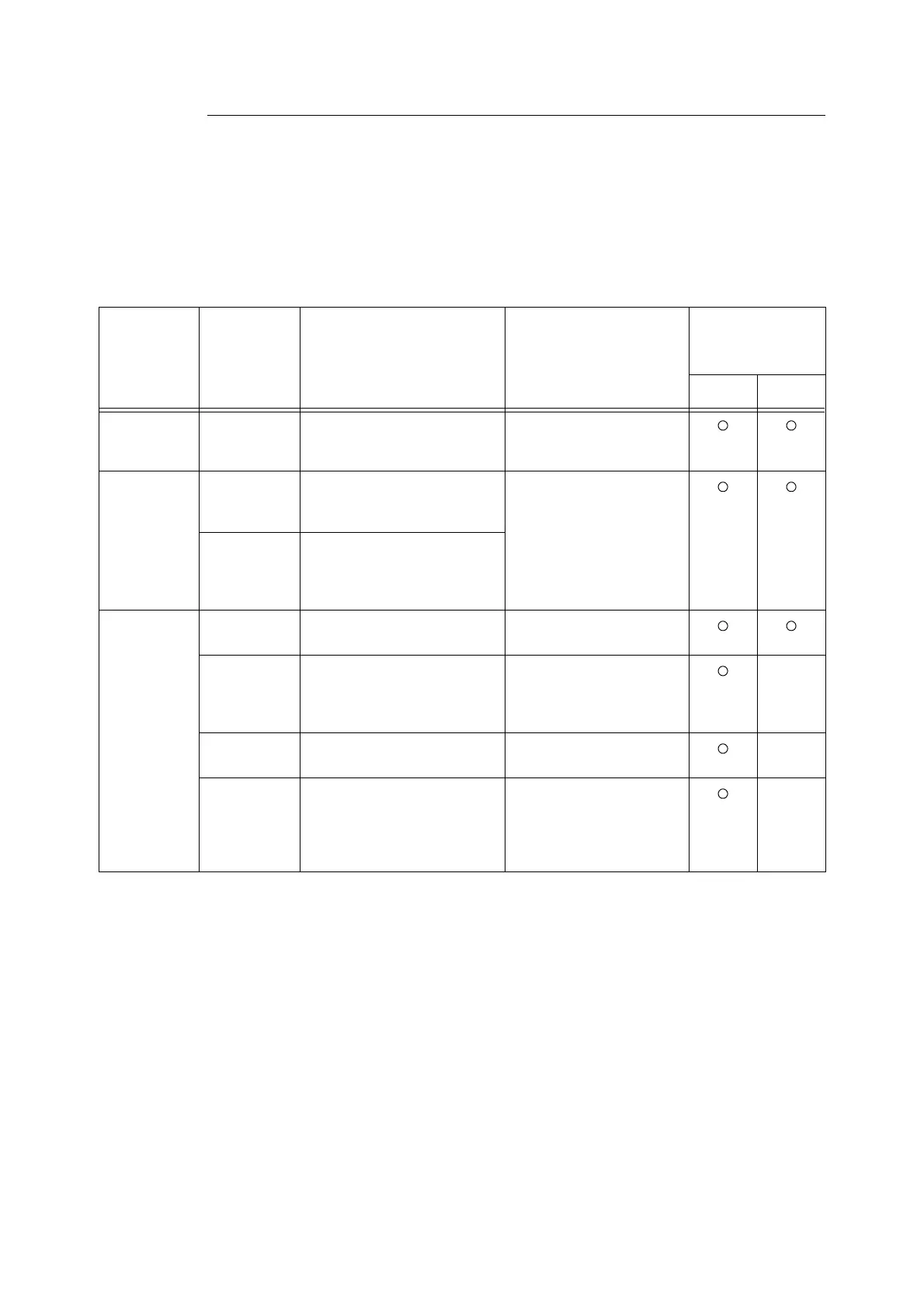2.10 Printing via Electronic Mail - E-mail Printing 39
Setting the E-mail Environment (at This Printer)
Configure the following items according to your e-mail environment under [Maintenance]
and [Network] of OkiWebRemote.
Note
• After configuring the settings, always click [Submit] and switch off/on the printer to reboot.
• Select the [Enable] at [Maintenance] > [Services Option] > [Receive E-mail] and switch off/on the printer,
[E-mail Settings] will be displayed.
*: Default
Item
Item to be
set
Description Value
Required settings
for the Receiving
Protocol
SMTP POP3
Maintenance
> Services
Option
Receive
E-mail
Select [ENABLE]. • DISABLE*
•ENABLE
Network >
General
Settings
Administrator
E-mail
Address
Set the internet service
administrator’s e-mail address.
Up to 128 alphanumeric
characters can be entered
including the ASCII
characters for “@” (at
mark), “.” (full stop), “-”
(hyphen) and “_”
(underscore).
Machine E-
mail Address
Set the printer’s e-mail address.
The address set here will be
displayed in the [From] column
of the e-mail.
Network >
TCP/IP
Host Name Set the host name of this
printer.
Up to 32 characters
Get DNS
Address
Select the check box to get the
DNS server address
automatically from the DHCP
server.
• Manual*
•DHCP
-
DNS Address
1 to 3
Set the DNS server address. xxx.xxx.xxx.xxx -
DNS Name Set the DNS name. Up to 255 alphanumeric
characters can be entered,
including the ASCII
characters for “.” (full stop)
and “-” (hyphen).
-
