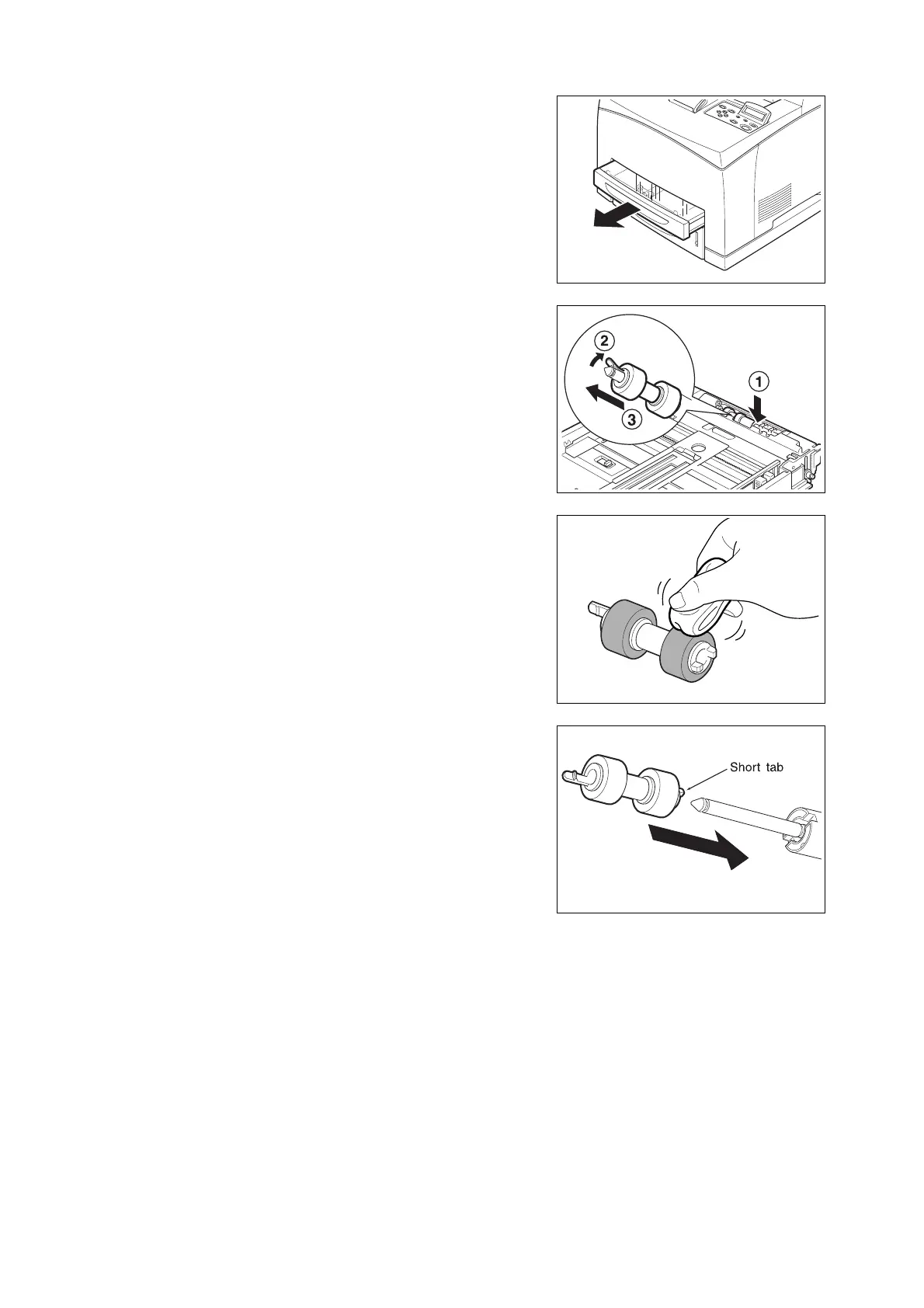128 6 Daily Care
1. Pull the paper tray out of the printer.
2. While pushing the retard part (see right
diagram) down (1), widen the tab on the
feed roll to loosen it (2) and then slowly
remove the feed roll from the shaft of the
paper tray (3).
3. Wipe the rubber parts with a wet but well-
wrung soft cloth.
4. Turn the short tab of the feed roll to the right
and slowly push it onto the shaft of the
paper tray.
