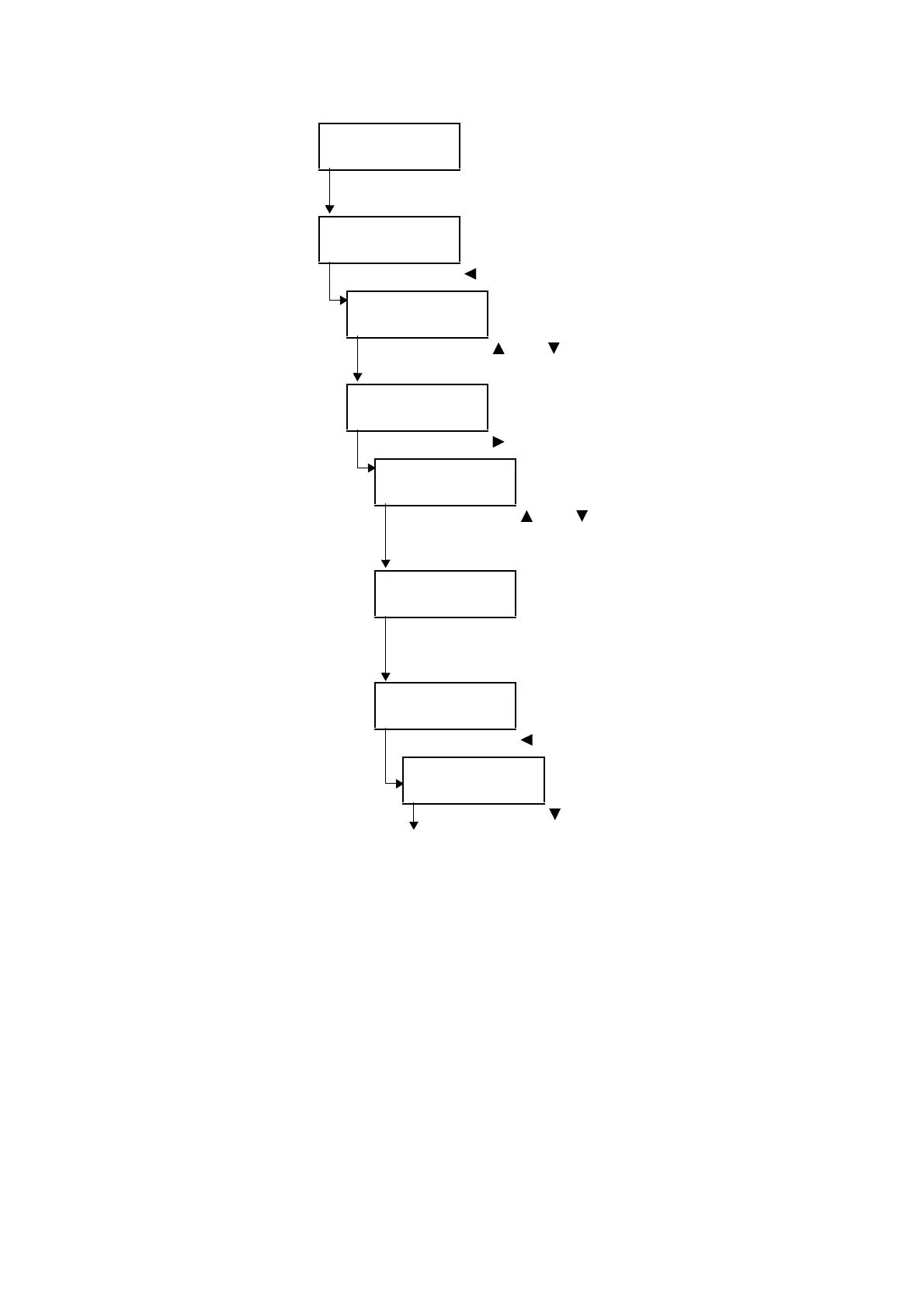56 4 Settings on the Control Panel
Continued from previous page
Low Power Mode
Enable
9. Press the <FEED/SELECT> button. This confirms the low
power mode setting and “ ” is displayed.
Low Power Mode
Enable
10. Press the < > button to return to [Low Power Mode].
System Settings
Low Power Mode
11. Press the < > or < > button until [Low Power Timer] is
displayed.
System Settings
Low Power Timer
12. Press the < > button.
Low Power Timer
5 Mins
13. Press the < > or < > button to set the transitional
time to the low power mode. The available setting
values range from 5 to 60 mins in increments of 1 min.
Low Power Timer
15 Mins
14. Press the <FEED/SELECT> button. This sets the
transition time to the low power mode and “ ” is
displayed.
Low Power Timer
15 Mins
15. Press the < > button to return to [Low Power Timer].
System Settings
Low Power Timer
16. Press the < > button to display [Sleep Mode].
Continued on next page
*
*
*
*
*
