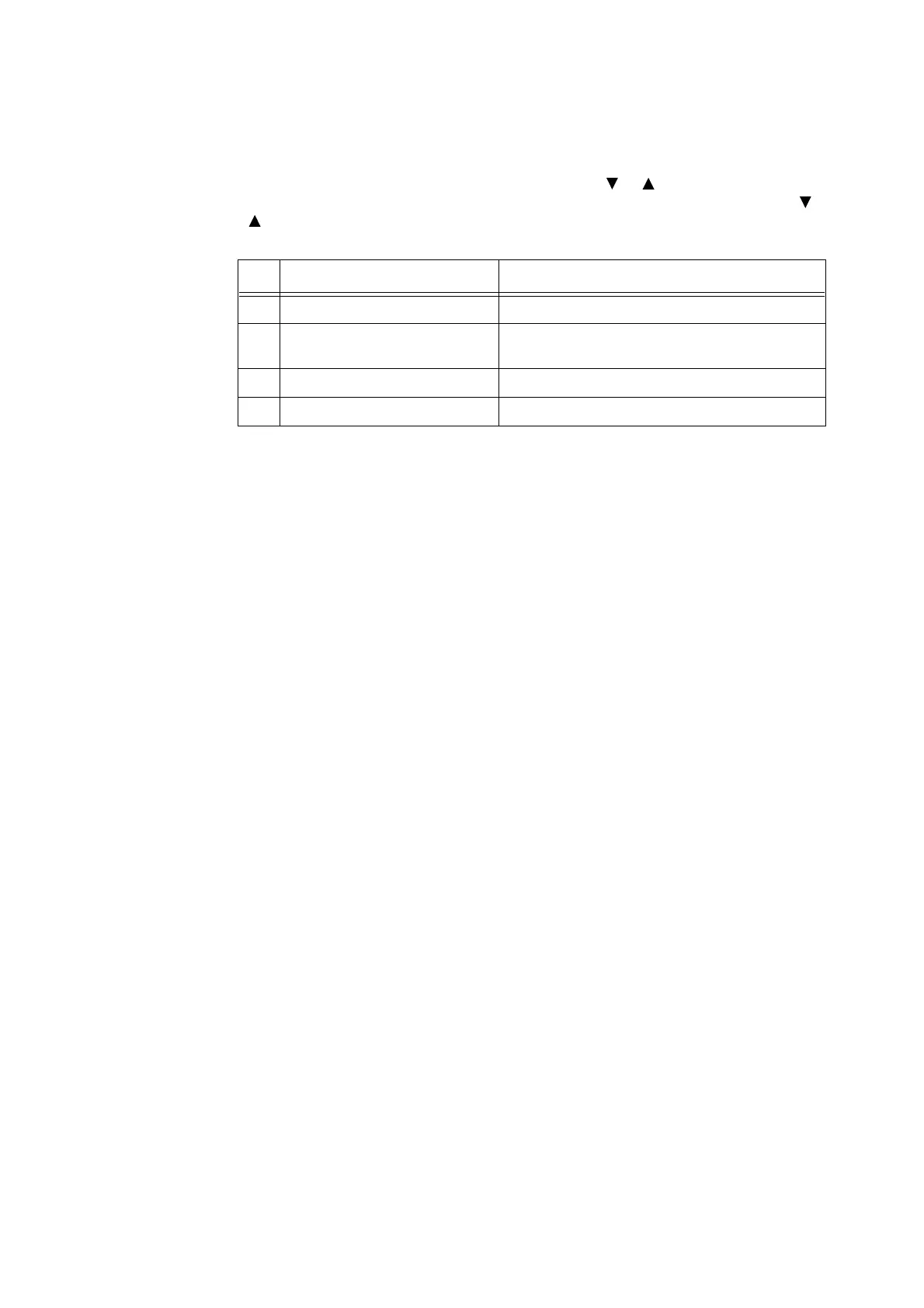4.2 Description of Menu Items 83
*1
When [Auto] is set and the printer detects a printer language that is not installed in this
printer or an unsupported printer language, the data will be deleted.
*2
If a printer language that is not installed in this printer is specified by PJL commands,
the data will be deleted.
*3
When you are changing the candidate values by the < > < > buttons, you can press
and hold down the buttons to change the display continuously. Also, pressing the < >
< > buttons simultaneously will display the default values.
*4
Character List
No. Character type Character
1 Blank Space
2 Alphabet ABCDEFGHIJKLMNOPQRSTUVWXYZabcdefghijkl
mnopqrstuvwxyz
3 Numbers 0123456789
4 Symbols !"#$%&'()*+,-./:;<=>?@[¥]^_`{ | }
