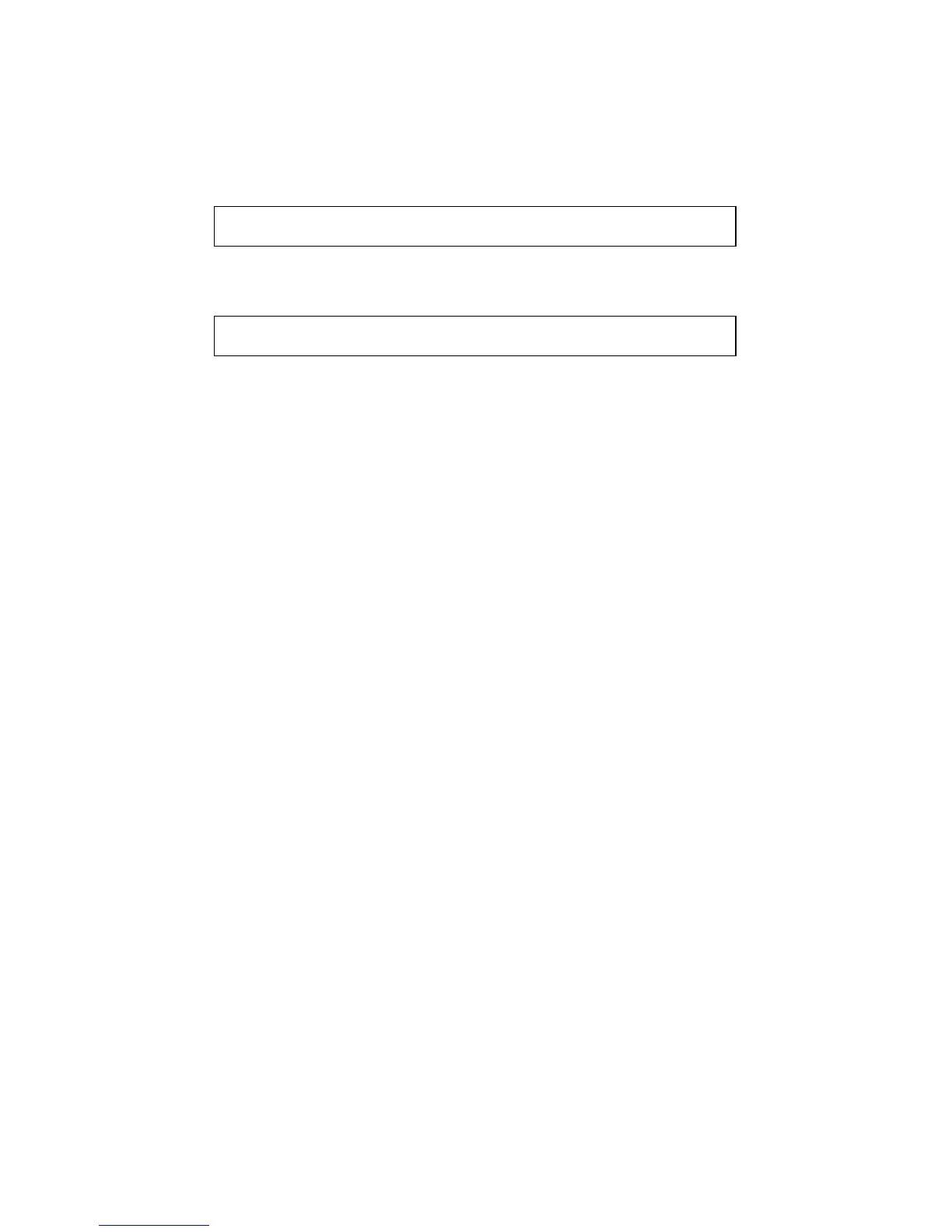B6500 Network Guide> 32
Sample
To print a file named "file1" to a printer set up as "P001", enter the
following command:
To output three copies of "file1" and "file2" to "P001", enter the
following:
D
ELETE
(C
ANCEL
)
This cancel command is used to delete print data which has been
sent to print.
Command Format
cancel [Printer name] [Job Number]
Command Options
The following command options are available:
Printer name
This option specifies the printer name. The "cancel" command can
be effectively used with the combined use of -a, -e and -u as shown
below. This option is invalid in the non-spool mode.
-a
Deletes all the print data, sent by a user who issues this command,
from the data which has been received by a specified printer.
-e
Deletes all the print data received by a specified printer.
-u user name
Deletes all the print data sent by a specified user and received by a
specified printer.
%lp -d P001 file1
$lp -d P001 -n3 file1 file2