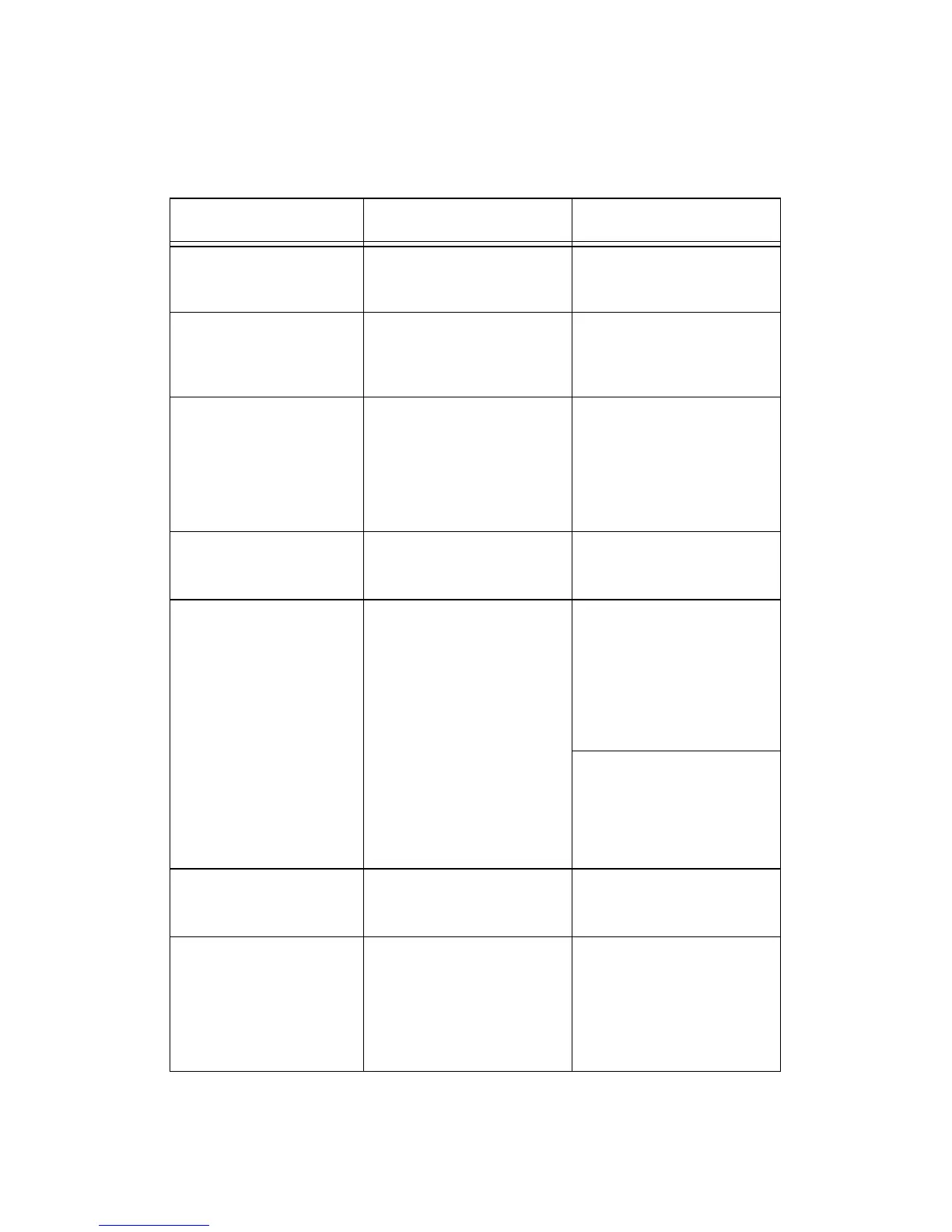B6500 Network Guide> 54
W
HEN
U
SING
U
NIX
The printer is not printing
CAUSE VERIFICATION ACTION
Incorrect IP address. Ask the network admin-
istrator to check if the IP
address is correct.
Set up the correct IP
address for the printer.
Error occurs on the
network connecting
the workstation and
the printer.
Activate the network test
mode (ping) on the
workstation to check the
communication status.
As the network adminis-
trator to look into the
network failure.
Unable to set the cor-
rect printer entry on
the workstation.
Check and correct the
printer entry settings on
the workstation. Check
the/etc/printcap file on
the workstation or use
the “lpstat” command to
troubleshoot.
Re-enter the correct
printer entry.
The printer is in the
offline status.
Check whether “Off-line”
is displayed on the
printer control panel.
Press the <ON LINE>
button.
If LPD spool is set to
[On], the print data
sent by the user in a
single print instruction
has exceeded the
remaining storage
capacity of the desti-
nation device.
Check the remaining
storage capacity of the
destination device.
1. If single print data has
exceeded the storage
capacity of the destina-
tion device, free space
on the device, or split
the file into smaller ones
to keep them below the
remaining storage space.
2. If multiple files have
exceeded the storage of
the destination device,
reduce the number of
files which can be sent at
a time.
An irrecoverable error
has occurred during
print.
Check the error message
on the printer control
panel.
Switch off the printer,
then switch it on again.
The data format of the
print job does not con-
form to the printing
environment of the
workstation. (Print
data from the client
contains TBCP.)
- Specify PSASC on the cli-
ent side to print data
containing TBCP by the
PostScript language.