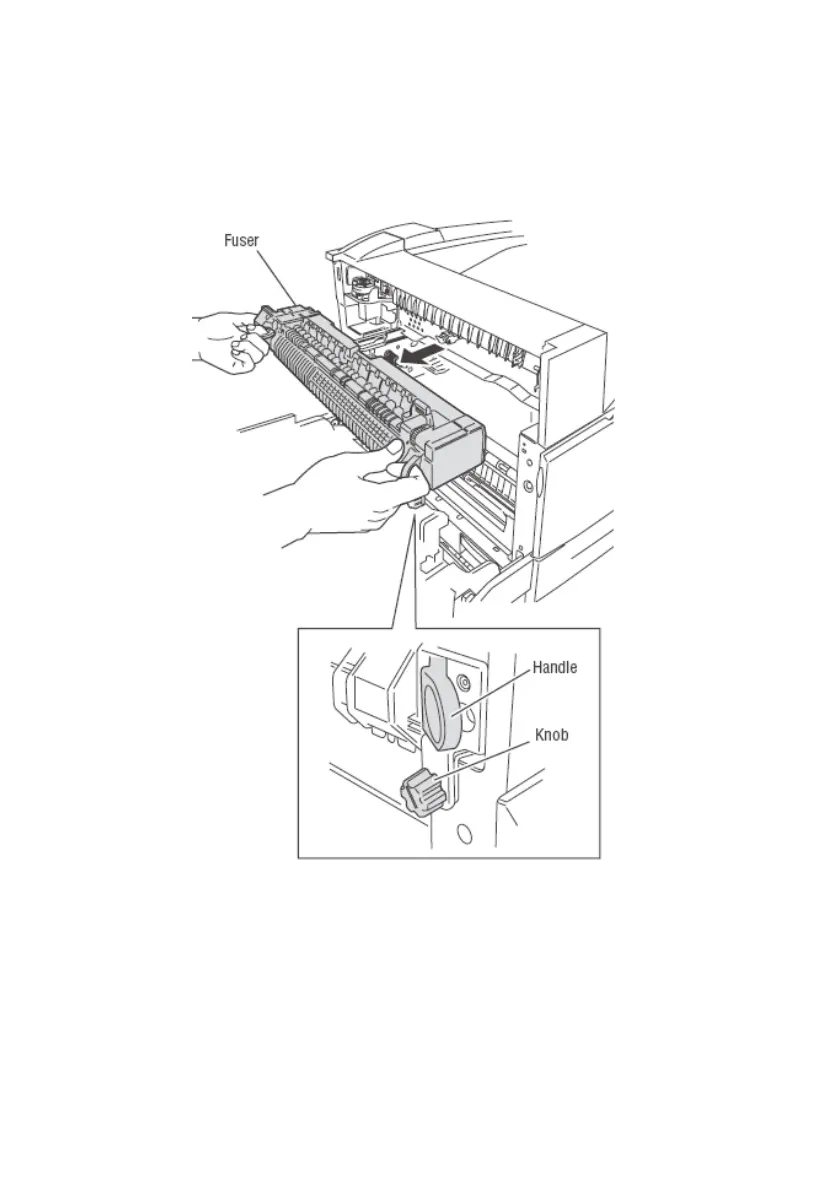B930n User’s Guide> 113
2. Open the printer left side door.
3. Loosen the two knobs securing the Fuser to the frame.
4. Pull the Fuser toward you by holding the two handles.
5. Unpack the new
Fuser from its container.
6. Carefully insert the Fuser by holding the two handles.
7. Secure the Fuser by tightening the two knobs.
8. Close the door.
9. Switch the printer power on.
