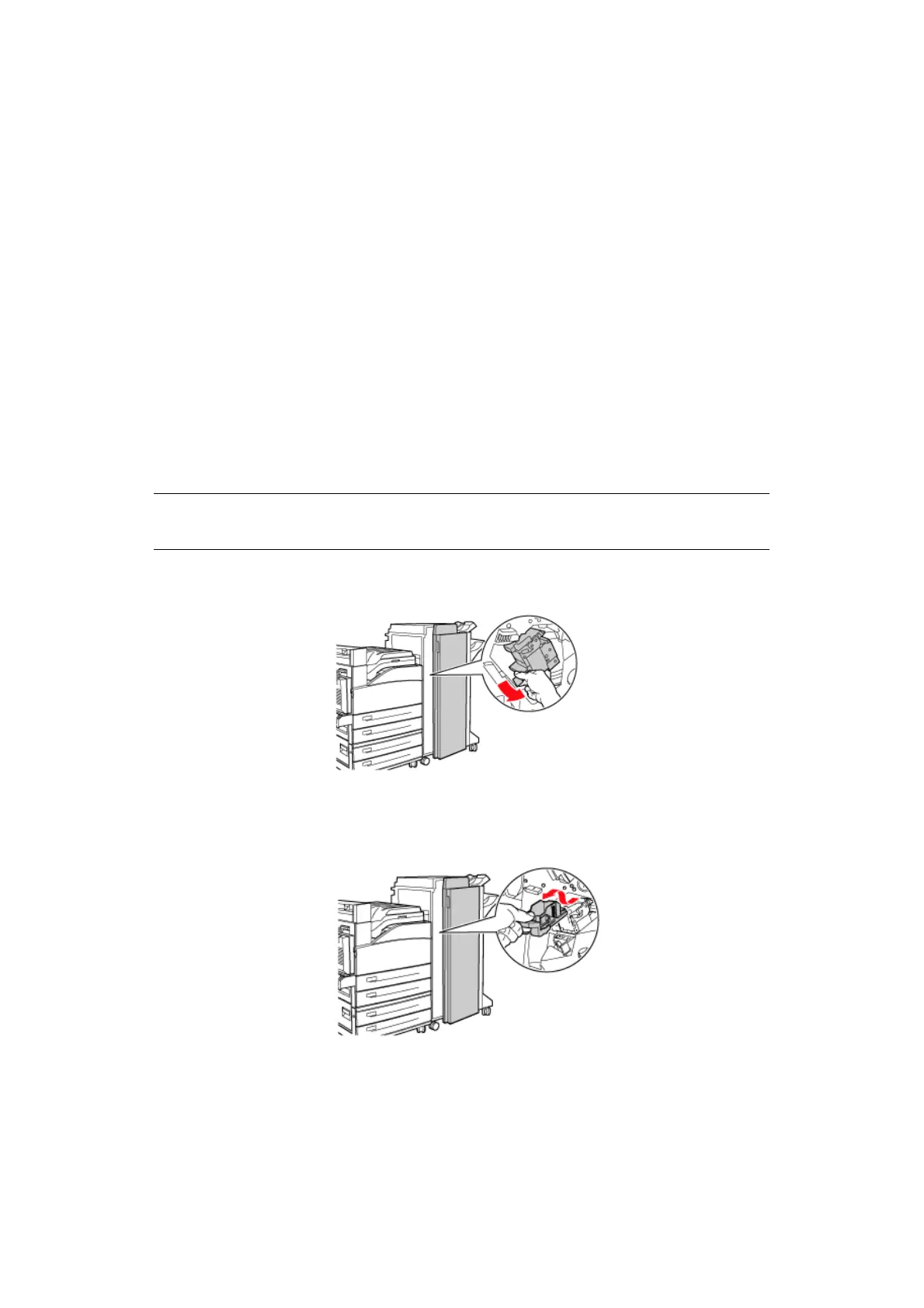Loading paper > 34
S
TAPLER
There are several stapling options available. You can decide to staple at different locations
depending on whether one or two staples used. You can choose to staple for Potrait and
Landscape orientation from the following options:
> Upper-left
> Bottom-left
> Dual
To turn on stapling on your Printer Properties:
1. Select the Paper Feed button in the Setup tab within your Printer Properties.
The Paper Feed option is displayed.
2. Select the desired stapling type from the Staple drop down.
3. Click OK.
A
DDING
STAPLES
1. Open door G.
2. Slide the stapler towards you, then to the right.
3. Remove the staple unit by lifting it up and out.
4. Remove the depleted staple cartridge, if it is present.
5. Insert a new staple cartridge.
NOTE
See instructions on the side of door G.