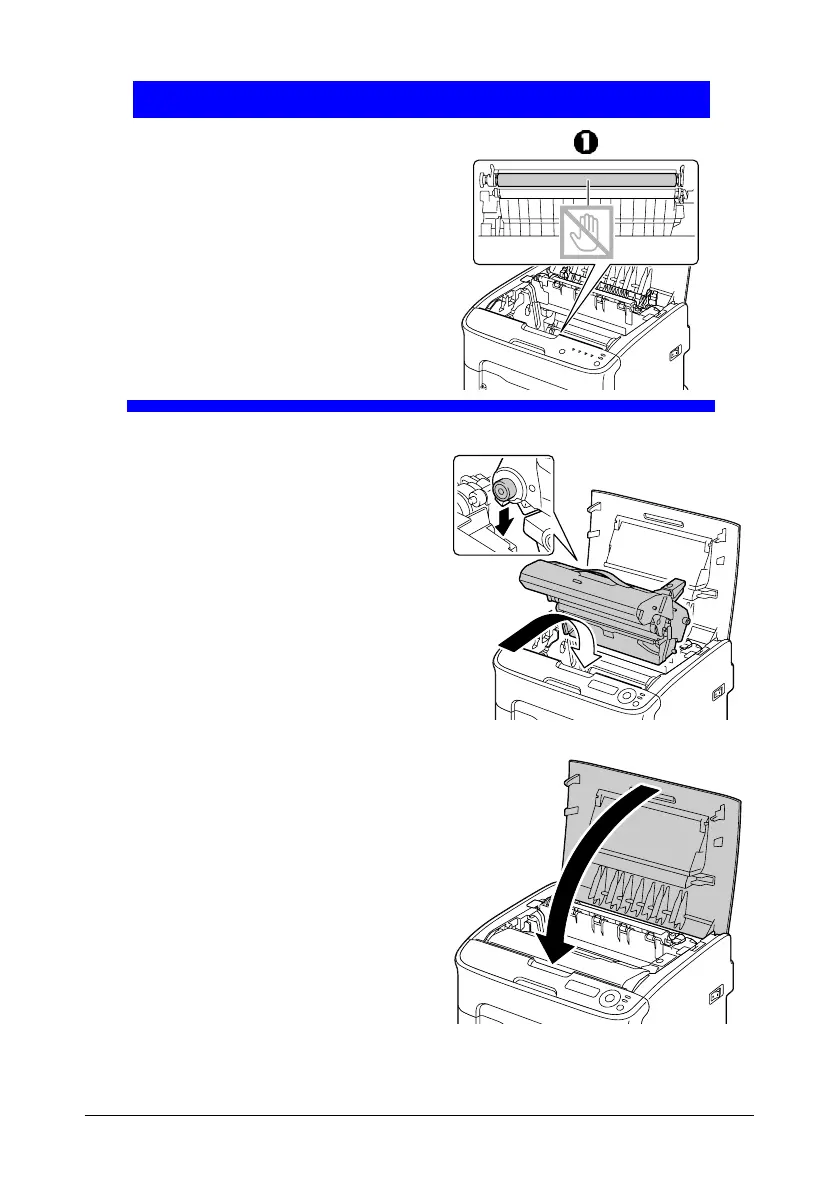103 - C130n User’s Guide
Important!
Decreased print quality may
result if the surface of the
transfer roller is touched.
Be careful not to touch the
surface of the transfer roller
(1, bottom view).
4 Slowly insert the imaging
cartridge vertically, and then
push it slightly down toward you
to finish reinstalling the imaging
cartridge.
5 Carefully close the top cover.
Cleaning the Print Head
Window