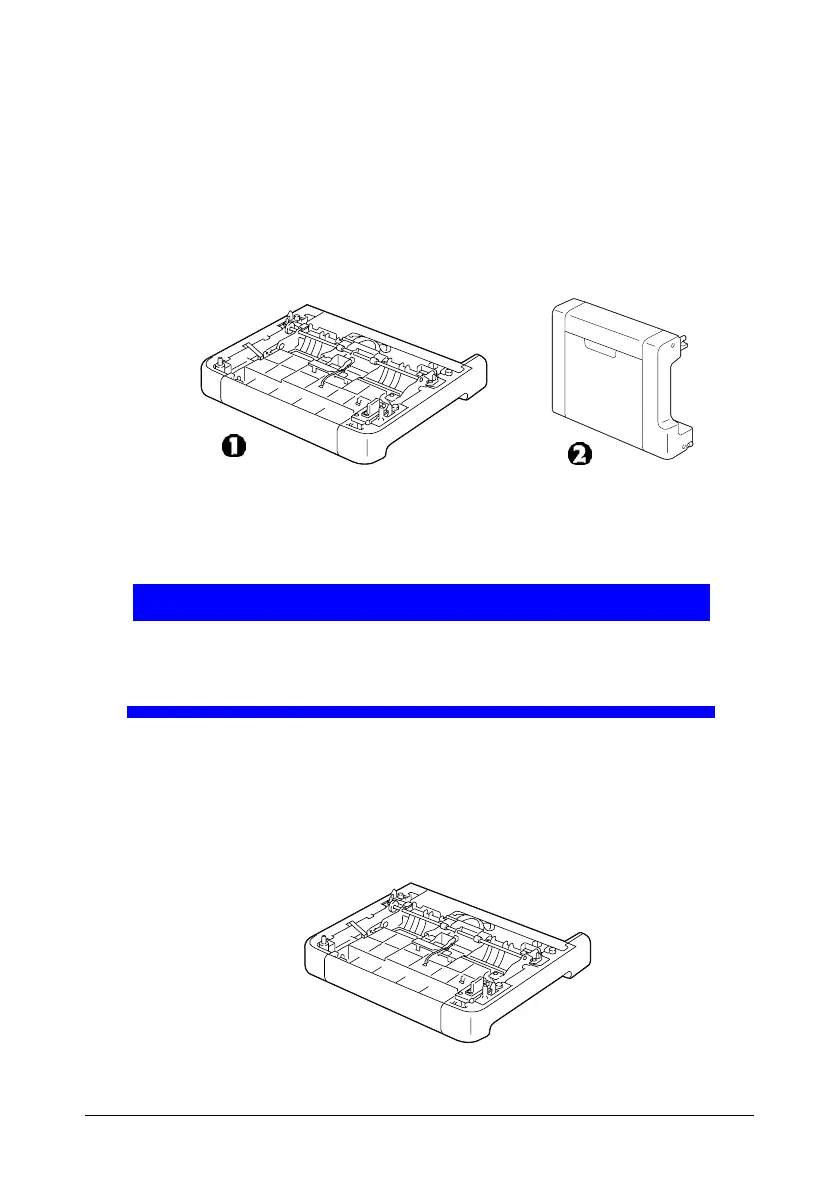162 - C130n User’s Guide
Duplex Option
Duplex printing (printing on both sides of the page) can be performed
automatically with the duplex option installed.
For more information, see “Duplexing” on page 68.
Before installing the duplexer, you must first install one of the following on the
printer:
! Optional Tray 2
! The duplexing attachment (1) supplied with the Duplexer (2)
Installing the Duplexing Attachment
Important!
If Tray 2 is installed, it is not necessary to install the duplex
attachment. In this case, skip “Installing the Attachment”, and
continue with “Installing the Duplex Option” on page 174.
The duplexing attachment (or optional Tray 2) must installed before the
duplexer can be installed.
Note The duplexing attachment cannot be used by itself; it must be used
together with the duplexer.