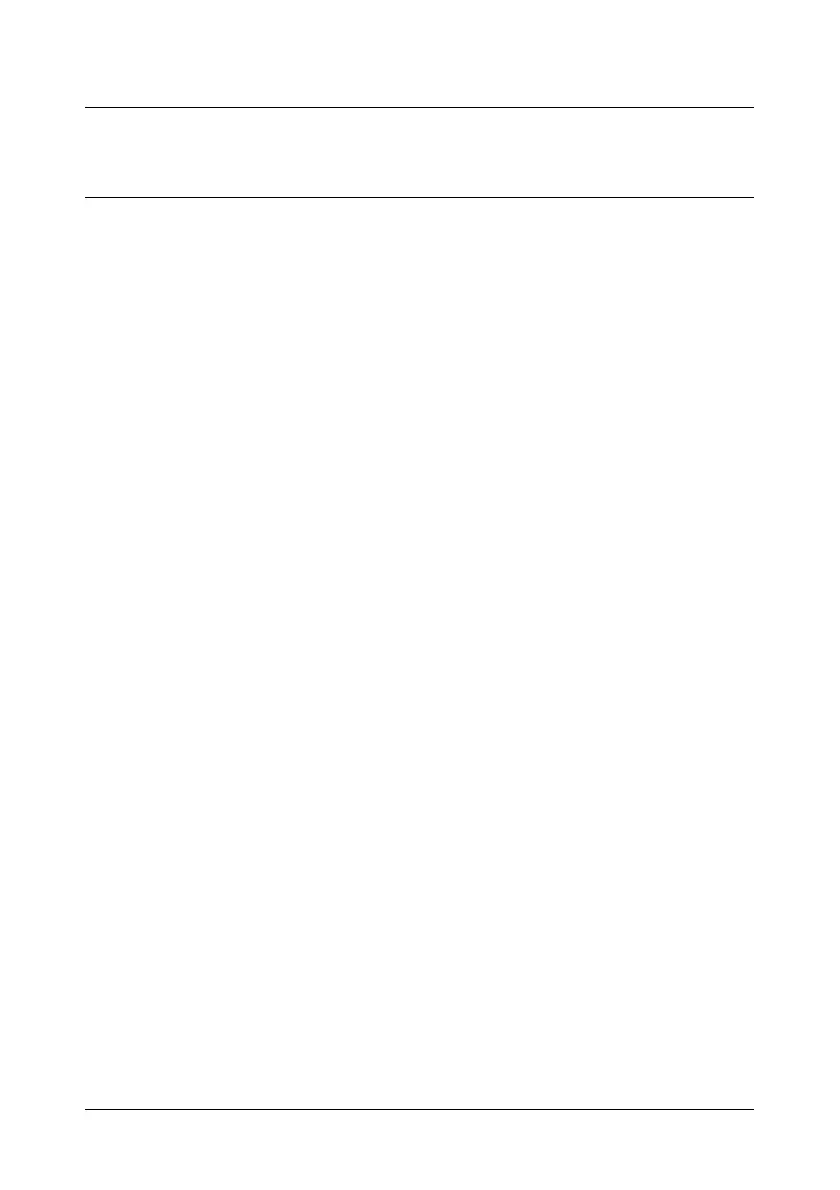Contents
4 - C130n User’s Guide
1 Introduction. . . . . . . . . . . . . . . . . . . . . . . . . . . . . . . . . . . . . . . . .8
Getting Acquainted with Your Printer...................................................... 9
Space Requirements ......................................................................... 9
Printer Parts..................................................................................... 11
Printer CD ............................................................................................. 13
PostScript Drivers ............................................................................ 13
PCL Drivers...................................................................................... 13
PPD Files......................................................................................... 13
Utilities ............................................................................................. 14
System Requirements........................................................................... 15
2 Using the Windows Printer Drivers. . . . . . . . . . . . . . . . . . . . .16
Selecting Driver Options/Defaults ......................................................... 17
Uninstalling the Printer Driver ............................................................... 18
Displaying Printer Driver Settings ......................................................... 19
Using the Postscript
®
and PCL
®
Printer Drivers................................... 20
Favorite Setting Button .................................................................... 20
Advanced Tab (PostScript Printer Driver Only) ............................... 21
Basic Tab......................................................................................... 22
Layout Tab....................................................................................... 22
Cover Page Tab............................................................................... 22
Watermark/Overlay Tab................................................................... 23
Quality Tab....................................................................................... 23
Other Tab......................................................................................... 24
Limitations on printer driver functions installed with Point and Print 24
3 Using the Status Monitor (Windows Only) . . . . . . . . . . . . . . .25
Working with the Status Monitor .......................................................... 26
Introduction ...................................................................................... 26
Operating Environment.................................................................... 26