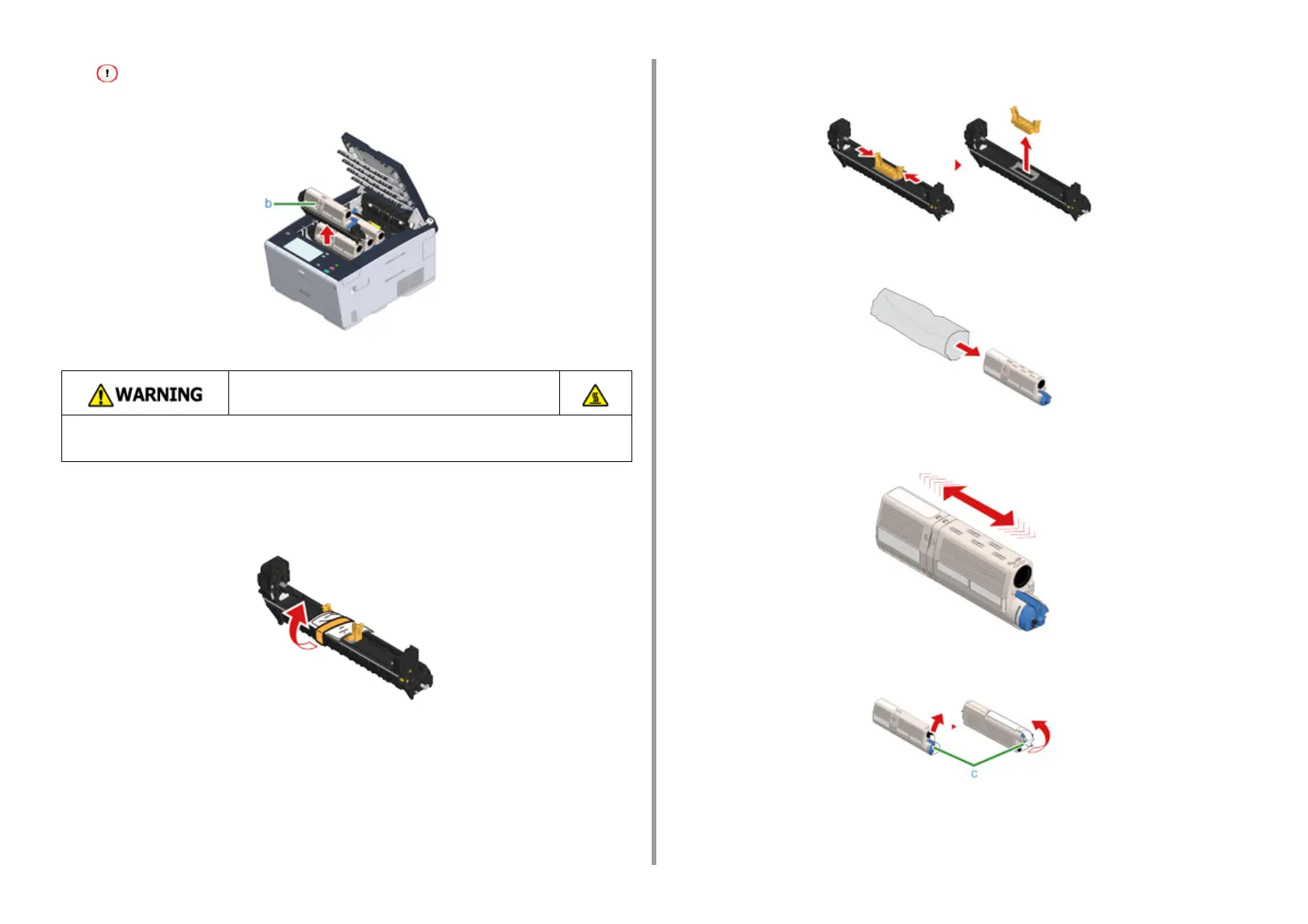- 112 -
5. Maintenance
While removing consumables, be careful not to hit them to the LED head.
5
Unpack a new image drum and place it on the flat surface.
6
Remove the desiccant pack.
7
Remove the toner cover.
8
Unpack a new toner cartridge.
9
Shake the cartridge several times vertically and horizontally.
10
Remove the tape (c) from the toner cartridge.
Burns may result.
Never throw a used image drum or toner cartridge into a fire. They may explode, and
the toner inside may fly off and cause burns.