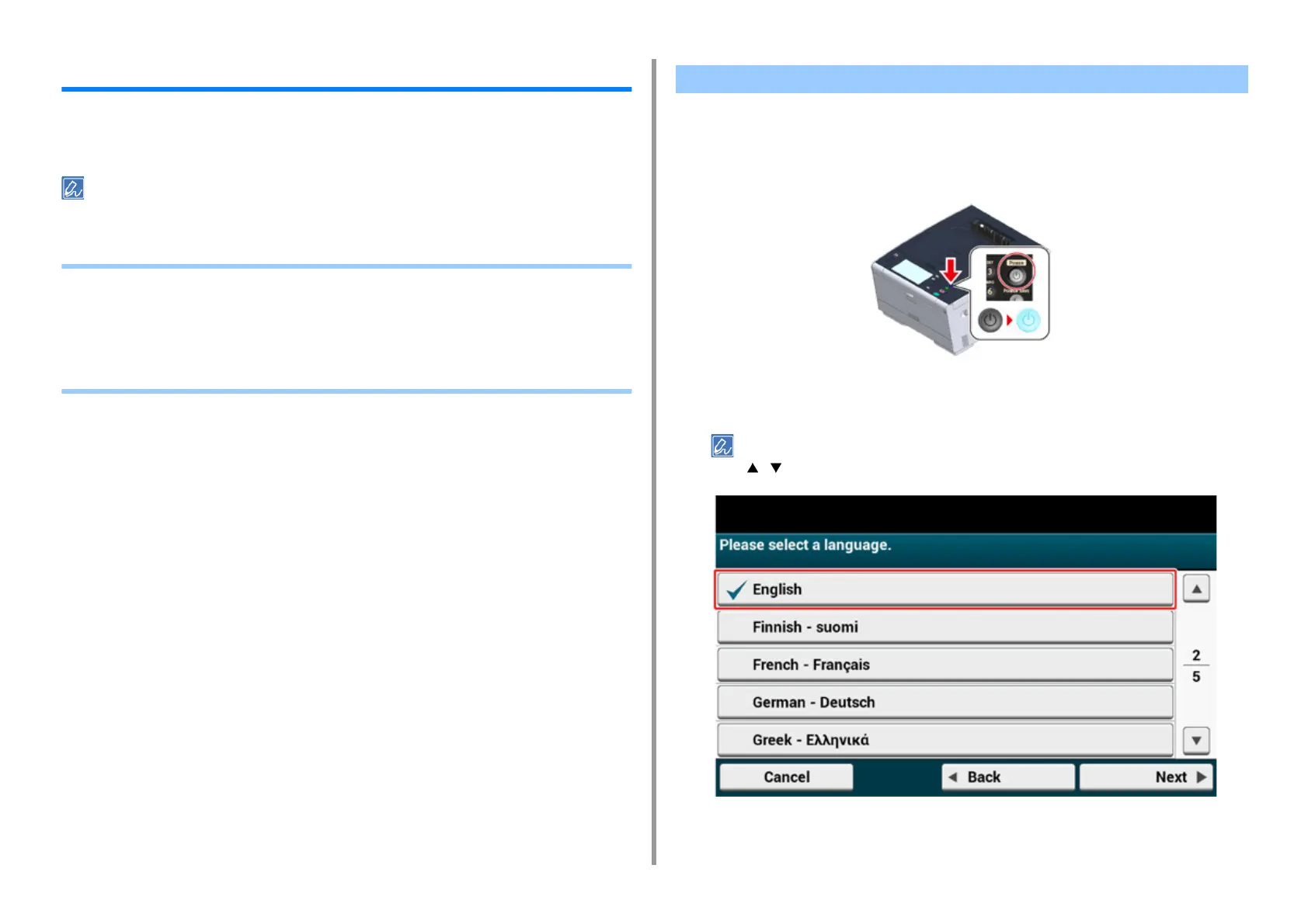- 33 -
2. Setting Up
Setting Up This Machine
The first time the machine is turned on or when the settings are initialized, [Easy Setup] is
displayed. Follow the on-screen instructions to set required information. You can skip the
setting pressing [Skip>>].
The simplest steps are shown here.
• Language Setup
• Setting Date and Time
• Setting the Administrator Password
• Network Settings
• Test Print
1
Press the power switch on the operator panel for a second to turn on the
machine.
When the machine is turned on, the power switch LED lamp turns on.
2
When the language selection screen in [Easy Setup] is displayed, press the
language you want to use.
Press [ ] [ ] to switch screens.
Language Setup