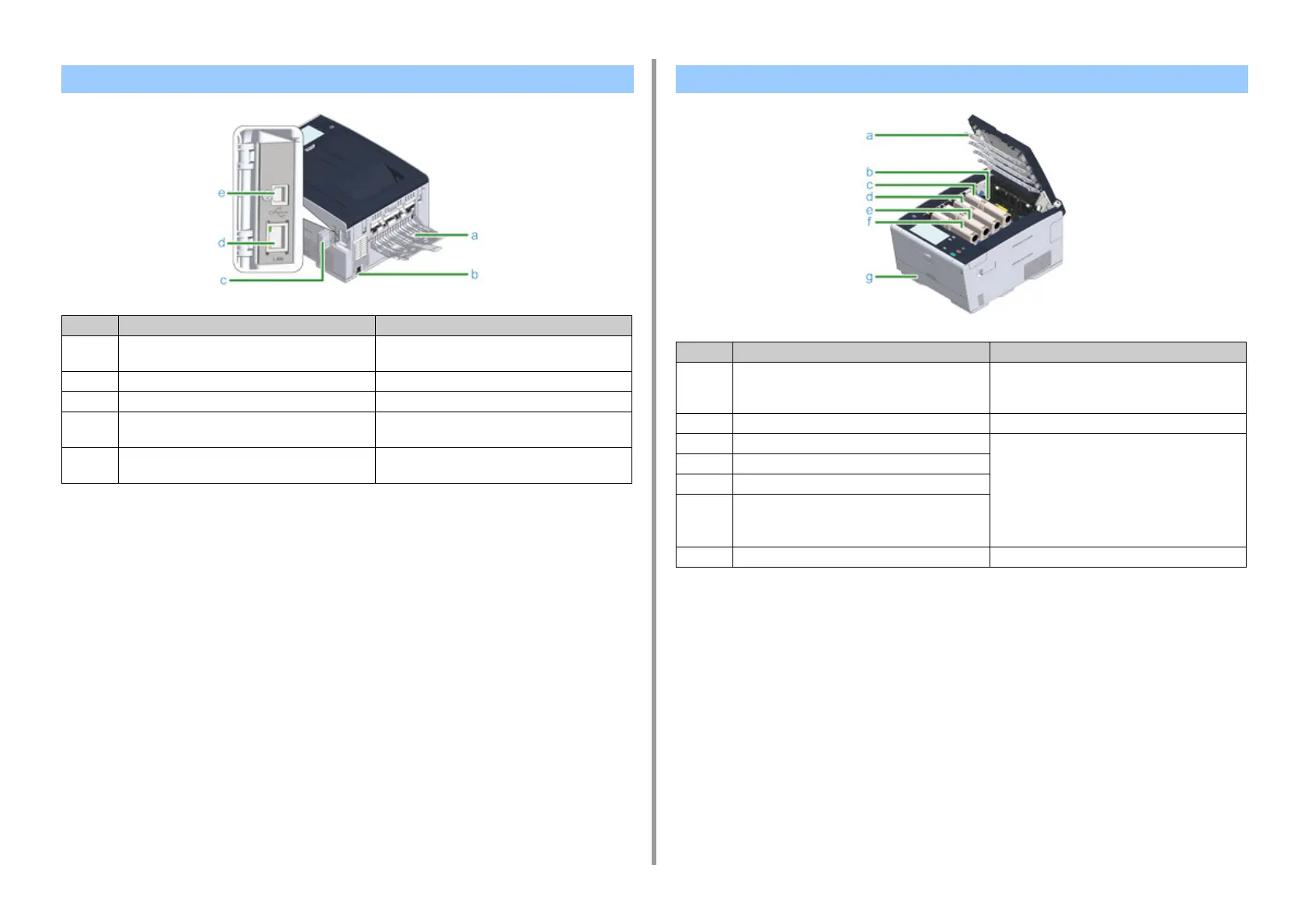- 72 -
3. Basic Operations
Rear View
Symbol Name Description
a Rear output tray Open this when printing on thick paper, envelopes,
etc. Paper will be output with the printed side up.
b Power connector Insert the supplied power code.
c Interface connector cover Covers the interface area.
d Network interface connector Insert a LAN cable when the machine is connected
to a computer using the LAN cable.
e USB interface connector Insert a USB cable when the machine is connected
to a computer using the USB cable.
Inside of the machine
Symbol Name Description
a LED head LED which exposes printing part to light.
If printouts have vertical stripes or blurs around
letters, clean the LED head.
b Fuser unit Fix toner on paper.
c Toner cartridge / Image drum (Y: yellow) Toner cartridges contain toner which is used for
printing.
Image drum shapes letters and images.
Toner cartridges and image drums are
consumables.
When the message on the LCD panel prompting you
to change, please replace them accordingly.
d Toner cartridge / Image drum (M: magenta)
e Toner cartridge / Image drum (C: cyan)
f Toner cartridge / Image drum (K: black)
g Tray 1 Load paper to be printed on.