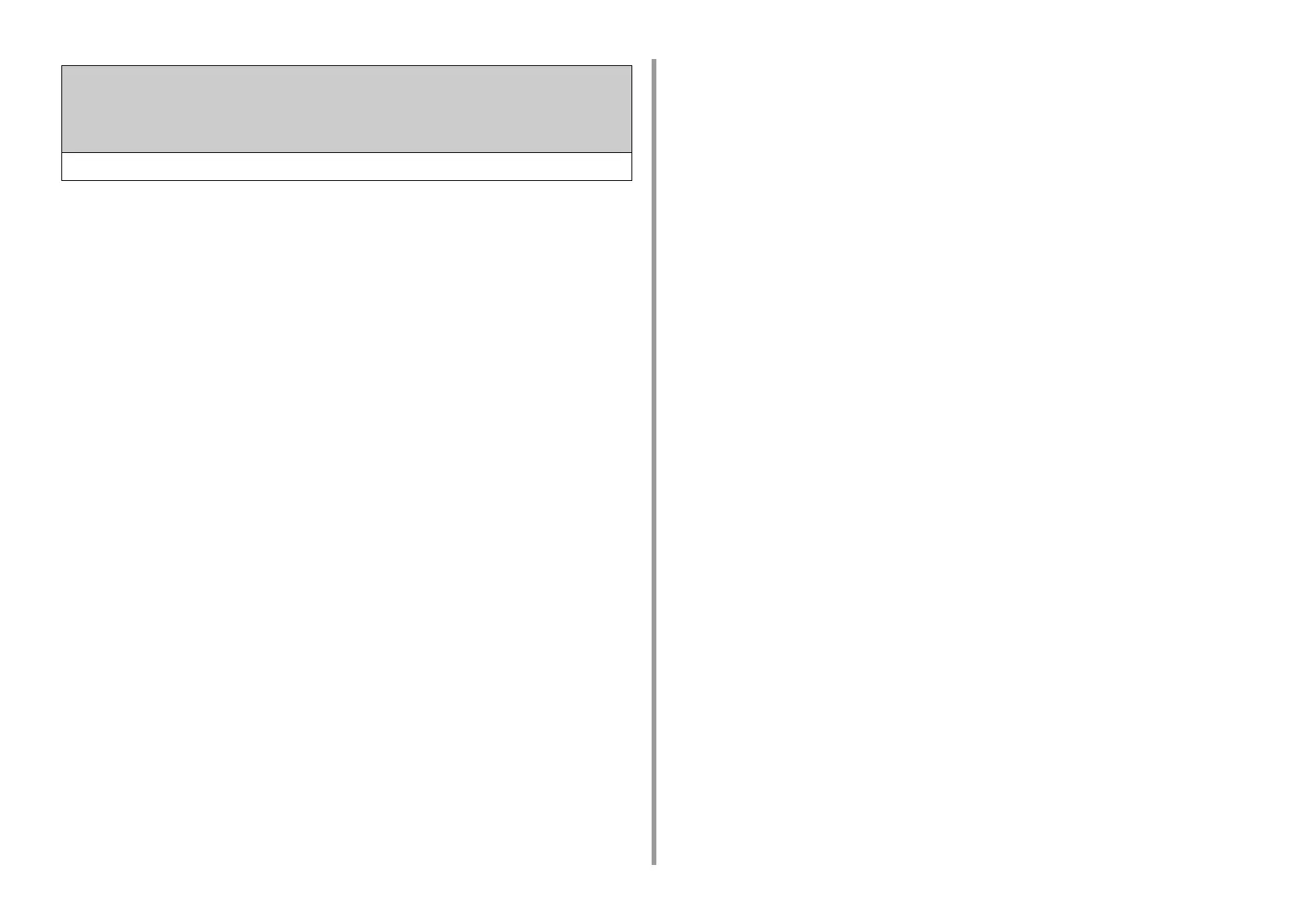- 143 -
6. Troubleshooting
Cannot print because your Summary Account balance is 0. User name for Printing:
[USERNAME] Summary Account Name for Insufficient Balance: [ACCOUNTNAME]
To continue the print job, increase the balance and select [Start]. To increase the
balance, please contact the device administr. To cancel the print job, select [Cancel].
The number of print jobs excesses the limit. No more print jobs are authorized. Contact your administrator.