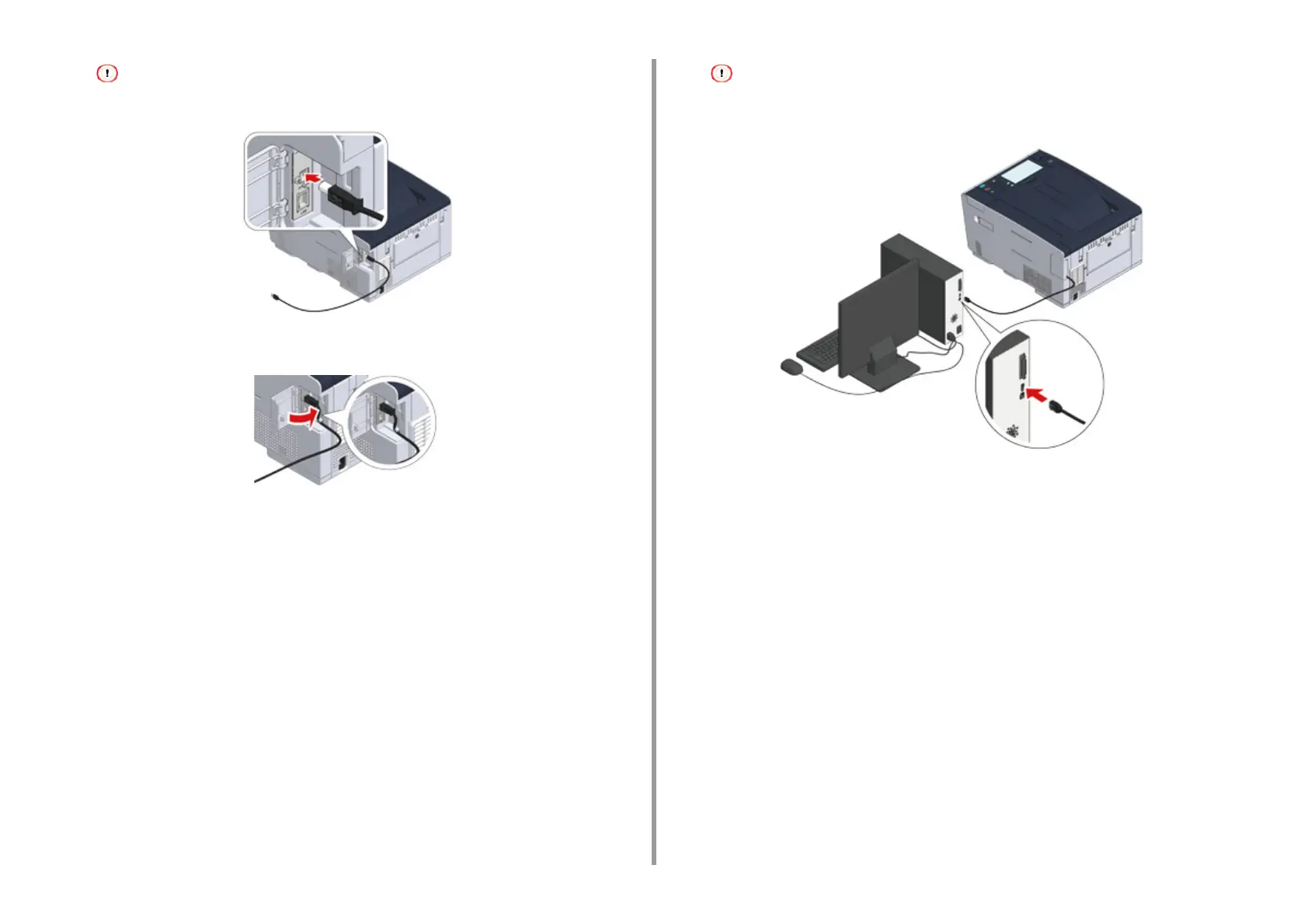- 30 -
2. Setting Up
Do not insert the USB cable into the network interface connector. It may cause a malfunction.
5
Pass the USB cable under the tab, and then close the interface cover.
6
Insert the other end of the USB cable into the USB interface connector on the
computer.
For Windows, do not insert the other end of the USB cable into the computer until the instruction is displayed on
the screen when the driver installation is in progress.
Go to the procedure to "Loading Paper in the Tray".