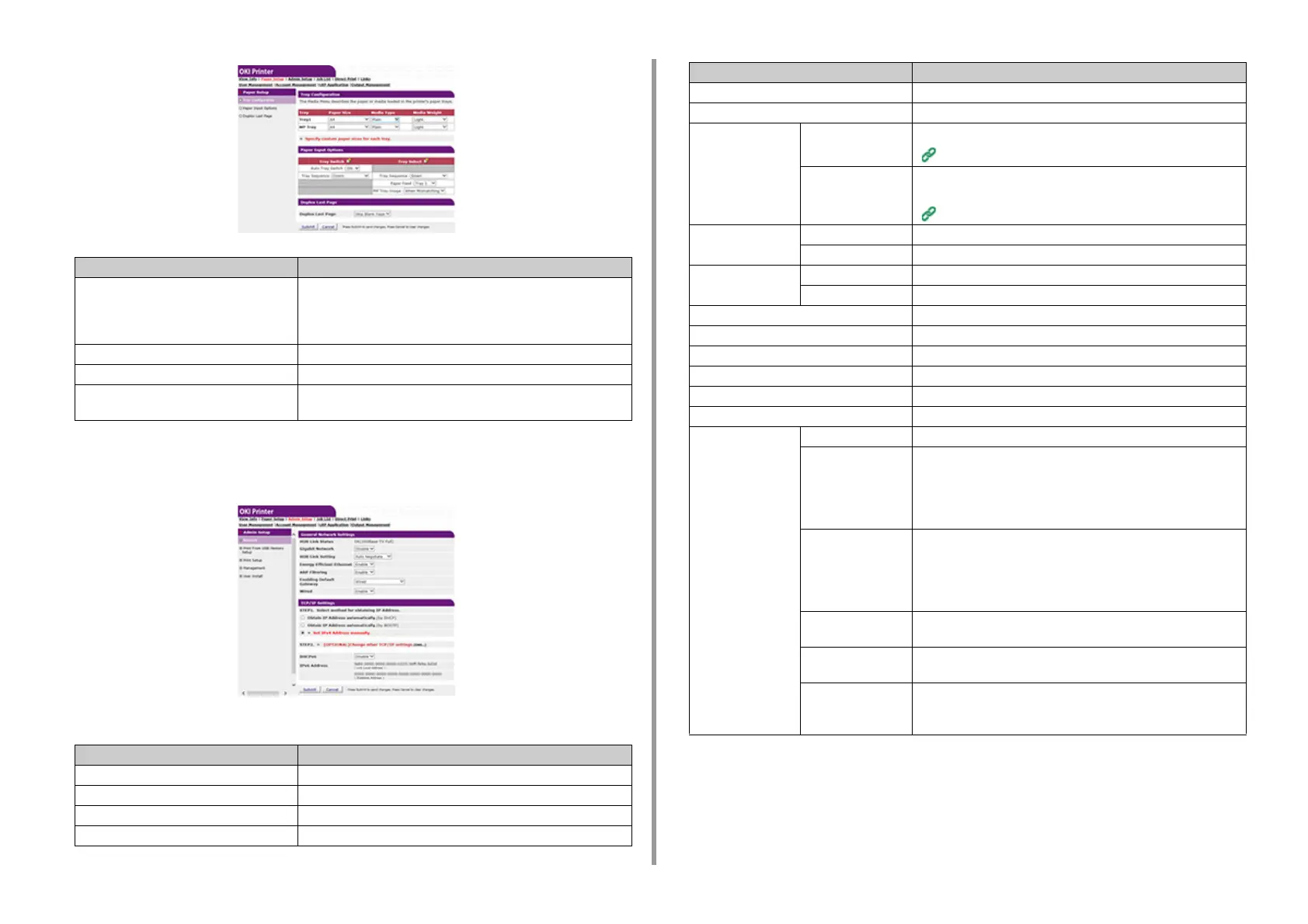- 123 -
5. Management / Setting the Printer
• Admin Setup
This function is displayed only if you log in as the administrator of the machine.
•Network
Item Description
Tray Configuration You can set a paper size for each tray, custom paper, and other
settings.
When using the printer driver, the values that are set with the printer
driver are given priority over these settings.
Select Tray Select a tray that is used when paper is automatically selected.
Paper Input Options Sets tray switch and a priority order.
Duplex Last Page Sets whether to perform duplex printing if the last page is a simplex
page.
Item Description
General Network Settings Sets the general network settings.
Wireless(Infrastructure) Setting Sets the wireless(Infrastructure) settings.
Wireless(AP mode) Setting Sets wireless (AP mode) settings.
TCP/IP Sets TCP/IP information.
NBT Sets NetBIOS over TCP information.
Mail Server Sets a mail server.
E-mail Receive Settings Sets an e-mail receive settings.
E-mail Setup (Web Page)
Alert Settings Sets the function that enables
you to receive e-mail alerts about
events that have occurred on the machine.
E-mail Alert
SNMP Settings Sets SNMP.
Tr
ap Sets SNMP Trap.
IPP Settings Sets the function that enables you to perform IPP print.
Authentication Sets authentication.
Google Cloud Print Sets Google Cloud Print information.
Windows Rally Sets Windows Rally information.
IEEE802.1X Sets EEE802.1X/EAP information.
Secure Protocol Server Sets secure protocol server information.
LDAP Sets LDAP information.
Proxy Sets Proxy information.
Security Protocol ON/OFF Stops a network protocol and network service that are not used.
IP Filtering Restricts access by using IP addresses. Access from outside your
company is also supported. However, this function requires sufficient
knowledge about IP addresses. Some settings may result in serious
problems that prevent you from accessing the machine via a
network.
MAC Address
Filtering
Restricts access by using MAC addresses. Access from outside your
company is also supported. However, this function requires sufficient
knowledge about MAC addresses. Some settings may result in
serious problems that prevent you from accessing the machine via a
network.
SSL/TLS Encrypts communications between a computer (client) and the
machine.
IPSec Sets the encryption for communications between a computer (client)
and the machine, and settings to prevent tampering.
WebPage
Authentication
Method
Sets WebPage Authentication Method.
Item Description