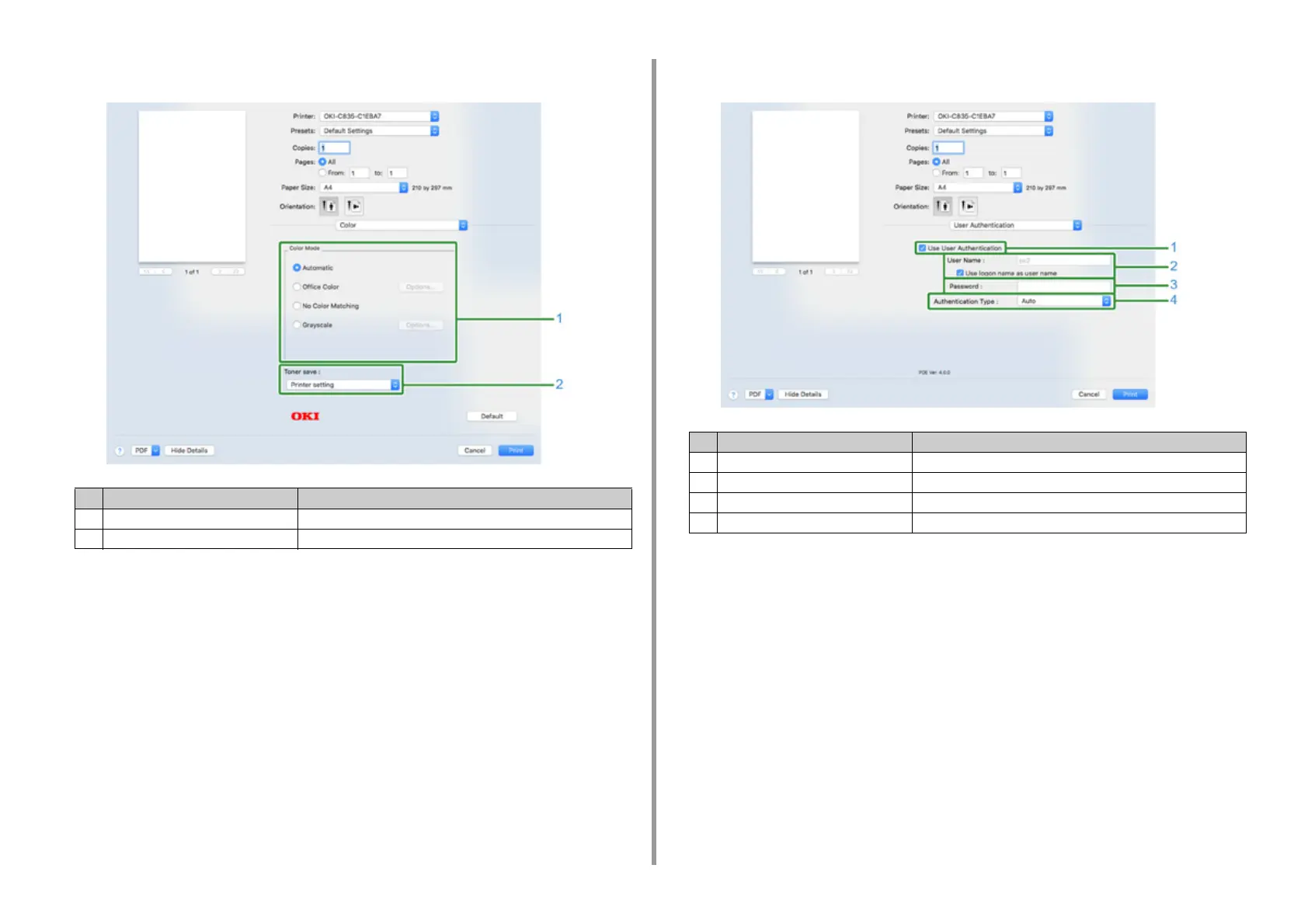- 13 -
1. About Screens and Functions of Each Printer Driver
•[Color] panel • [User Authentication] panel
Item Description
1 Color Mode Specifies alignment to color mode when printing in color.
2 Toner save Specifies the toner saving.
Item Description
1 Use User Authentication Select this check box if you set user authentication when printing.
2 User Name The user name for user authentication.
3 Password The password for user authentication.
4 Authentication Type Specify an authentication type to be used.