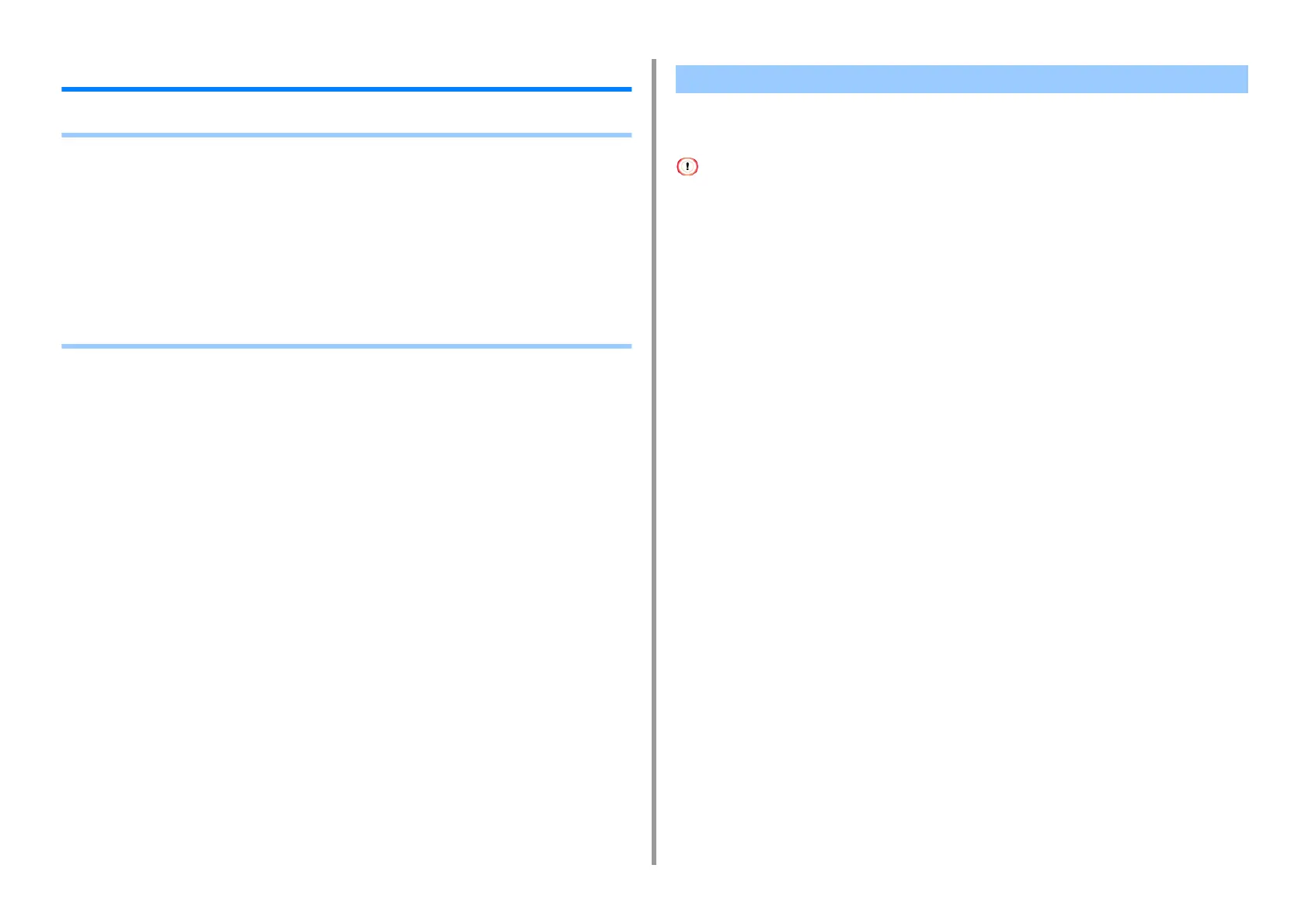- 59 -
4. Useful Print Functions
Changing the printing method
• Printing Only the Cover from a Different Tray
• Printing Manually One by One
• Printing from the Last Page of a Document
• Selecting a Tray Automatically for the Specified Paper
• Switching to Another Paper Feed Tray Automatically When a Tray Runs Out Of Paper
• Printing Frequently Used Documents without a Computer
• Storing Print Data in This Machine before Printing
• Outputting a Document to a File Instead of Printing on Paper
• Downloading PS Files (C834/C844/ES8434)
You can feed the first page of a print job from one tray and the remaining pages from another
tray.
• This function is not available with the Windows PS printer driver and Mac PCL printer driver.
• For Windows PCL Printer Driver
1
Open the file to print.
2
Select [Print] from the [File] menu.
3
Click [Preferences].
4
Click [Paper Feed Options] on the [Setup] tab.
5
Select the [Use different source for first page] check box.
6
Select a paper tray from [Source], and then click [OK].
Select a paper type from [Type] and media weight from [Weight] if necessary.
7
Change other settings if necessary, and then click [OK].
8
Click [Print] on the [Print] screen.
• For Mac PS Printer Driver (C834/C844/ES8434)
1
Open the file to print.
2
Select [Print] from the [File] menu.
3
Select [Paper Feed] from the panel menu.
4
Select [First Page From], and then select a tray to feed the first page.
5
Select a tray to feed the remaining pages from [Remaining From].
6
Change other settings if necessary, and then click [Print].
Printing Only the Cover from a Different Tray