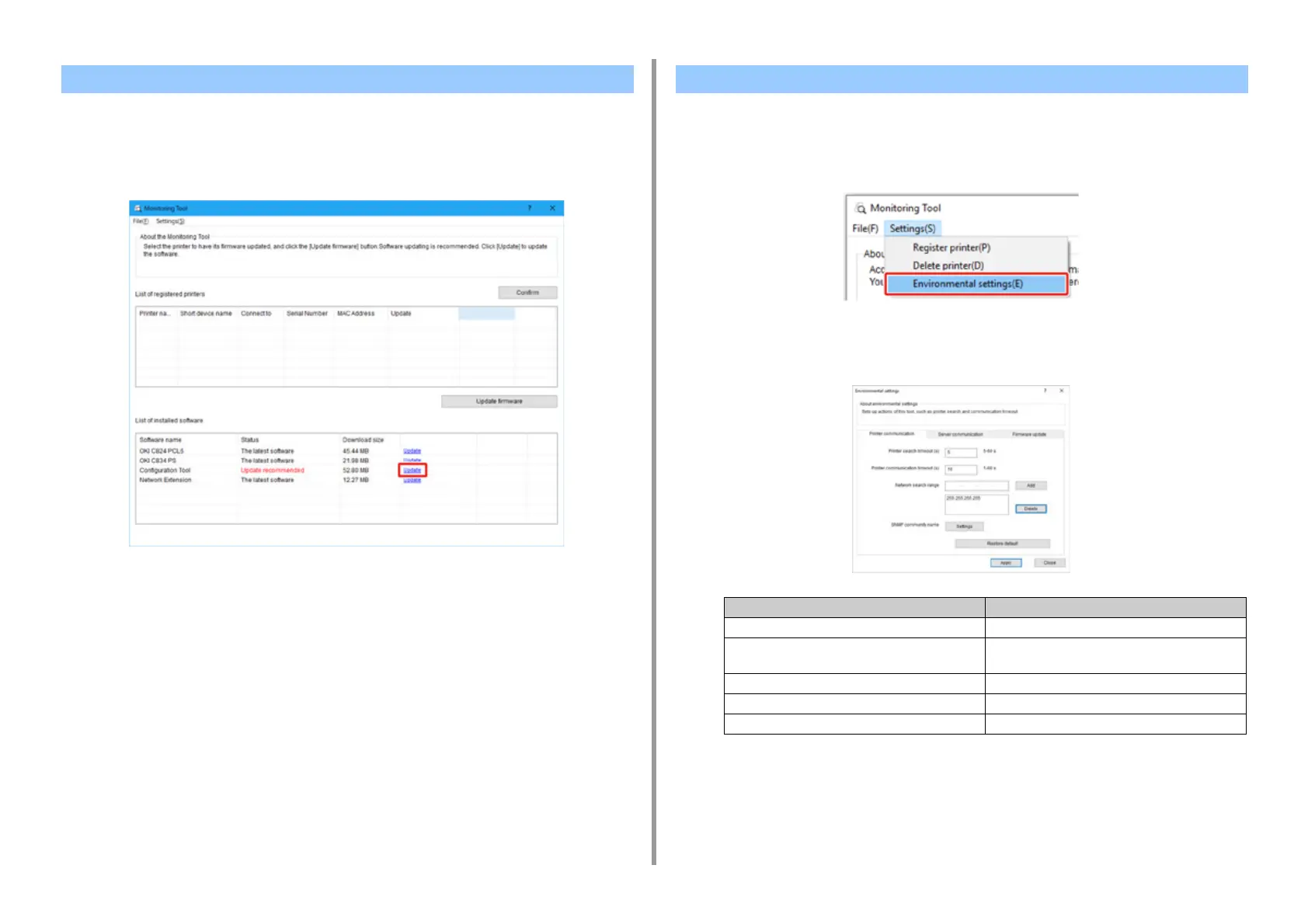- 170 -
6. Utility Software
Monitoring tool regularly checks the PC status and displays the following screen. If a
software update is available, [Update recommended] is displayed in the [Status] field of the
List of installed software. Click [Update] in the row where [Update recommended] is
displayed.
For details on how to update, see "Updating the Software (User's Manual)".
1
Select [Start] > [Okidata] > [Monitoring Tool] and start Monitoring Tool.
2
Select [Environmental settings] from the [Settings] menu.
3
Set the values in each tab, and then click [Apply].
• [Printer communication] tab
Updating the printer software Changing the Monitoring Tool Settings
Item Description
Printer search timeout Sets the time duration for searching a device.
Printer communication timeout Sets the wait time for deciding the timeout error if the
communication with the device stops.
Network search range Limits the scope when searching a printer.
SNMP community name Sets an SNMP community name.
Restore default Restores all values to the default values.
