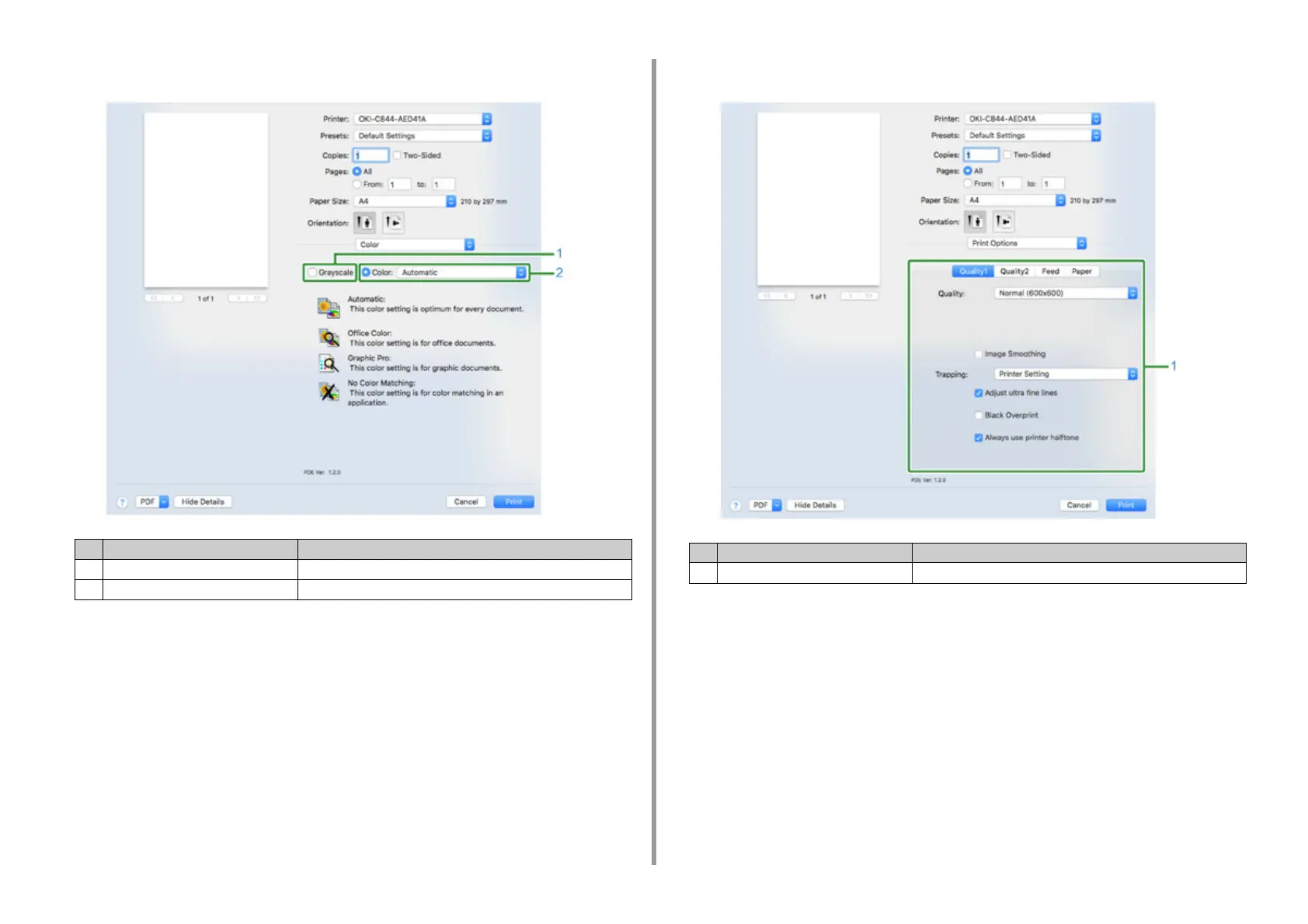- 17 -
1. About Screens and Functions of Each Printer Driver
•[Color] Panel • [Print Options] Panel
Item Description
1 Grayscale Specifies to use monochrome printing.
2 Color Specifies alignment to color mode when printing in color.
Item Description
1 Quality1, Quality2, Feed, Paper Specifies the print quality, toner saving, paper type, etc.