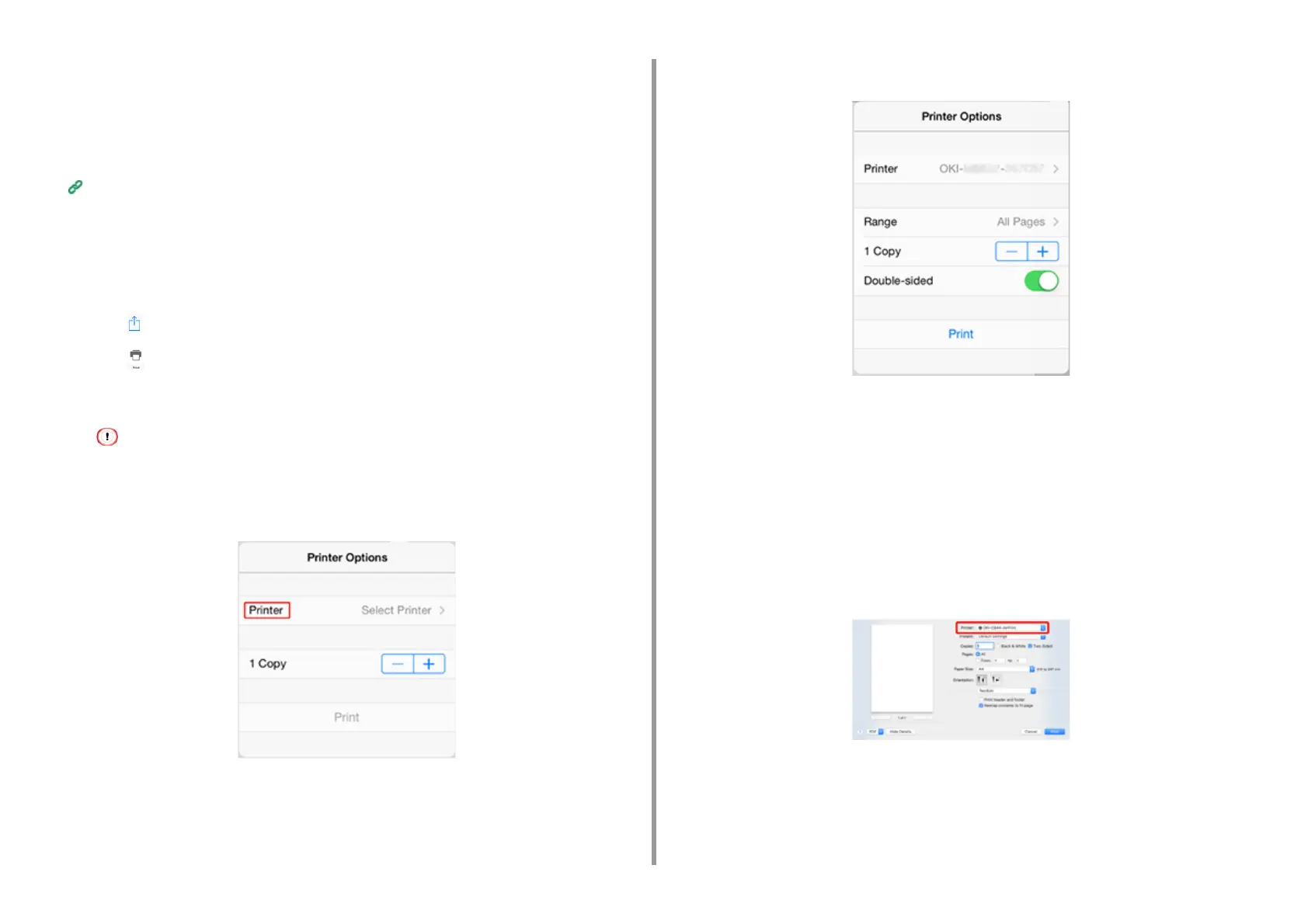- 180 -
7. Using from a Mobile Device
8
Close [Printers & Scanners].
Printing with AirPrint (Print)
Before using AirPrint with Mac OS, register this machine on the computer.
Registering the Machine in a Computer (Mac)
• Printing from an iOS Device
1
Open a file.
2
Tap (Action).
3
Tap (Print).
The name of the printer model that you used most recently and exists on the same
network is displayed.
• If you print for the first time and any model name other than this machine is displayed, select this machine in
step 4.
4
Tap [Printer] to select your machine.
The functions that this machine supports are displayed.
5
Set options.
6
Tap [Print].
• Printing from a Computer (Mac OS)
1
Open a file.
2
Select [Print] from the [File] menu.
3
Select [OKI-Your Printer] from [Printer].
4
Set options.
5
Click [Print].