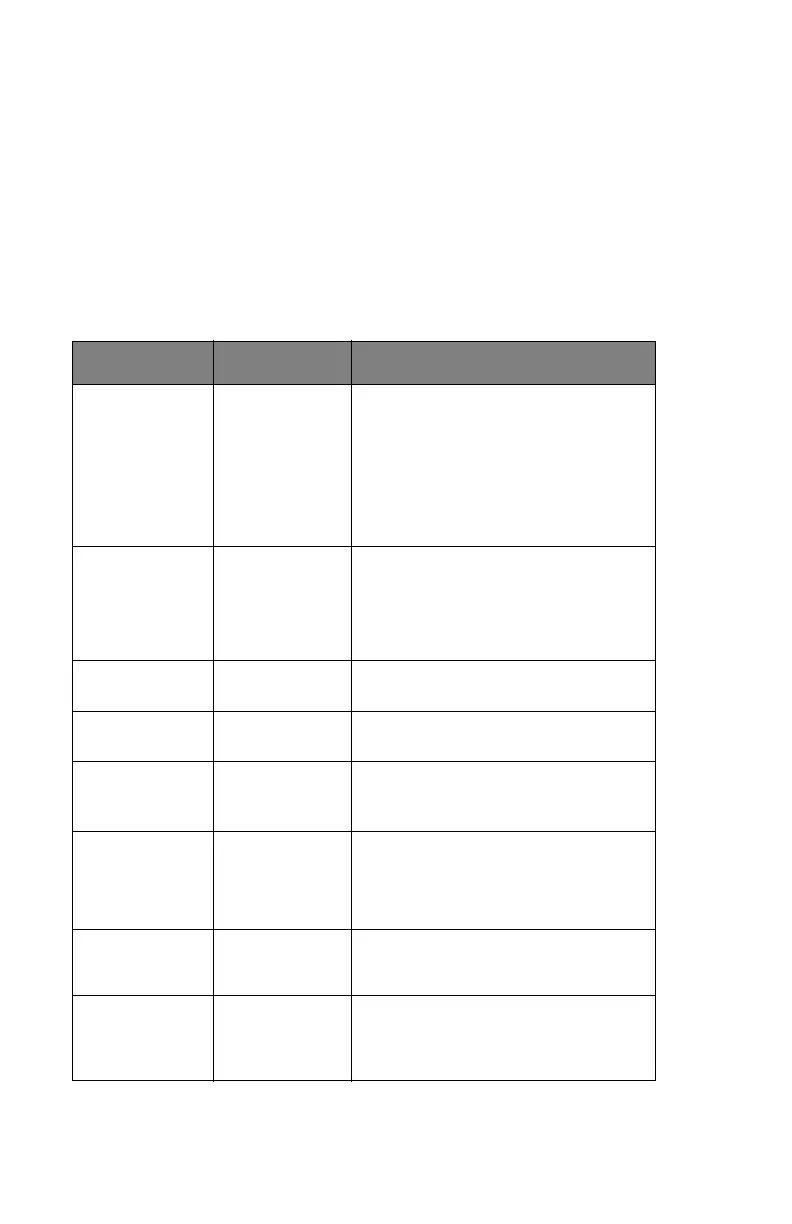C8800 User’s Guide
101
System Configuration Menu
This menu adjusts general printer settings to suit the way you
prefer to work.
Notes:
Factory default settings are shown in
bold.
Settings with a dagger (†) only appear when the
appropriate option is installed.
Items Settings Explanation
POWER SAVE
DELAY TIME
5
15
30
60
240
minutes
Adjusts the idling time before the
printer automatically switches into
power saving mode. In this mode
power consumption is reduced to a low
level required to just keep the printer
operating and ready to receive data.
When a job is sent the printer will
require a warm-up time of up to 1
minute before printing can begin.
PERSONALITY AUTO
PCL
IBM PPR III XL
EPSON FX
PS3
EMULATION
This item selects which industry
standard emulation your printer should
use. When set to AUTO, incoming data
is examined and the correct emulation
is automatically selected each time a
print job is received.
PARA
PS-PROTOCOL
RAW
ASCII
Selects PostScript data format for
parallel port.
USB PS
PROTOCOL
RAW
ASCII
Selects PostScript data format for USB
port.
NET PS
PROTOCOL
RAW
ASCII
Selects PostScript data format for
network port.
CLRABLE
WARNING
ONLINE
JOB
When ONLINE, non-critical warnings,
such as requests for a different paper
size, can be cleared by pressing the ON
LINE button. When set to JOB, they
are cleared when the print job resumes.
AUTO
CONTINUE
ON
OFF
Determines whether or not the printer
will automatically recover from a
memory overflow condition.
MANUAL
TIMEOUT
OFF
30
60
seconds
Specifies how many seconds the printer
will wait for paper to be fed before
cancelling the job.