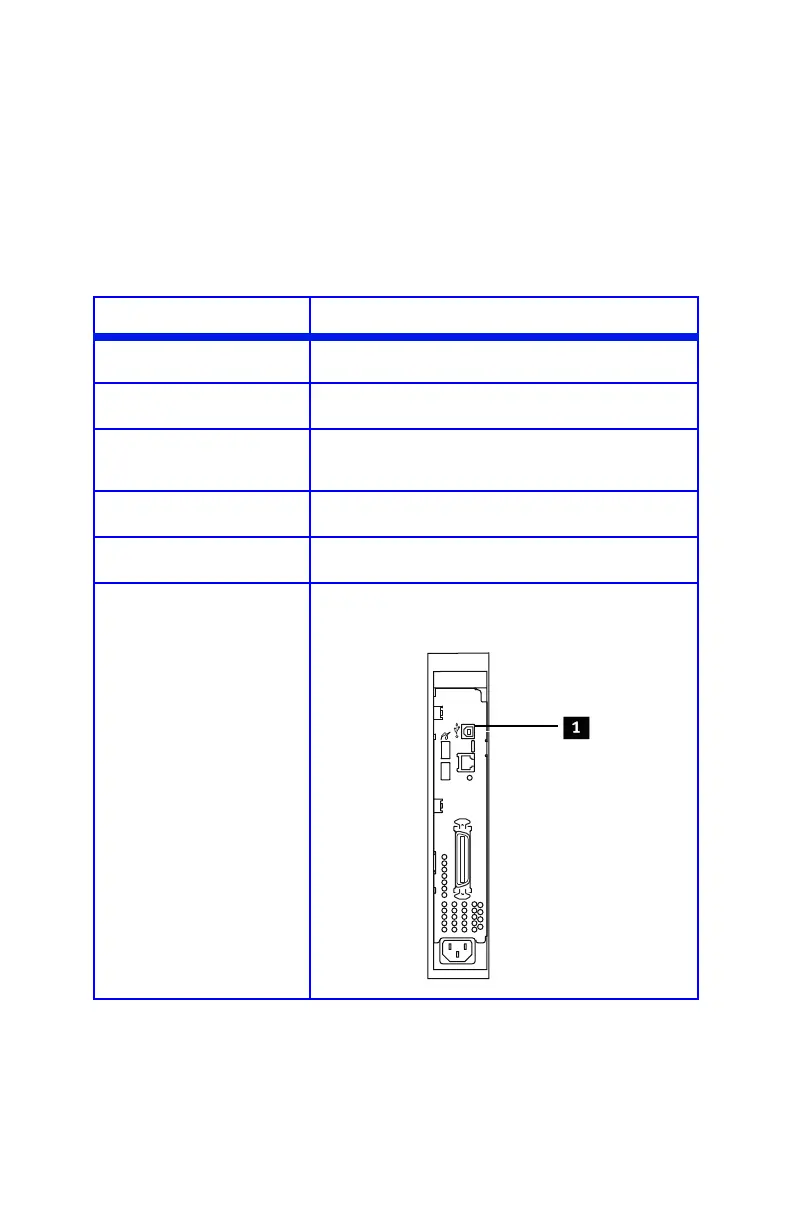C8800 User’s Guide
146
USB Problems __________________________
Cannot configure for USB connection
NOTE: Windows NT 4.0 does not support USB. Windows 98
upgraded from Windows 95 may not support USB.
Possible cause Remedy
USB cable does not meet
specifications.
Use USB cable to specification Ver.2.0.
Interface is disabled. Check that USB interface is set to Enable in the menu
(USB MENU → USB → ENABLE).
Configuration procedure was
not correctly followed or
cancelled.
Configure again from the beginning.
USB cable is disconnected or
faulty.
Reconnect or try another cable.
A USB hub is being used. The printer cannot be used with a USB hub. Connect
the printer and computer directly.
The USB cable is installed in
the Ethernet port.
Make sure the USB cable is plugged into the USB port
(1) on the printer:
Fig1_011.eps
TEST
PAR AL LEL
STATUS
10M
100M
LAN
ACC