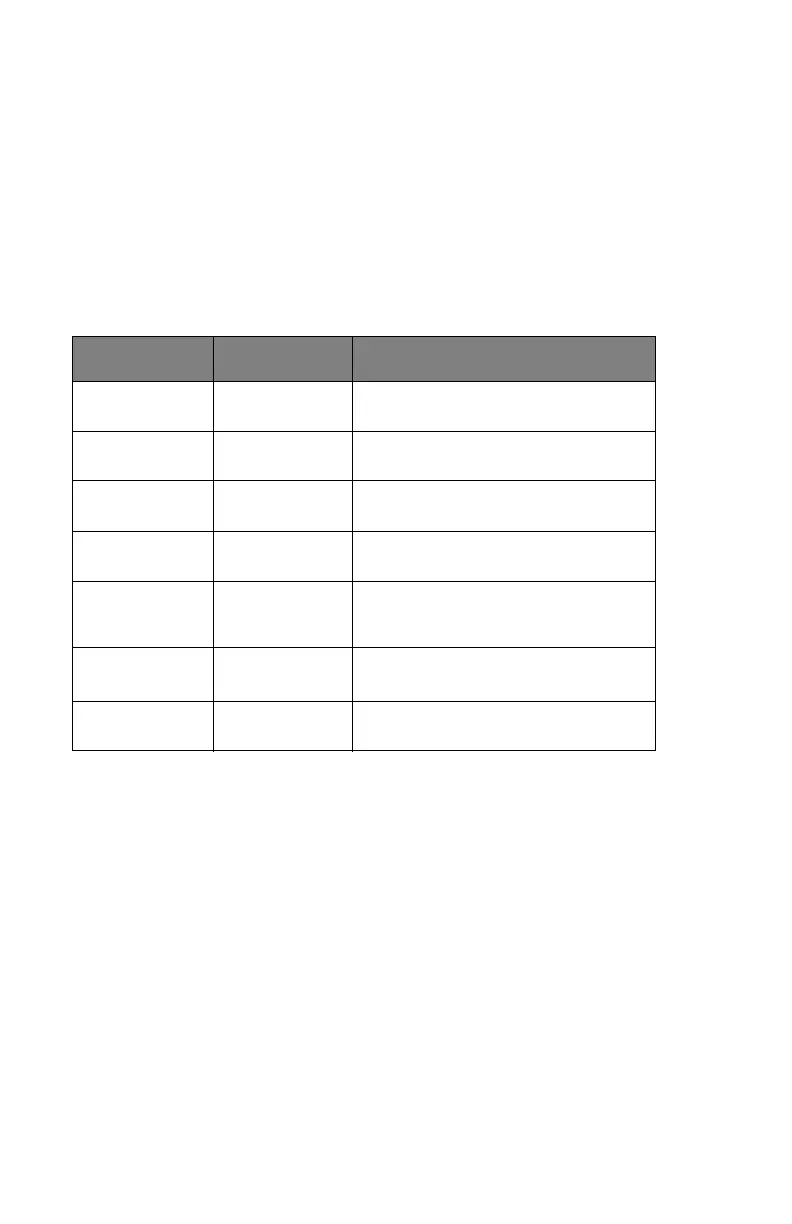C8800 User’s Guide
109
Parallel Menu
This menu controls the operation of the printer’s Parallel data
interface.
Notes:
Factory default settings are shown in
bold.
Settings with a dagger (†) only appear when the
appropriate option is installed.
Item Settings Explanation
PARALLEL ENABLE /
DISABLE
Enables or disables the parallel port.
BI-
DIRECTIONAL
ENABLE /
DISABLE
ENABLE/DISABLE the bi-directional
capability of the parallel interface.
ECP ENABLE /
DISABLE
ACK WIDTH NARROW /
WIDE /MEDIUM
ACK / BUSY
TIMING
ACK IN BUSY /
ACK WHILE
BUSY
I-PRIME DISABLE /
3µsec/50µsec
OFFLINE
RECEIVE
ENABLE /
DISABLE