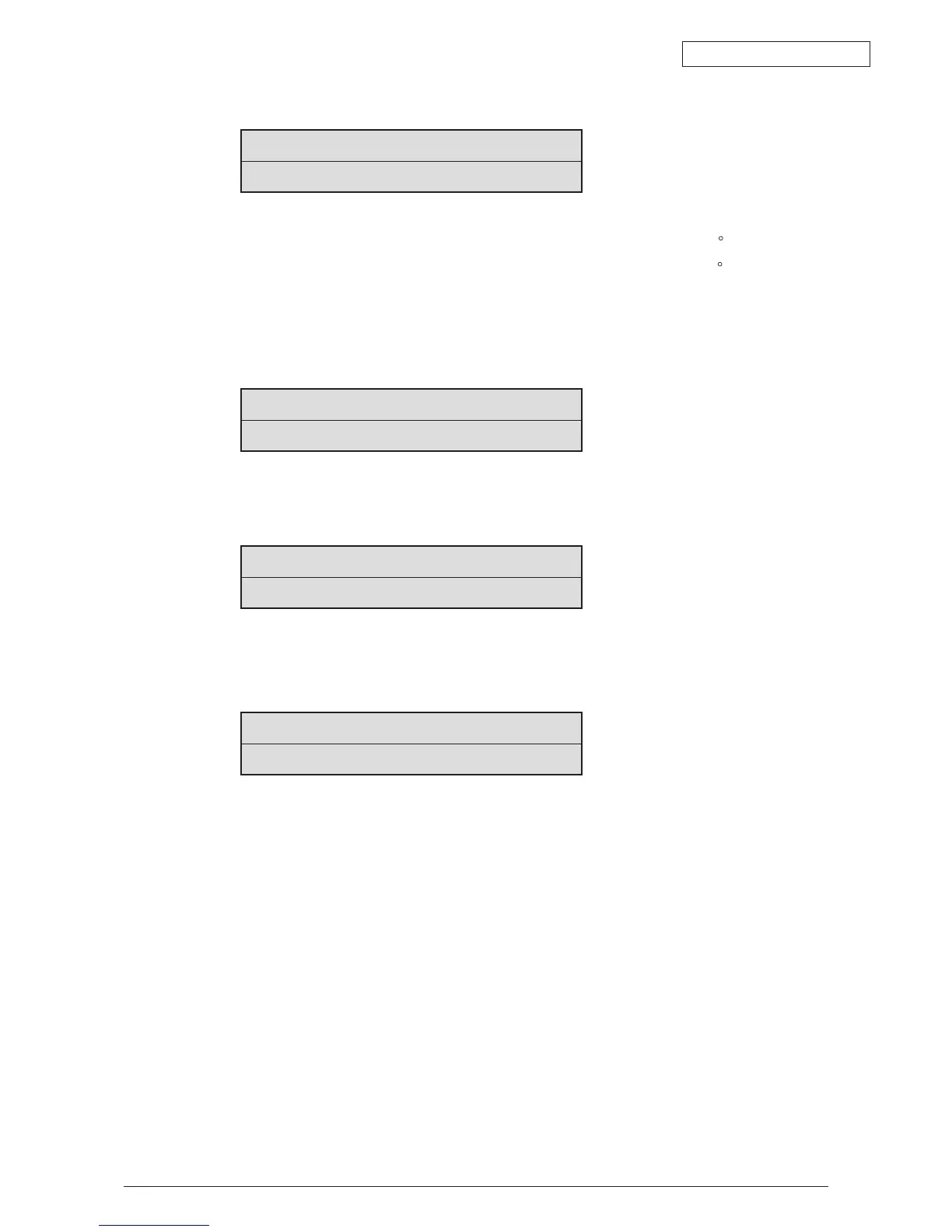Oki Data CONFIDENTIAL
44043511TH Rev.2
150 /
• The following message appears when printing.
P: Test Print Sheets (Unit: number of sheets)
U: Upper-side Heater temperature Measurement Value[Setting] (Unit: C)
L: Lower-Side Heater temperature Measurement Value[Setting] (Unit: C)
T: Environmental Temperature Measurement Value (Unit: %)
H: Environmental Humidity Measurement Value (Unit: %)
• Press [MENU+] key to switch the display.
YTR, MTR, CTR and KTR are image transfer voltage settings of each color. (Unit: KV)
• Press [MENU+] key to switch the display.
YR, MR, CR, and KR represent the electric current (uA) of the transfer roller for each
color, respectively.
• Press [MENU+] key to switch the display.
THICK: Detected medium thickness (µm)
TEMP: Fusing temperature (˚C)
REGIST: Constant speed of resist motor (hexadecimal)
EXIT: Constant speed of fuser motor (hexadecimal)
5. Accordingly repeat Steps 2 to 4.
6. Press the [BACK] key to end the test. (Returns to state 1)
P=*** T=*** U=*** [###]
H=***% L=***[###]
KTR=*.**KV YTR=*.**KV
MTR=*.**KV CTR=*.**KV
KR=*.**uA YR=*.**uA
MR=*.**uA CR=*.**uA
THICK= *** TEMP=***
REGIST=**** EXIT=****