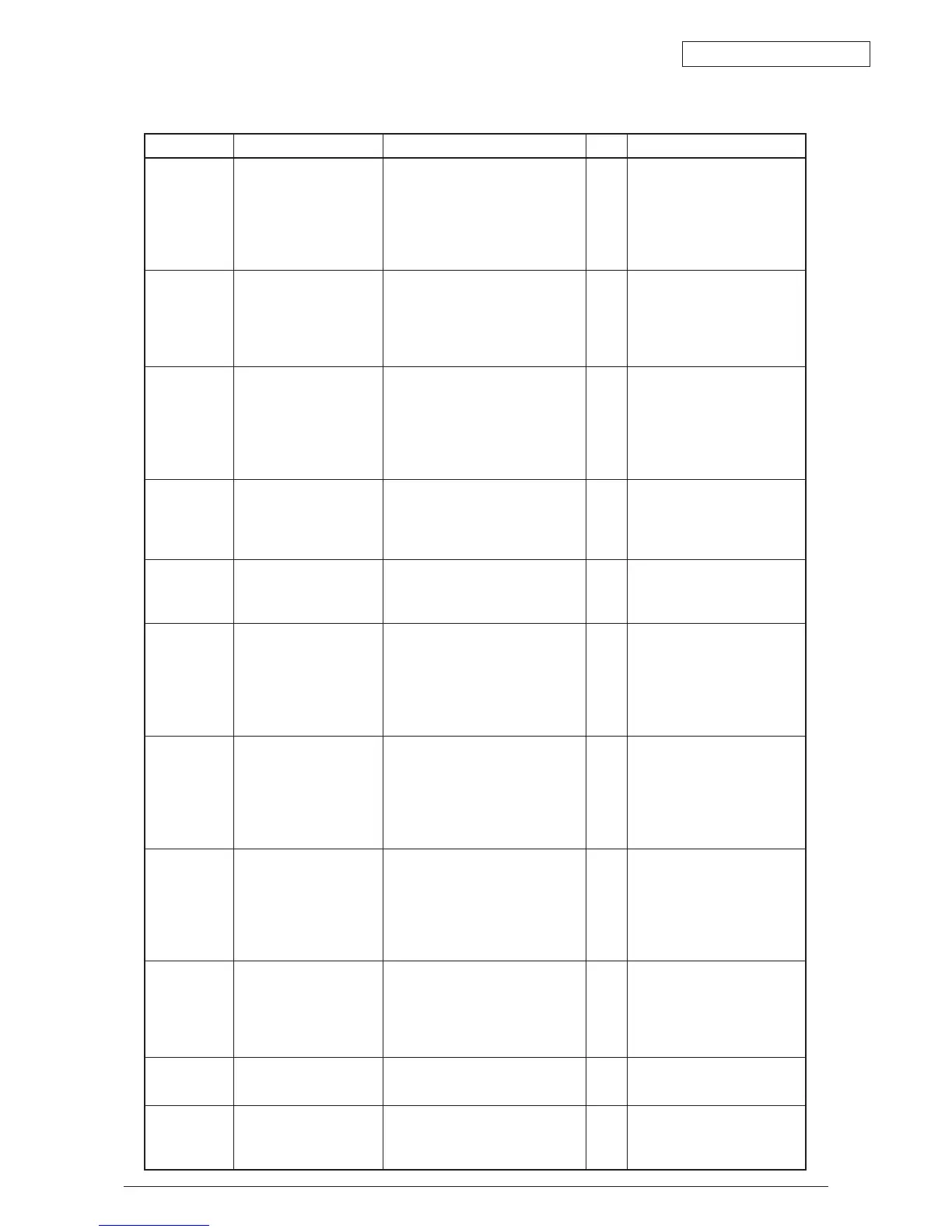Oki Data CONFIDENTIAL
44043511TH Rev.2
194 /
Table 7-1-1 Operator Alarm (6/9)
Display Cause Error Description and Analysis
Judgement
Remedy
Check paper
Paper thickness
Error
TRAY
Please see
HELP for details
Sensor Output Difference
Value Outside Standard
(Only for Factory Mode)
1) Has any abnormal substance get
mixed in with the sensor?
2) Can the paper thickness detection
be reset and restored by opening/
closing the tray?
3) Is operation restored by turning
OFF/ON the power?
Yes
No
Remove obstruction/impurity.
Normal
Check paper
Paper thickness
error
TRAYP
lease see
HELP for details
Media Detection Value
Outside Standard
1) Is there any abnormal media
mixed in?
2) Has the media been fed as
overlapped sheets?
Yes Remove the abnormal media.
Check paper
Paper thickness
Error
TRAY
Please see
HELP for details
U-Heavy Mode Media
Detection Value Outside
Standard
Is there any abnormal media mixed
in?
Yes Remove the abnormal media.
Reset the belt
Please see
HELP for details
After turning ON the power
or when cover is closed, the
sensor detects that the unit
is missing.
1) Is an Error message displayed?
2) Is the best unit properly mounted?
3) Does the Error take place again?
Yes
No
Yes
Check how the belt unit is
mounted.
Remount the belt unit, then turn
ON the power again.
Replace Belt Unit Assy.
Reset the image
drum
Please see
HELP for details
After turning ON the power
or when cover is closed, the
sensor detects that the unit
is missing.
1) Is an Error message displayed?
2) Is the image drum properly
mounted?
3) Does the Error take place again?
Yes
No
Check how the ID is mounted.
Turn ON power again.
Replace ID Unit Assy.
Replace with a
new drum
Drum Life Near-
End
COLOR
Please see
HELP for details
ID Unit Life Is this immediately after replacing the
ID unit?
Yes
No
Check ID Unit Life.
Replace ID Unit.
Replace with a
new fuser
Fuser Life
Near-End
Please see
HELP for details
Fuser Life (This takes
place when the fuser life is
continually OFF)
Is this immediately after replacing the
fuser?
Yes
No
Check Fuser Life.
Replace fuser.
Replace with
new belt
Belt Life
Near-End
Please see
HELP for details
Notify Belt Life (Alarm) Print
N-count worth by opening/
closing cover.
Is this immediately after replacing the
belt?
Yes
No
Check Belt Life.
Replace belt.
Replace with
new double-
side printer unit
Please see
HELP for details
If the Double Side Printer
Unit is disassembled from
this machine.
Are operations restored by re-inserting
the Double-Side Printer Unit?
Yes
No
Normal
Replace double-side printer unit
or replace engine PCB.
Check Duplex
Please see
HELP for details
Paper jam detected in
double-side printer unit
when turning over paper.
Check paper jam in double-side
printer.
Yes
No
Remove the paper jam.
Check/replace double-side printer
unit.
Check Duplex
Please see
HELP for details
Paper jam detected in
double-side printer unit.
Check paper jam in double-side
printer.
Yes
No
Remove the paper jam.
Check/replace double-side printer
unit.