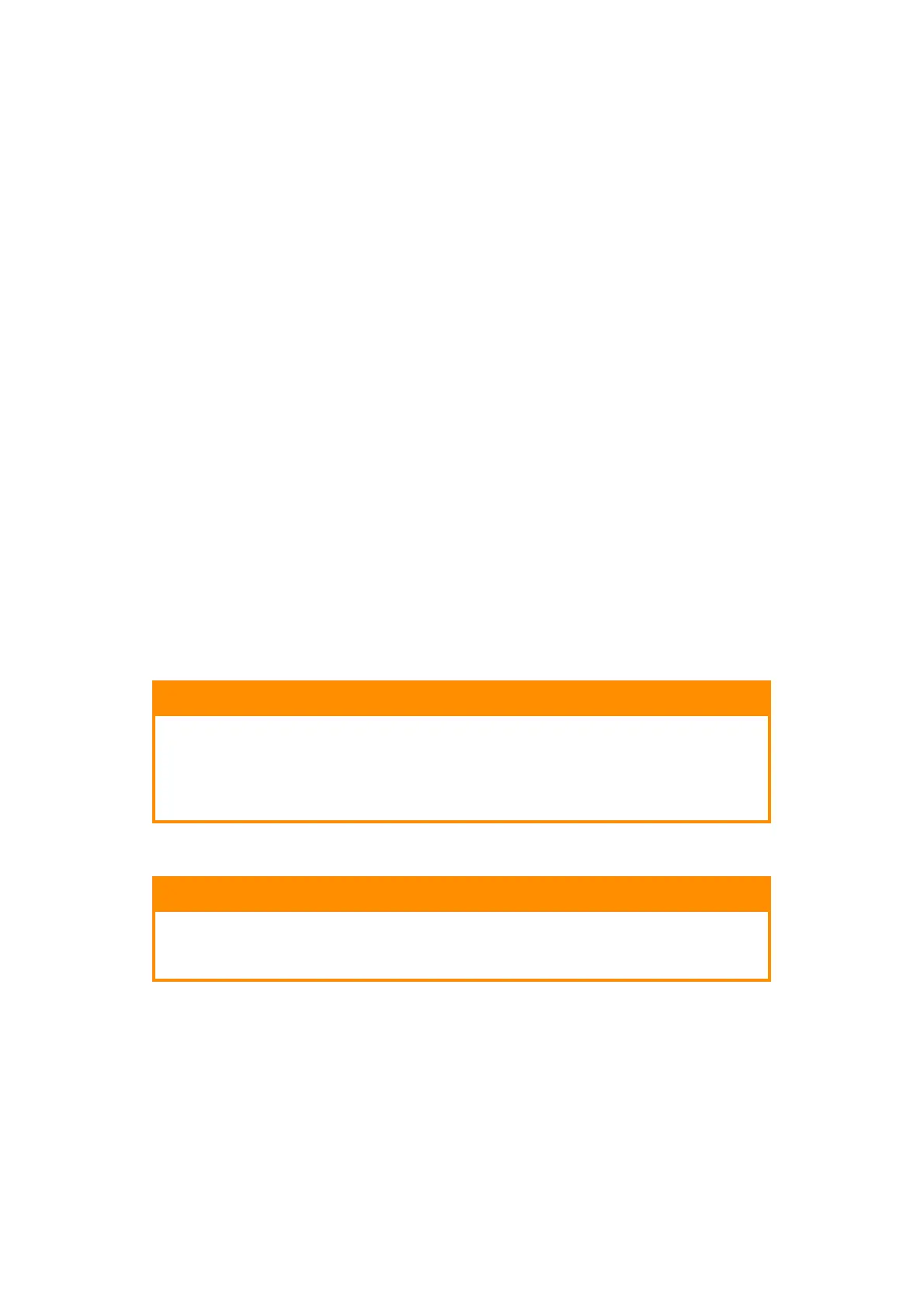Printer and paper overview > 13
S
OFTWARE
SUPPLIED
> Drivers and Utilities
Contains driver and application software for use by a general user.
> Network and Administrator Utilities
Contains software for use by system administrators.
> User’s Guides
Contains documentation in electronic form (for example, the User’s Guide and
Printing Guide) to describe how to use the printer for day-to-day printing tasks.
> Template Manager
Contains software to help you create business cards, CD packaging, banners and
much more.
P
APER
RECOMMENDATIONS
Your printer will handle a variety of print media, including a range of paper weights and
sizes, transparencies and envelopes. This section provides general advice on choice of
media, and explains how to use each type.
The best performance will be obtained when using standard weight 75 – 90g/m² paper
designed for use in copiers and laser printers. Suitable types are:
> M-Real Data Copy 80g/m²
> Color Copy by Mondi
Use of heavily embossed or very rough textured paper is not recommended.
Pre-printed stationery
Glossy paper
CAUTION!
Pre-printed stationery can be used, but the ink must not offset
when exposed to the high fuser temperatures used in the printing
process.Continued use of pre-printed stationery may cause the
paper feed performance to degrade over time and paper jams may
occur. Clean the paper feed rollers as described on page 35.
CAUTION!
Glossy paper must be of the type designed for use in
electrophotographic printers and must not melt, change in quality,
or warp during the printer’s thermal fusing process.