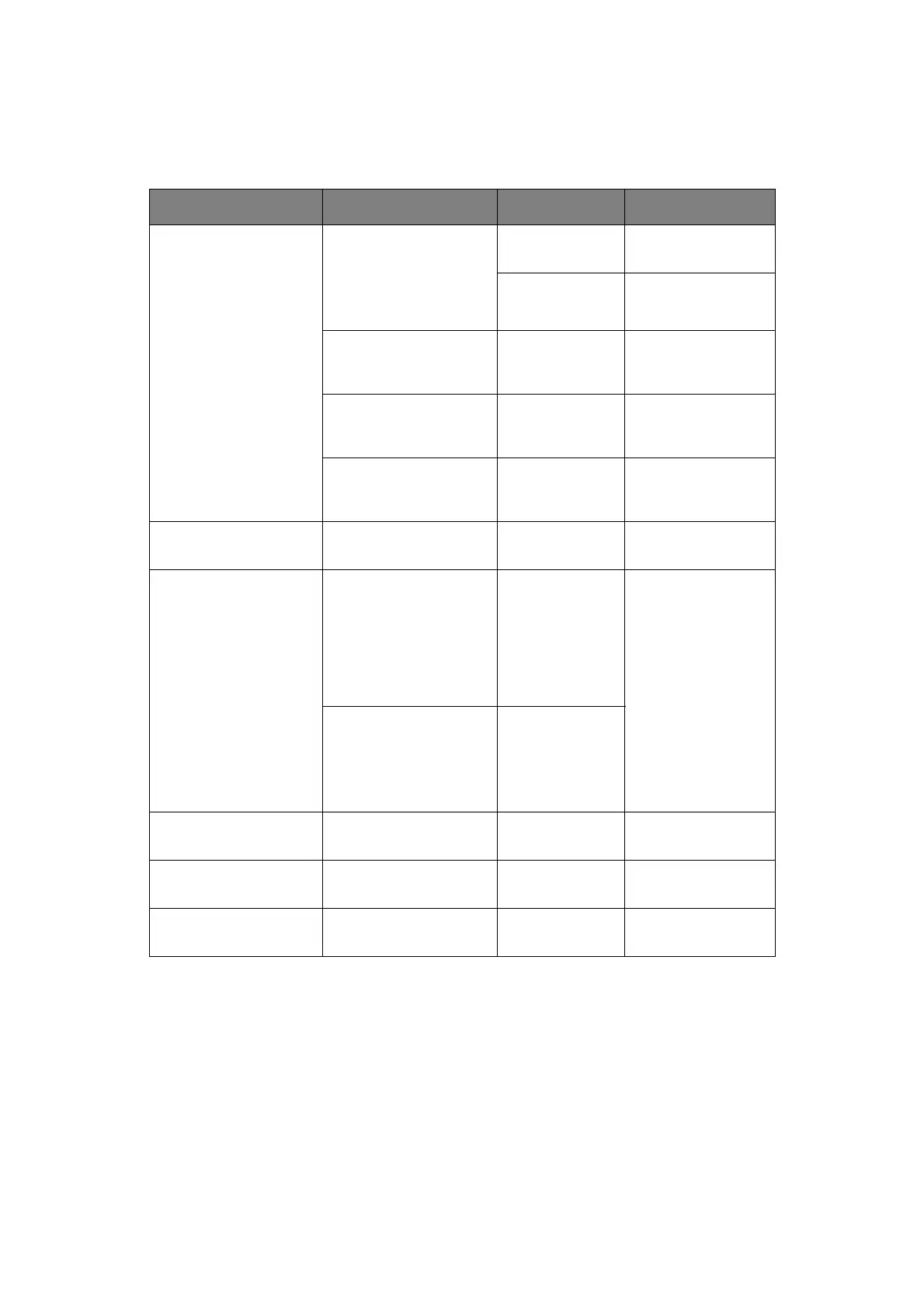Printer and paper overview > 15
P
APER
INPUT
AND
OUTPUT
INFORMATION
The following table relates paper parameters to input trays (Tray 1 to Tray 5 (numbering
from the top) and MP Tray) and to output areas (Face-down stacker and Face-up stacker).
TYPE SIZE WEIGHT INPUT/OUTPUT
Plain paper A3, A3 Nobi, A3 Wide,
A4, A5, A6, B4, B5,
Letter, Legal 13,
Legal 13.5, Legal 14,
Executive, Tabloid,
Tabloid Extra
64 – 216g/m² Any Tray
Any Stacker
217 –
300g/m²
MP Tray
Face-up Stacker
Custom:
W: 100 – 328mm
L: 148 – 457.2mm
64 – 216g/m² Any Tray
Face-up Stacker
Custom:
W: 79.2 – 328mm
L: 90 – 457.2mm
64 – 300g/m² MP Tray
Face-up Stacker
Banner:
W: A4 width
L: 457.2 –1200mm
128g/m²
recommended
MP Tray
Face-up Stacker
Postcard – – Tray 1 or MP Tray
Face-up Stacker
Envelope
a
a. See important comments in “Paper recommendations” on page 13
120 x 235mm
90 x 205mm
235 x 120mm
235 x 105mm
240 x 332mm
216 x 277mm
119 x 197mm
210 x 297mm
85g/m² MP Tray
Face-up Stacker
324 x 229mm
229 x 162mm
220 x 110mm
225.4 x 98.4mm
241.3 x 104.8mm
190.5 x 98.4mm
Based on 90g/m²
paper
Labels
a
A4, Letter, B5 0.1 – 0.2mm MP Tray
Face-up Stacker
Transparencies
a
A4, Letter 0.1 – 0.11mm Tray 1 or MP Tray
Face-up Stacker
Glossy paper
a
A4, A3, A3 outsize 0.13 – 0.16mm Tray 1 or MP Tray
Face-up Stacker